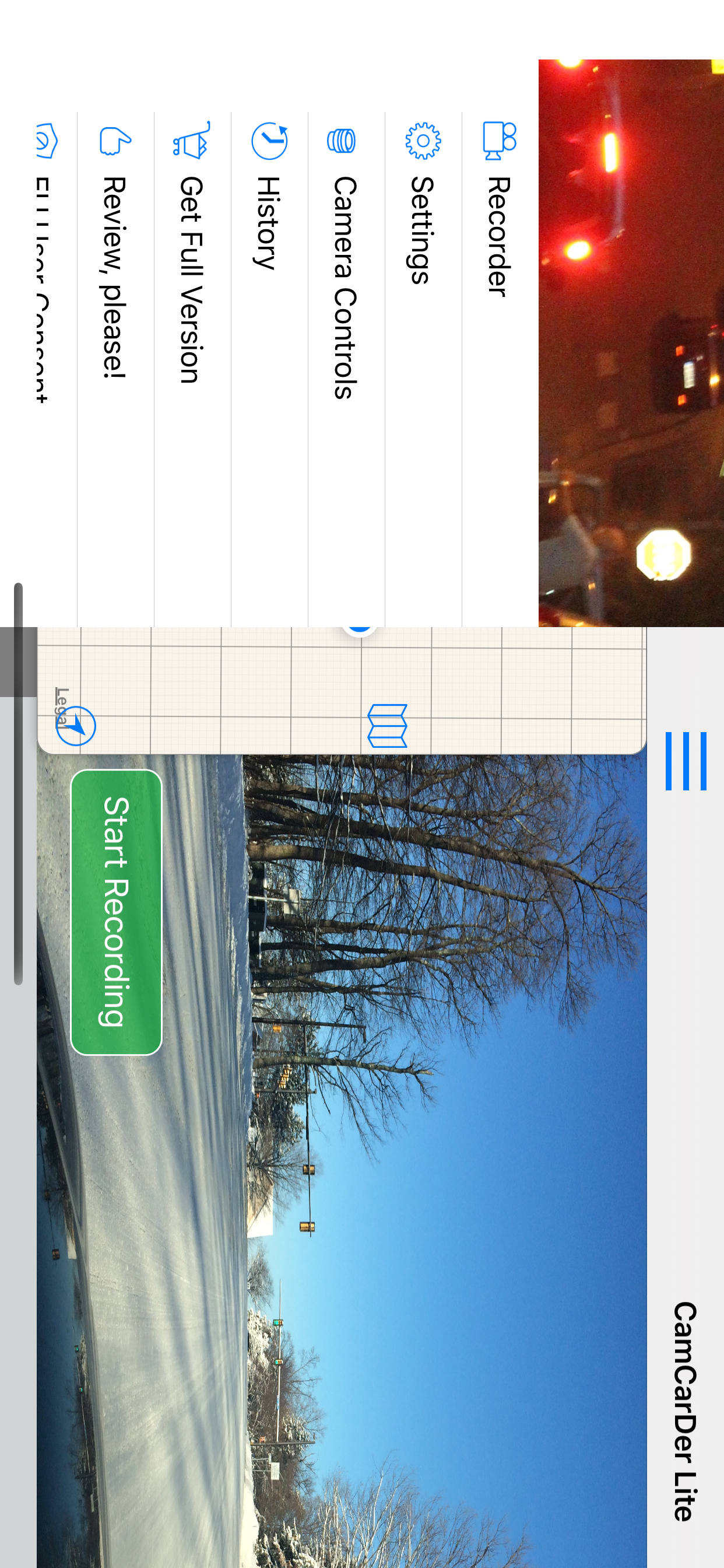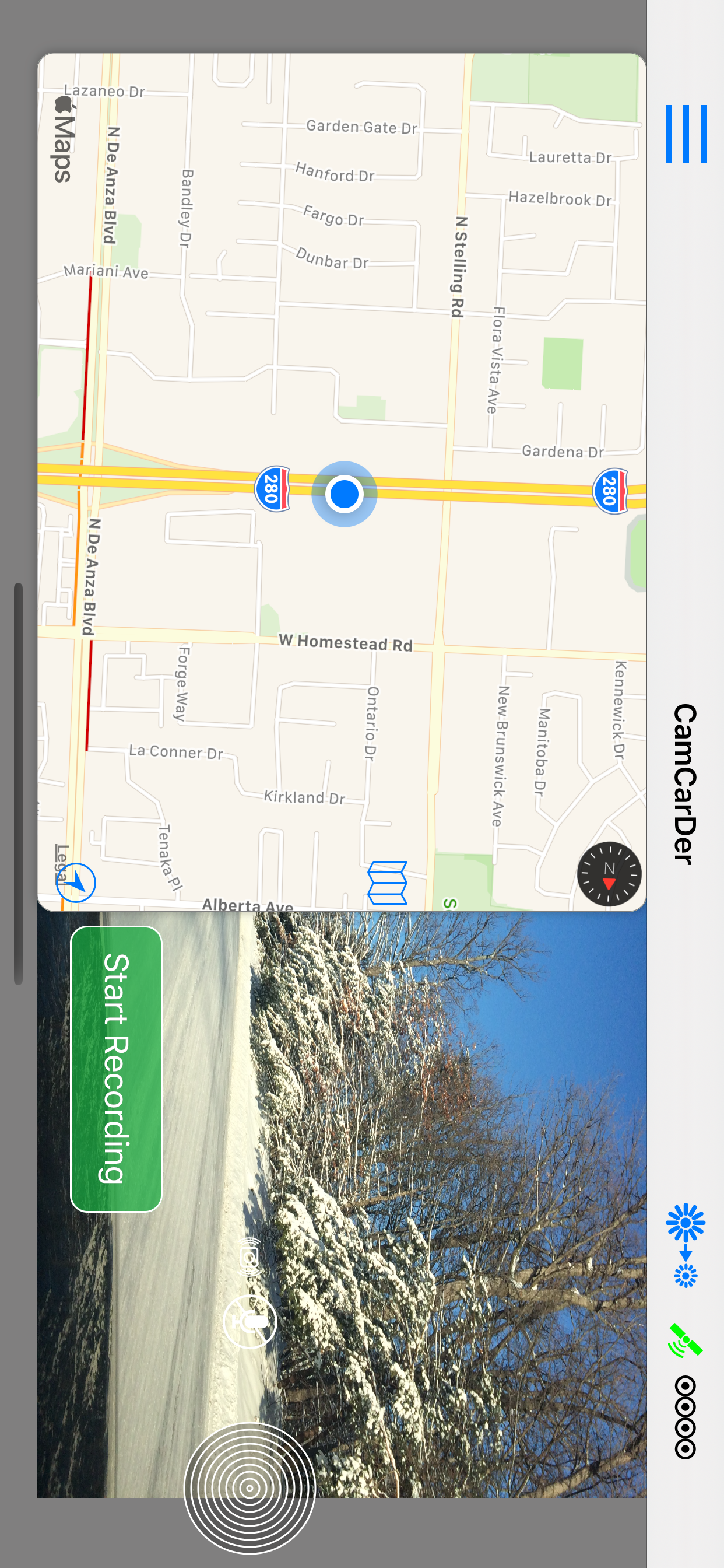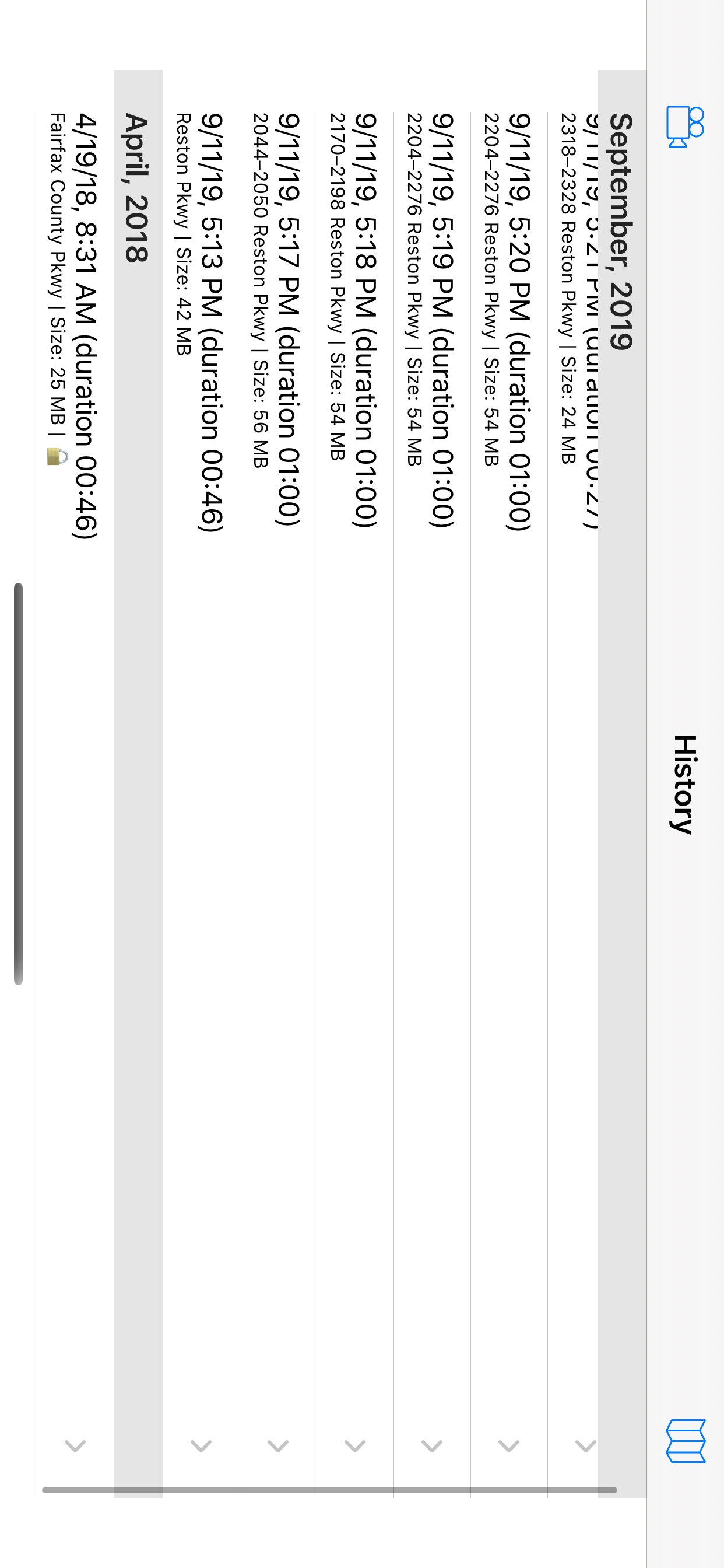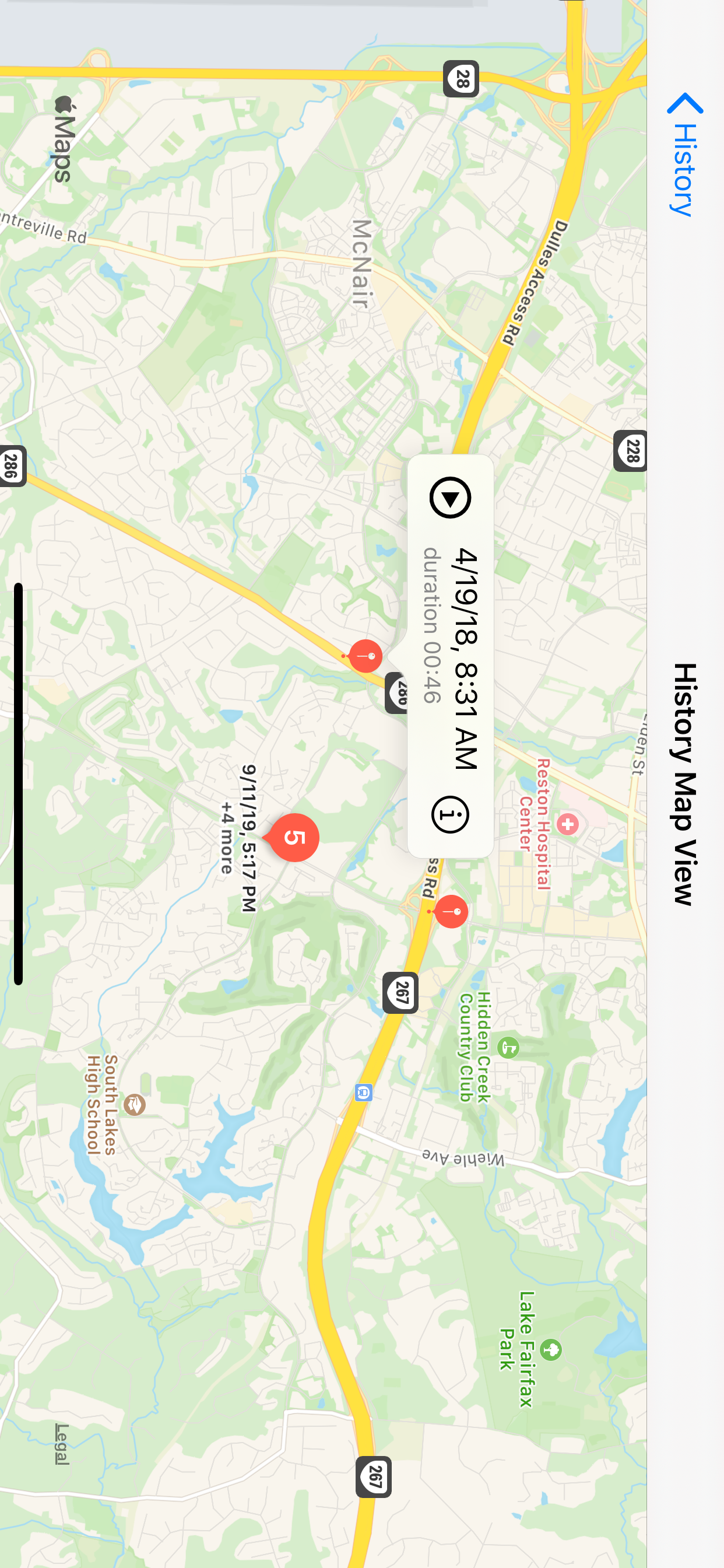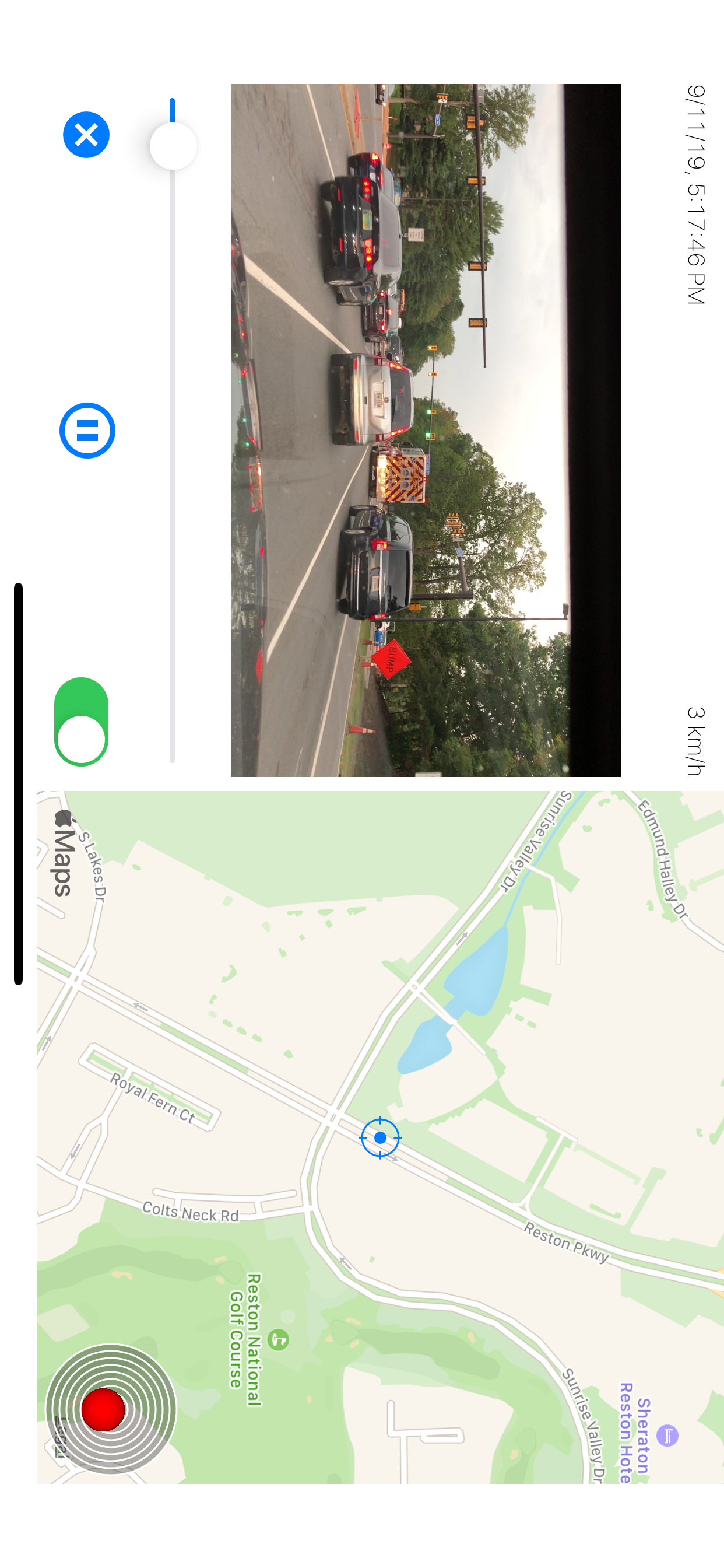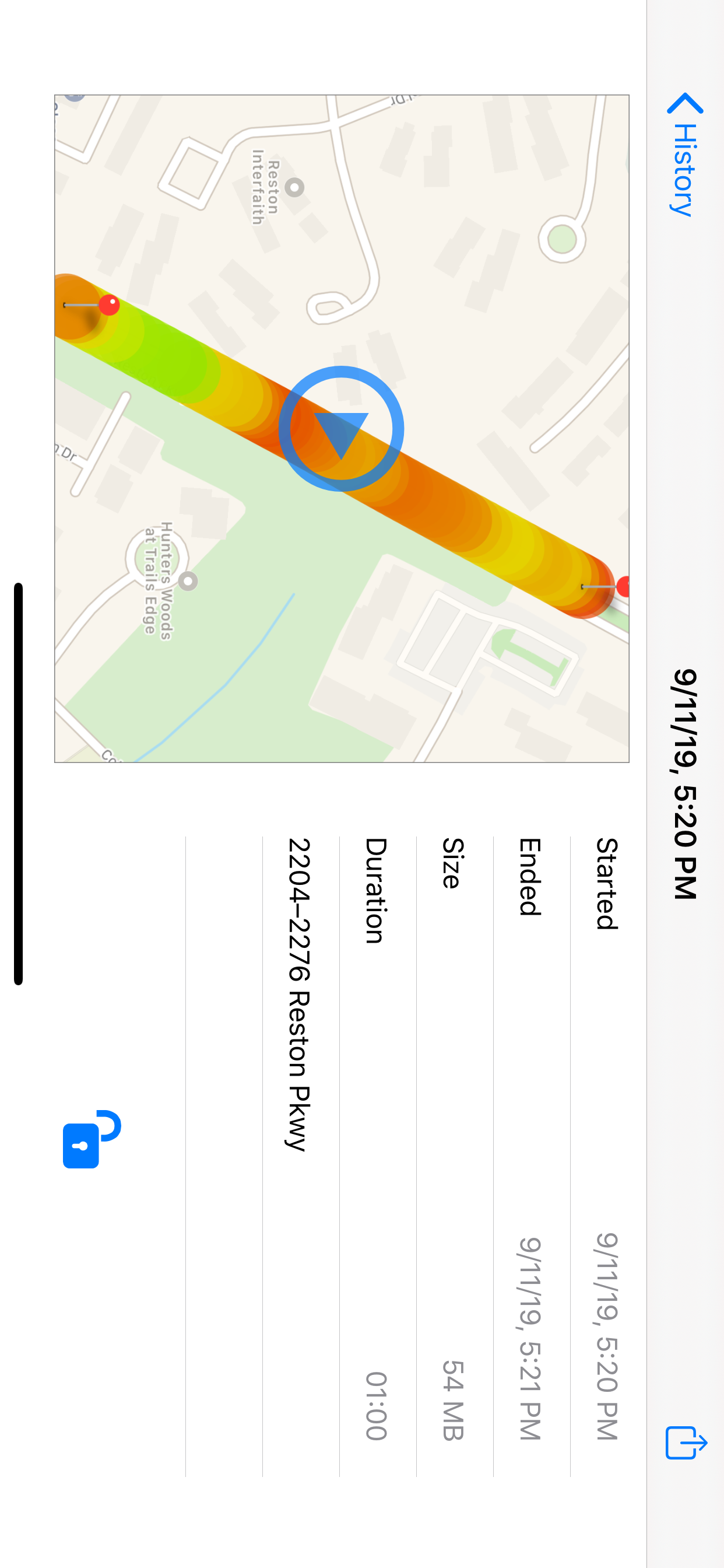Crashes on iPhone 5. Useless!!
Totally useless app since it doesn't even open up on the iPhone 5 with latest iOS update. All you see is the 'allow app to use location?', which then goes away before you can even press 'allow' and the app promptly closes. I have uninstalled and reinstalled but still doesn't even open. Please can you sort this before I pay for any upgrade ?