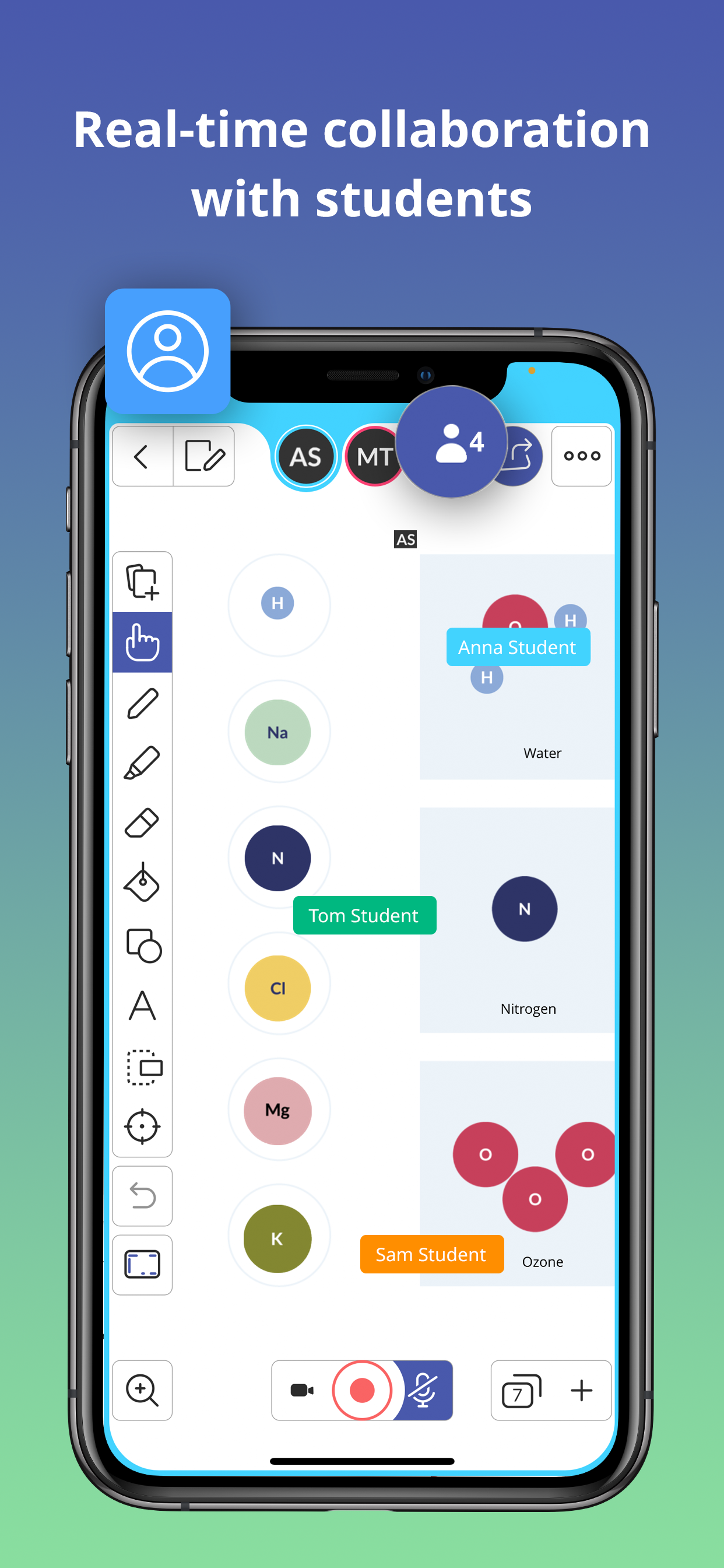Best app on iPad for tutorial videos
This app is the best app there is to make tutorial videos. Period. It allows very easy recording of both quick videos to show exercises, but also the recording of very sophisticated complex movies with animations. The absolute killer feature for me is that it integrates both recording and editing of the videos in a very intuitive interface. This means you can on-the-fly correct and re-record certain parts without having to go to a separate video editor. Moreover, since the editor is aware of the the whiteboard actions, you can even delete, add or replace single strokes or actions without having to re-record whole sections. It is also possible to re-record certain section but keep the original actions and sounds. For example, you can first record all the drawing and animation actions, and afterwards record your voice over, and while doing that also add new laser pointer actions that point to the things you are talking about. The fact that you can switch so easily between recording, fine-grained editing and re-recording makes it practically possible to produced well-polished and quite complex presentations. There is however certainly room for improvement. Several things come to mind: 1. There is no serious UNDO for video editing, just for one editing action, and sometimes not even that. This can mean that if you accidentally erase half your recording you have to redo it all. This has cost me close to an hour of work on several occasions. Having a limited undo of just 4 or 5 editing operations would have prevented all of those. 2. The drawing interface is somewhat peculiar and different from conventional drawing and whiteboard apps, so takes some getting used to. A typical action I personally do a lot is "selecting a group of objects" and dragging them collectively to another place on the screen. This is in other apps as simple as (1) selecting lasso action, (2) circling the group of objects and (3) dragging them to another place. In EE this is possible but takes twice as many actions. 3. Another action I use a lot in other drawing programs is reformatting the color of text I have just written. This is possible for graphical objects and typed text in EE, but for some reason not for handwritten text and strokes. The somewhat awkward drawing interface of EE is the main reason that for live teaching I still use other apps such as Notability. This is unfortunate, since I would prefer it if my life and recorded teaching would both look the same. But having