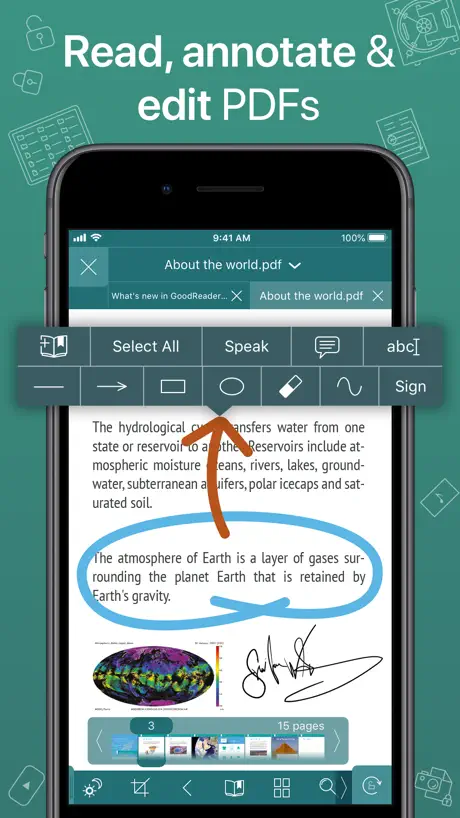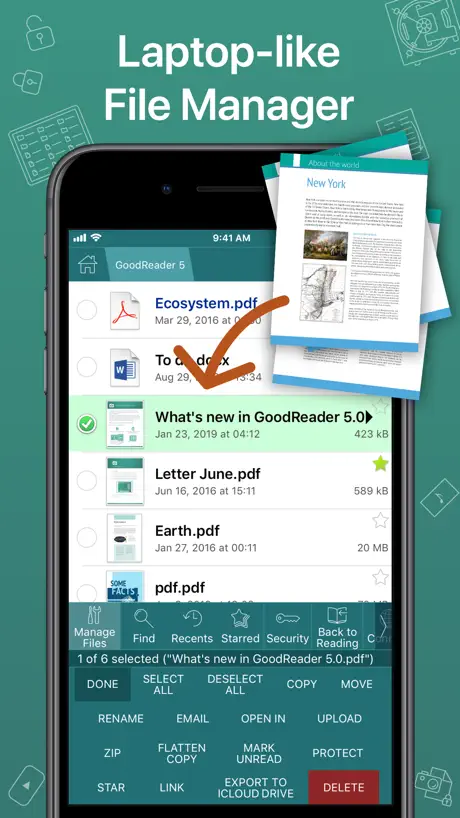This is an awesome app

Description
In the modern app business, it's not easy to stay relevant that long. We're proud to say that after 13 years and counting, we've been delivering wonderful updates with extraordinary new features. And we're going to keep doing that!
GoodReader is a perfect combination of document-reading and file-managing capabilities. It's your one-stop shop for all your document needs on your iOS device.
Use the app once, and you'll be hooked. Soon you'll be wondering how you ever managed to work without it.
-= File Reading =-
PDF, TXT, MS Office, iWork, HTML, pictures, music & audio-books, videos. This is what you can view in GoodReader, plus you can also annotate PDF files and edit TXT files.
-= PDF Reading and Annotating =-
PDF files is where GoodReader truly shines. Reading experience is so superior, it's hard to describe. To rephrase one of our customers' review, "try it, and you'll see." While you're at it, give our PDF Reflow feature a try. You'll be surprised how much better PDF reading goes when you don't have to scroll left/right all the time, for every single line of text.
Annotating PDFs is another star feature of our app. Adding notes and drawings, highlighting text, and then sharing your annotated files or annotation summaries will be your main productivity and collaboration asset.
-= File Management =-
While reading files is a big part of GoodReader, it's not all it can do. It can also serve as a central hub for all your files, even those that can't be opened by GoodReader itself. It's like bringing your personal computer experience to your mobile device — easily managing huge collections of files and folders will make you forget you don't have your laptop around.
-= Connecting =-
Dropbox, OneDrive, Google Drive, Box.com, WebDAV, SMB, AFP, FTP, SFTP — these are all accessible from inside GoodReader. Download, upload, and sync (*) individual files or huge folder collections.
-= Security =-
With GoodReader, your data security steps up to the level previously only dreamt of. With Pro Pack® (*), our new set of professional-level super-features, you'll get AES-256, a military-grade encryption, for all your data, at a price of a cup of coffee! And it's completely independent from the built-in Apple's Data Protection, so even if a hacker steals and unlocks your device, your data will still be protected by another strong layer of security, our own.
-= Split-Screen =-
This wonderful feature allows you to split (*) an iPad screen in half, to read two files side-by-side. And even two different parts of the same file!
(*): This feature requires a subscription to Pro Pack®, sold separately from inside the app as an in-app purchase.
In-Apps
- Pro Pack
- 399.90 RM
- Auto Sync
- 49.90 RM
- Pro Pack (annual)
- 79.90 RM
- Pro Pack (monthly)
- 12.90 RM
Screenshots
GoodReader PDF Editor & Viewer FAQ
-
Is GoodReader PDF Editor & Viewer free?
No, GoodReader PDF Editor & Viewer is not free (it costs 29.90), and it also contains in-app purchases.
-
Is GoodReader PDF Editor & Viewer legit?
🤔 The GoodReader PDF Editor & Viewer app's quality is mixed. Some users are satisfied, while others report issues. Consider reading individual reviews for more context.
Thanks for the vote -
How much does GoodReader PDF Editor & Viewer cost?
GoodReader PDF Editor & Viewer costs 29.90 to download (and they also have additional in-app purchases).
-
What is GoodReader PDF Editor & Viewer revenue?
To get estimated revenue of GoodReader PDF Editor & Viewer app and other AppStore insights you can sign up to AppTail Mobile Analytics Platform.

4.62 out of 5
359 ratings in Malaysia

GoodReader PDF Editor & Viewer Reviews
Useful reading app
Suggest to allow annotation when viewing document with continuous scrolling without auto readjustment back to full page view. Smaller eraser size to allow more precise drawing/editing. Allow overlapping of different annotation type (eg highlighting, drawing) within same area of text.
Great until now.
Since my 1st iPad, great app. Now cause me headache. Can’t seem to display pdf pages as whole page on my 9.7 iPad pro. There is just that 10% of the page out of view. Kindly assist please.
Used since release
Bought during ipad 1 purchase and used until now. Perfect for my need. Though UI can be improved. Subscriptions feature is a hassle but I understand the biz need. Instead, why not let user choose purchase for add on features rather than bound them with subscription based offer. It’s a real turn off.
Latest updatesUnable to share file to Whatapps
They removed the flexibility, after the latest updates , share via Whatapps has been removed . But able to share thru WeChat… Also, unable to pan the PDF file like many years back , after 2 years , still unable to revert the function . The more the update , the more GoodReader removed the function . Maybe they are planning to collect money from existing users
Perfect PDF apps for me
Besides the normal annotate functions. I also use this to organize my pdf books which can easily transferred through wifi connection or sync through cloud provider. Really recommended.
Great app
Great app to me as in easy to read and it says all in the app itself GoodReader ! Top notch easy for pdf file as I use most of the time
Superb apps to read and edit PDF documents!
Highly recommend this apps to the users who want to have a platform to read and edit PDF in a tidy folder.
Excellent.
Easy to use and managed.
PDF text editor
Please add pdf text editor option
Store Rankings


|
Chart
|
Category
|
Rank
|
|---|---|---|
|
Top Paid
|

|
2
|
|
Top Paid
|

|
2
|
|
Top Paid
|

|
4
|
|
Top Paid
|

|
4
|
|
Top Paid
|

|
7
|
Keywords
GoodReader PDF Editor & Viewer Competitors
GoodReader PDF Editor & Viewer Installs
Last 30 daysGoodReader PDF Editor & Viewer Revenue
Last 30 daysGoodReader PDF Editor & Viewer Revenue and Downloads
Sign up now to access downloads, revenue, and more.
App Info
- Category
- Productivity
- Publisher
- Good.iWare
- Languages
- English
- Recent release
- 5.19.1211 (1 month ago )
- Released on
- May 7, 2014 (11 years ago )
- Also available in
- United States, Japan, Germany, China, Australia, United Kingdom, Canada, Thailand, Spain, India, Brazil, Mexico, Italy, South Korea, Taiwan, France, Switzerland, Netherlands, Hong Kong SAR China, Türkiye, Indonesia, Russia, Colombia, Singapore, Chile, Austria, Philippines, New Zealand, Sweden, Belgium, Malaysia, Portugal, South Africa, Argentina, Saudi Arabia, Norway, United Arab Emirates, Poland, Peru, Denmark, Greece, Czechia, Vietnam, Finland, Israel, Ecuador, Ireland, Romania, Ukraine, Egypt, Croatia, Hungary, Luxembourg, Kuwait, Pakistan, Kenya, Slovakia, Sri Lanka, Bulgaria, Slovenia, Qatar, Panama, Kazakhstan, Oman, Latvia, Nigeria, Iceland, Jordan, Dominican Republic, Cyprus, Lithuania, Belarus, Lebanon, Uruguay, Malta, Bahrain, Mauritius, Estonia, Paraguay, Ghana, Azerbaijan, Namibia, Tunisia, Armenia, Brunei, Uzbekistan, Nepal, Algeria, Belize, North Macedonia, Madagascar, Mali
- Last Updated
- 4 days ago