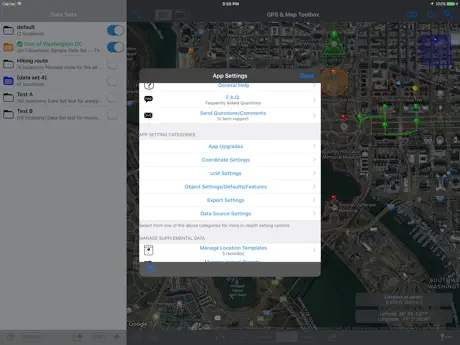Description
◦ This is the ultimate GPS location database tool designed to save, organize, share, display, import, export, and analyze location records and their properties.
◦ Extensive customization options make this app useful for everyone from salesmen, hikers, farmers, hunters, scientists, land/site surveyors, search & rescue, police, and military.
◦ The features are organized into levels so you only need to buy what you need. The basic features are available in the core app. The other feature levels can be added through an in-app purchase.
▼ BASIC Features (built into the core app) ▼
•Organize location data into Data Sets and basic Groups.
•View and convert between coordinate formats (Degrees Decimal, Degree/Minutes, and Degrees/Minutes/Seconds).
•Custom text and note properties.
•Display a single map overlay for each location.
•Raw GPS data.
•Share data with other devices running this app.
•Send locations to third-party apps for mapping and navigation.
•Extensive in-app help screens explain all features and options.
▼ PROFESSIONAL Features (available through an in-app purchase) ▼
•Group locations into Areas, Track/Paths, and Routes.
-Display groups on the map with customizable lines and fills.
-Perform calculations on groups.
•Additional coordinate formats: UTM (Standard and Extended), USNG, and MGRS.
•Display Secondary coordinate.
•Custom properties such as numbers (with and without units) along with automatic data detection.
•Export data sets to third-party apps.
•Additional map marker style options.
•Export file types: GPX, KML/KMZ, CSV (comma separated values), TXT (tab delimited values).
•Business Search.
•Full-screen map screenshots.
▼ ADVANCED Features (available through an in-app purchase) ▼
•Attach photos to data sets and locations.
•Additional coordinate formats: British National Grid, and Dutch National Grid.
•Location templates allow you to specify custom properties that are automatically created with every new location.
•import file types: GPX, KML/KMZ, CSV (comma separated values), TXT (tab delimited values).
•View location data from multiple data sets simultaneously.
•Multiple map overlays per location with additional types.
•Text based Routing (bearing and direction between points in route).
▼ Extra Data Sources (available through an in-app purchase) ▼
•Use non-Apple data sources (Google and OpenStreetMaps) for map data. This includes map view, elevation, geocoding, business/place search, and street view.
Hide
Show More...
◦ Extensive customization options make this app useful for everyone from salesmen, hikers, farmers, hunters, scientists, land/site surveyors, search & rescue, police, and military.
◦ The features are organized into levels so you only need to buy what you need. The basic features are available in the core app. The other feature levels can be added through an in-app purchase.
▼ BASIC Features (built into the core app) ▼
•Organize location data into Data Sets and basic Groups.
•View and convert between coordinate formats (Degrees Decimal, Degree/Minutes, and Degrees/Minutes/Seconds).
•Custom text and note properties.
•Display a single map overlay for each location.
•Raw GPS data.
•Share data with other devices running this app.
•Send locations to third-party apps for mapping and navigation.
•Extensive in-app help screens explain all features and options.
▼ PROFESSIONAL Features (available through an in-app purchase) ▼
•Group locations into Areas, Track/Paths, and Routes.
-Display groups on the map with customizable lines and fills.
-Perform calculations on groups.
•Additional coordinate formats: UTM (Standard and Extended), USNG, and MGRS.
•Display Secondary coordinate.
•Custom properties such as numbers (with and without units) along with automatic data detection.
•Export data sets to third-party apps.
•Additional map marker style options.
•Export file types: GPX, KML/KMZ, CSV (comma separated values), TXT (tab delimited values).
•Business Search.
•Full-screen map screenshots.
▼ ADVANCED Features (available through an in-app purchase) ▼
•Attach photos to data sets and locations.
•Additional coordinate formats: British National Grid, and Dutch National Grid.
•Location templates allow you to specify custom properties that are automatically created with every new location.
•import file types: GPX, KML/KMZ, CSV (comma separated values), TXT (tab delimited values).
•View location data from multiple data sets simultaneously.
•Multiple map overlays per location with additional types.
•Text based Routing (bearing and direction between points in route).
▼ Extra Data Sources (available through an in-app purchase) ▼
•Use non-Apple data sources (Google and OpenStreetMaps) for map data. This includes map view, elevation, geocoding, business/place search, and street view.
In-Apps
- Add Advanced Features
- 69.90 RM
- Add Extra Data Sources
- 8.90 RM
- Add Professional Features
- 69.90 RM
Screenshots
GPS & Map Toolbox FAQ
-
Is GPS & Map Toolbox free?
Yes, GPS & Map Toolbox is free to download, however it contains in-app purchases or subscription offerings.
-
Is GPS & Map Toolbox legit?
Not enough reviews to make a reliable assessment. The app needs more user feedback.
Thanks for the vote -
How much does GPS & Map Toolbox cost?
GPS & Map Toolbox has several in-app purchases/subscriptions, the average in-app price is 49.57 RM.
-
What is GPS & Map Toolbox revenue?
To get estimated revenue of GPS & Map Toolbox app and other AppStore insights you can sign up to AppTail Mobile Analytics Platform.

User Rating
App is not rated in Malaysia yet.

Ratings History
GPS & Map Toolbox Reviews
Store Rankings

Ranking History
App Ranking History not available yet

Category Rankings
|
Chart
|
Category
|
Rank
|
|---|---|---|
|
Top Paid
|

|
3
|
|
Top Paid
|

|
15
|
|
Top Paid
|

|
20
|
|
Top Paid
|

|
31
|
|
Top Paid
|

|
32
|
Keywords
GPS & Map Toolbox Competitors
GPS & Map Toolbox Installs
Last 30 daysGPS & Map Toolbox Revenue
Last 30 daysGPS & Map Toolbox Revenue and Downloads
Gain valuable insights into GPS & Map Toolbox performance with our analytics.
Sign up now to access downloads, revenue, and more.
Sign up now to access downloads, revenue, and more.
App Info
- Category
- Navigation
- Publisher
- Audama Software
- Languages
- English
- Recent release
- 3.0.2 (7 years ago )
- Released on
- May 31, 2011 (13 years ago )
- Also available in
- United States, Mexico, United Kingdom, Australia, Germany, France, Canada, Italy, Kuwait, Iceland, India, Nigeria, Indonesia, Hong Kong SAR China, Netherlands, Türkiye, Spain, South Africa, Colombia, Brazil, Russia, Bahrain, Malaysia, Bulgaria, Belgium, Norway, Nepal, New Zealand, Peru, Philippines, Pakistan, Poland, Portugal, Romania, Latvia, Saudi Arabia, Sweden, Singapore, Thailand, Tunisia, Azerbaijan, Taiwan, Ukraine, Austria, Uzbekistan, Vietnam, Argentina, Switzerland, Denmark, Dominican Republic, Algeria, Ecuador, Estonia, Egypt, Cyprus, Finland, China, Greece, Chile, Croatia, Hungary, Madagascar, Ireland, Israel, Belarus, United Arab Emirates, Japan, South Korea, Brunei, Kazakhstan, Lebanon, Sri Lanka, Lithuania, Czechia
- Last Updated
- 5 days ago
This page includes copyrighted content from third parties, shared solely for commentary and research in accordance with fair use under applicable copyright laws. All trademarks, including product, service, and company names or logos, remain the property of their respective owners. Their use here falls under nominative fair use as outlined by trademark laws and does not suggest any affiliation with or endorsement by the trademark holders.