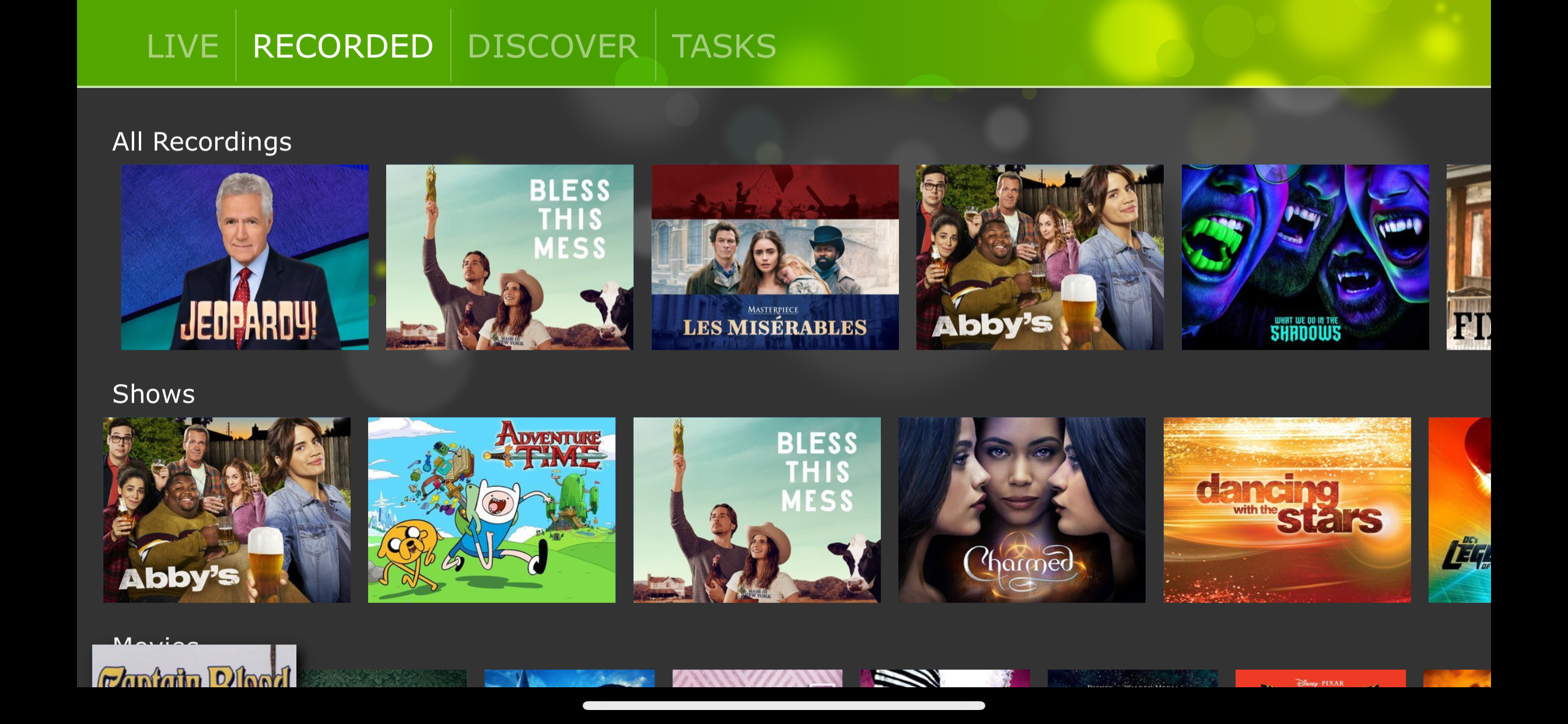Watch, pause, and record Live TV with your HDHomeRun and HDHomeRun iOS app.
This app requires iOS 11 or newer.
* This app requires an HDHomeRun tuner present on your local area network
* Update to the latest release
The HDHomeRun app requires an HDHomeRun tuner to watch Live TV on your iPad, iPhone, or iPad Touch.
REQUIREMENTS:
• Compatible HDHomeRun device:
HDHomeRun CONNECT, EXTEND, EXPAND, or PRIME
Legacy model HDHomeRuns like the DUAL will support Live TV streaming; however, DVR is not supported.
• Reliable high speed Wi-Fi network
• iOS 11 or newer
FEATURES:
• Live TV (cable TV and over-the-air) viewing on your iPhone or iPad
• Pause/FF/RW support to live TV. DVR not required to use this feature.
• Supports HD channels
• Cable TV and OTA.
• No external player needed
• Fast Channel changes
• Intuitive UI and OSD to control closed caption, audio tracks, and zoom with a single tap
• What’s on now and what’s on next guide data
• Program images, show cards, and channel logos
• Program progress bar
• Consolidated list of channels (for user with both Cable and ATSC tuners).
• Does NOT require an always on computer
• Full 14 day guide data for DVR users / Non-DVR users get 24 hour guide data
* Guide data and images are officially licensed by Gracenote
* The HDHomeRun app does not work outside of your home network. Your iPhone or iPad must be connected to the same local network as your HDHomeRun tuner.
For questions, concerns, bug reports, and feature requests, contact us on via email
[email protected] or on the HDHomeRun forums: www.silicondust.com/forum