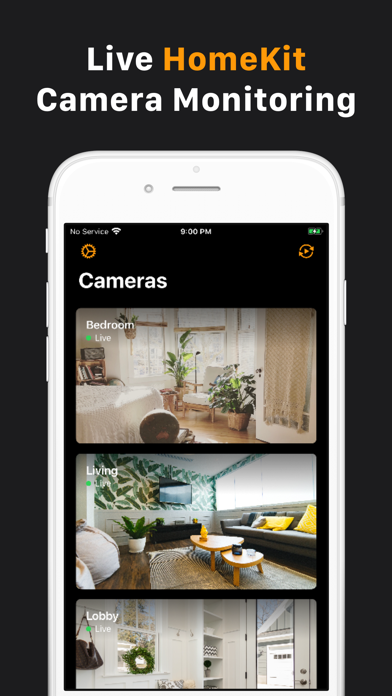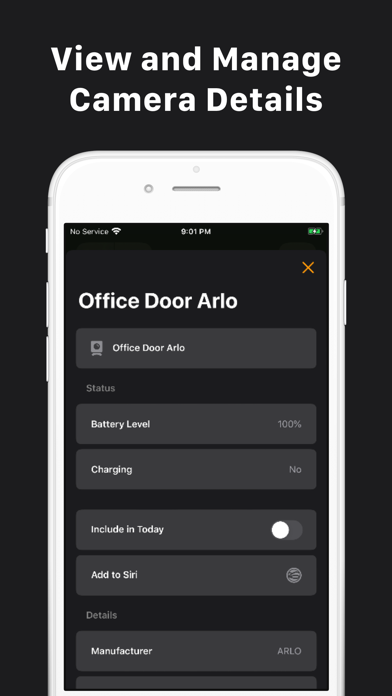Description
HomeCam is the only app to allow you to view multiple cameras live at once and control their surroundings.
Take action based on data layers such as temperature, humidity and air quality, controlling other HomeKit accessories to make your life healthier while viewing it live.
Featured on MacStories, 9to5Mac and iDownloadBlog.
“HomeCam is gaining one of the most impressive and useful implementations of Siri shortcuts I've seen on the platform yet.” - MacStories.
“Homecam is essential for HomeKit cameras like the and — not just for viewing playback on multiple streams at the same time...” - 9to5Mac.
• Siri Shortcuts
Now with Siri Shortcuts, you can simply ask Siri to show your cameras live. It's never been easier to glance at your home,
• Data Layers
Bring a camera into full screen mode and you can view layers of data from surrounding HomeKit accessories such as temperature, humidity and air quality. And with HomeCam 2, you can now choose which accessories to use for this data.
• Room Control
With the improved HomeKit controls, HomeCam 2 enables you to control surrounding accessories in the same room as your camera. Change the room's lighting, adjust your thermostat and more.
• Live View
With HomeCam, you can view all your HomeKit cameras live on one screen, not snapshots that lag behind the reality of what your cameras are seeing.
• Single Camera View
Bring a camera into full screen mode and you can use the speaker and microphone of the camera to communicate to others. Zoom in to see your camera's viewport closer up.
• Secure HomeCam with FaceID, TouchID or a Passcode
Keep those peering eyes off your cameras with support for securing HomeCam with your face, fingers or passcode.
• Apple Watch Support
With HomeCam, you can check your cameras live while on the go and use the speaker and microphone to communicate.
• iPad Support
HomeCam supports all iPads, allowing you to take advantage of your largest screens as viewports into your camera feeds. With keyboard shortcuts on iPad, you can quickly navigate HomeCam and see the views you need to.
• Apple TV Support
Buy once, get HomeCam on all your devices. iPhone, iPad, Apple Watch or Apple TV all for one price.
Hide
Show More...