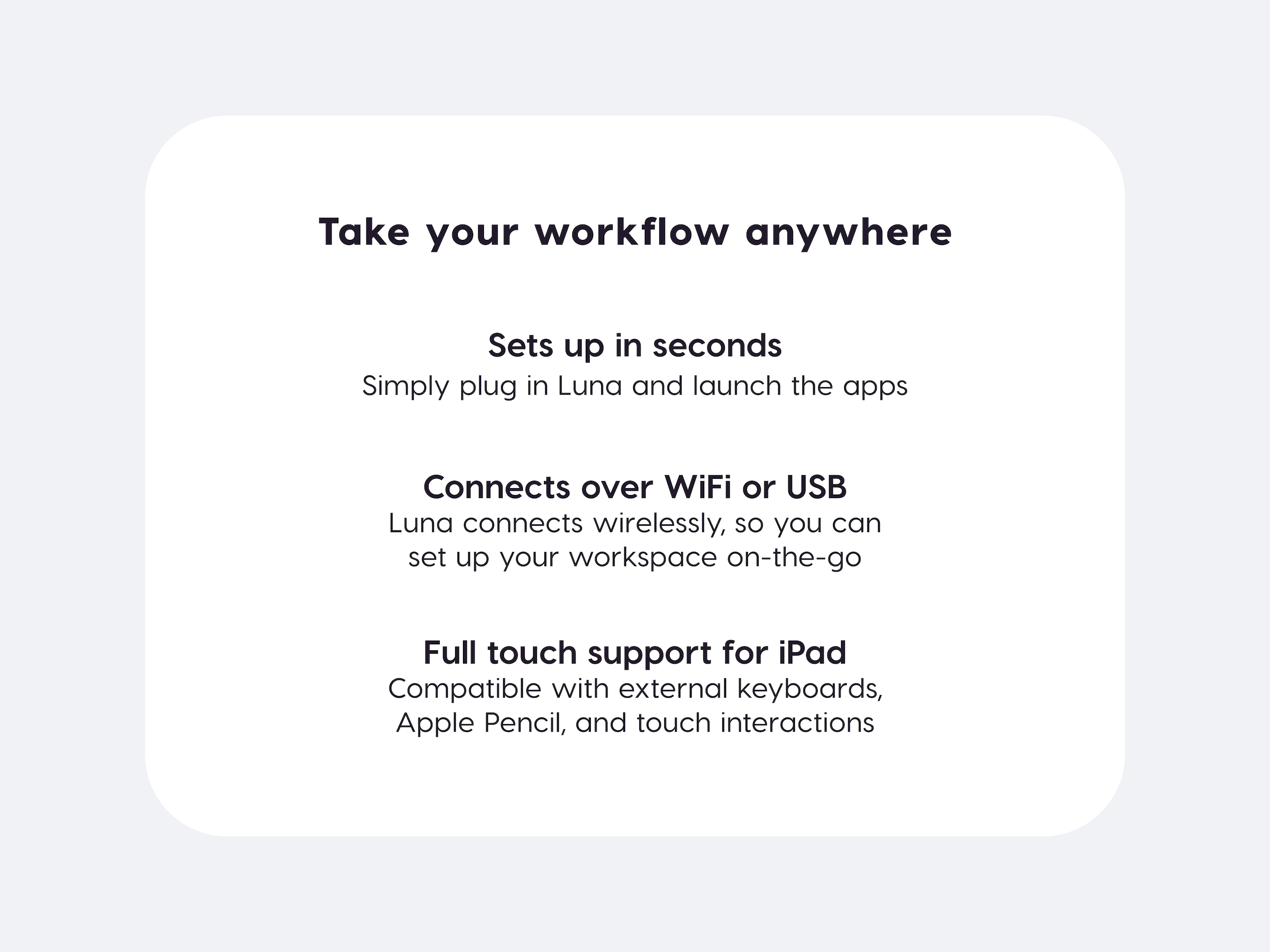Description
Turn your iPad into a wireless second display for Mac or PC.
Purchase hardware at www.lunadisplay.com — available for USB-C, HDMI, and Mini DisplayPort.
MIX AND MATCH DEVICES
Luna Display seamlessly extends your computer to another screen. Make the most of your devices with Luna Modes:
· PC-to-iPad
· Mac-to-iPad
· Mac-to-Mac
· Headless Mode (for Mac Pro and Mac mini)
SETS UP IN SECONDS
Simply plug Luna into your computer, launch the Luna apps, and you’re off and running. Hardware is available for purchase at lunadisplay.com.
DESIGNED FOR HEAVY-DUTY WORK
Luna's hardware ensures compatibility with any desktop app, delivering stunning image quality and low latency performance at 16ms. You get all the reliability of a traditional monitor, with the flexibility of your iPad.
CONNECT OVER WIFI OR USB
Luna was designed from the very beginning to work wirelessly. Your devices will automatically connect if they’re on the same WiFi network. And if WiFi isn’t available, you can also connect your devices over USB.
FULL TOUCH SUPPORT AND GESTURES
Luna Display acts as a complete extension to your computer, with full support for:
· External keyboards
· Apple Pencil
· Touch interactions (pinch, pan, zoom, tap)
SYSTEM REQUIREMENTS
· Primary PC: Microsoft Windows 10 64-bit, Build 1809 or later
· Primary Mac: macOS 10.13 (El Capitan) or later
· Secondary iPad: iOS 12.1 or later
· Secondary Mac: macOS 10.13 (El Capitan) or later
FOR ARTISTS: WORKS WITH ASTROPAD
Luna fully integrates with our award-winning drawing software Astropad Studio. Luna extends Astropad Studio to create a fully customizable drawing tablet on your iPad. With Luna, your art is no longer limited by the size of your computer display.
THE POWER OF OUR LIQUID TECHNOLOGY
Using our proprietary LIQUID Technology, Luna Display provides crystal clear image quality, reliable performance, and wireless flexibility.
· Uncompromised image quality
· Lag-free performance at 60 frames per second
· GPU acceleration, so your computer stays fast and optimized
· Hand optimized ARM & x86 assembly to maximize battery life
· Velocity Control, which analyzes network conditions dozens of times per second
PRESS
· “Luna’s visual fidelity is frankly stunning” — TechCrunch
· “Luna will change your travel workflow” — iMore
· “For the first time a wireless solution has impressed us” — Apple Insider
GET IN TOUCH
· Support: [email protected]
· Instagram: @astropadco
· Twitter: @astropad
· Facebook: facebook.com/astropadco
Hide
Show More...
Purchase hardware at www.lunadisplay.com — available for USB-C, HDMI, and Mini DisplayPort.
MIX AND MATCH DEVICES
Luna Display seamlessly extends your computer to another screen. Make the most of your devices with Luna Modes:
· PC-to-iPad
· Mac-to-iPad
· Mac-to-Mac
· Headless Mode (for Mac Pro and Mac mini)
SETS UP IN SECONDS
Simply plug Luna into your computer, launch the Luna apps, and you’re off and running. Hardware is available for purchase at lunadisplay.com.
DESIGNED FOR HEAVY-DUTY WORK
Luna's hardware ensures compatibility with any desktop app, delivering stunning image quality and low latency performance at 16ms. You get all the reliability of a traditional monitor, with the flexibility of your iPad.
CONNECT OVER WIFI OR USB
Luna was designed from the very beginning to work wirelessly. Your devices will automatically connect if they’re on the same WiFi network. And if WiFi isn’t available, you can also connect your devices over USB.
FULL TOUCH SUPPORT AND GESTURES
Luna Display acts as a complete extension to your computer, with full support for:
· External keyboards
· Apple Pencil
· Touch interactions (pinch, pan, zoom, tap)
SYSTEM REQUIREMENTS
· Primary PC: Microsoft Windows 10 64-bit, Build 1809 or later
· Primary Mac: macOS 10.13 (El Capitan) or later
· Secondary iPad: iOS 12.1 or later
· Secondary Mac: macOS 10.13 (El Capitan) or later
FOR ARTISTS: WORKS WITH ASTROPAD
Luna fully integrates with our award-winning drawing software Astropad Studio. Luna extends Astropad Studio to create a fully customizable drawing tablet on your iPad. With Luna, your art is no longer limited by the size of your computer display.
THE POWER OF OUR LIQUID TECHNOLOGY
Using our proprietary LIQUID Technology, Luna Display provides crystal clear image quality, reliable performance, and wireless flexibility.
· Uncompromised image quality
· Lag-free performance at 60 frames per second
· GPU acceleration, so your computer stays fast and optimized
· Hand optimized ARM & x86 assembly to maximize battery life
· Velocity Control, which analyzes network conditions dozens of times per second
PRESS
· “Luna’s visual fidelity is frankly stunning” — TechCrunch
· “Luna will change your travel workflow” — iMore
· “For the first time a wireless solution has impressed us” — Apple Insider
GET IN TOUCH
· Support: [email protected]
· Instagram: @astropadco
· Twitter: @astropad
· Facebook: facebook.com/astropadco
Screenshots
Luna Display FAQ
-
Is Luna Display free?
Yes, Luna Display is completely free and it doesn't have any in-app purchases or subscriptions.
-
Is Luna Display legit?
Not enough reviews to make a reliable assessment. The app needs more user feedback.
Thanks for the vote -
How much does Luna Display cost?
Luna Display is free.
-
What is Luna Display revenue?
To get estimated revenue of Luna Display app and other AppStore insights you can sign up to AppTail Mobile Analytics Platform.

User Rating
4.56 out of 5
9 ratings in Ukraine
5 star
7
4 star
1
3 star
0
2 star
1
1 star
0

Ratings History
Luna Display Reviews
Store Rankings

Ranking History
App Ranking History not available yet

Category Rankings
App is not ranked yet
Luna Display Competitors
| Name | Downloads (30d) | Monthly Revenue | Reviews | Ratings | Recent release | |
|---|---|---|---|---|---|---|
|
RealVNC Viewer: Remote Desktop
|
Unlock
|
Unlock
|
0
|
|
3 months ago | |
|
Duet Display
Be Twice As Productive
|
Unlock
|
Unlock
|
0
|
|
2 months ago | |
|
spacedesk - USB Display for PC
|
Unlock
|
Unlock
|
0
|
82
|
1 week ago | |
|
Duet Air - Remote Desktop
The fastest Remote Desktop
|
Unlock
|
Unlock
|
0
|
|
8 months ago | |
|
Elgato Stream Deck Mobile
Tap to control your desktop
|
Unlock
|
Unlock
|
0
|
|
5 months ago | |
|
shiftscreen 4X
|
Unlock
|
Unlock
|
0
|
|
3 years ago | |
|
Touch Portal
|
Unlock
|
Unlock
|
0
|
|
2 months ago | |
|
Yam Display
Yet Another Monitor
|
Unlock
|
Unlock
|
0
|
|
1 year ago | |
|
EasyCanvas -Graphic tablet App
Digitizer app for iPad
|
Unlock
|
Unlock
|
0
|
|
3 months ago | |
|
EasyCanvas - Subscription
Digitizer app for iPad
|
Unlock
|
Unlock
|
0
|
|
3 months ago |
Luna Display Installs
Last 30 daysLuna Display Revenue
Last 30 daysLuna Display Revenue and Downloads
Gain valuable insights into Luna Display performance with our analytics.
Sign up now to access downloads, revenue, and more.
Sign up now to access downloads, revenue, and more.
App Info
- Category
- Productivity
- Publisher
-
Astro HQ
- Languages
- English, Japanese, Chinese
- Recent release
- 5.3.3 (1 year ago )
- Released on
- Apr 28, 2018 (6 years ago )
- Also available in
- United States , Japan , Germany , Canada , United Kingdom , France , Australia , Netherlands , Italy , Switzerland , China , Spain , Hong Kong SAR China , South Korea , Austria , Sweden , Belgium , Taiwan , Singapore , Mexico , Russia , Thailand , Norway , Denmark , Poland , Brazil , New Zealand , Czechia , Ireland , India , Finland , Philippines , Colombia , Chile , Malaysia , Greece , Israel , Portugal , Ukraine , United Arab Emirates , Hungary , Indonesia , Vietnam , Romania , Türkiye , South Africa , Argentina , Saudi Arabia , Egypt , Peru , Lebanon , Ecuador , Belarus , Pakistan , Nigeria , Kazakhstan , Kuwait , Algeria , Dominican Republic , Azerbaijan
- Last Updated
- 2 weeks ago
This page includes copyrighted content from third parties, shared solely for commentary and research in accordance with fair use under applicable copyright laws. All trademarks, including product, service, and company names or logos, remain the property of their respective owners. Their use here falls under nominative fair use as outlined by trademark laws and does not suggest any affiliation with or endorsement by the trademark holders.