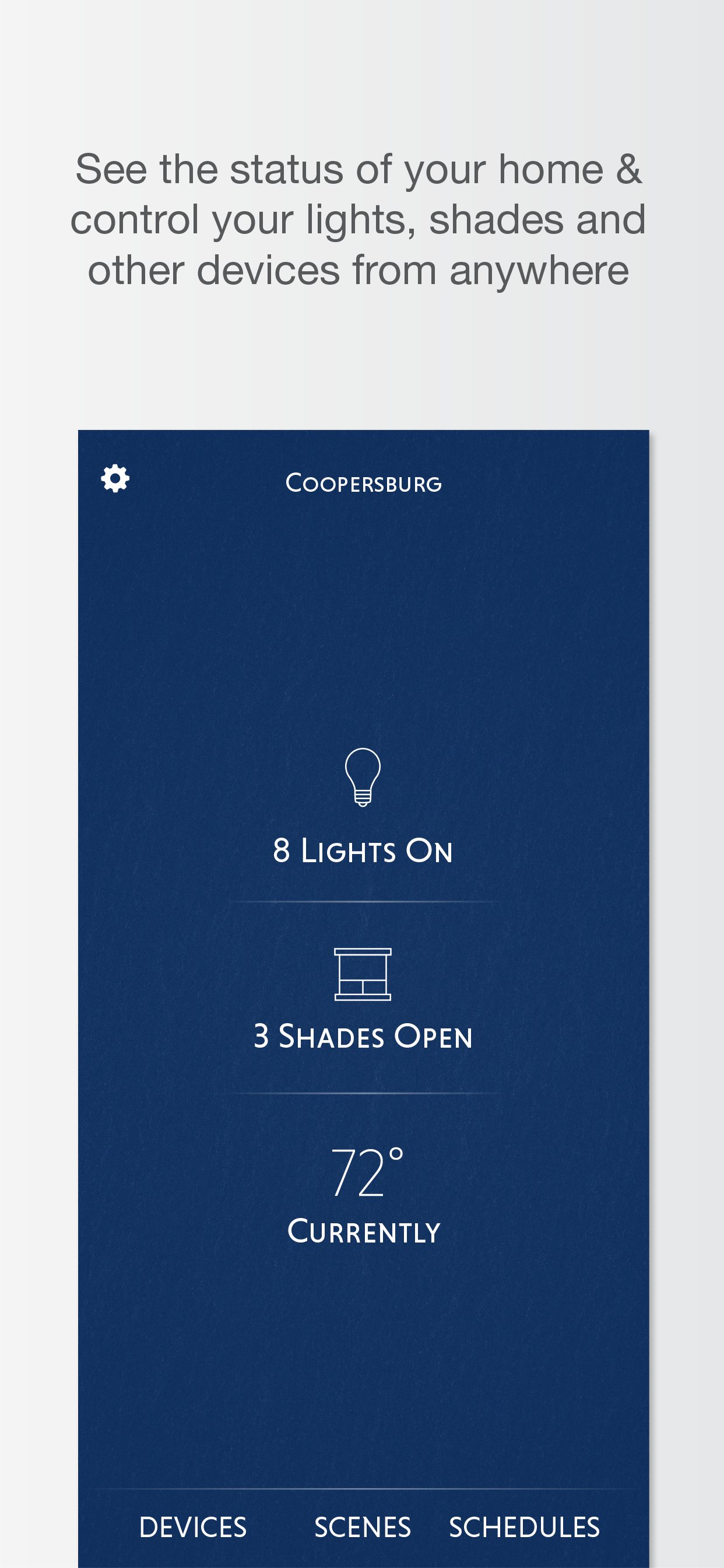Description
Control your home's lights, shades, temperature, keypads, and more with your iPhone and iPad.
This app requires a Lutron total home control system (RadioRA® 2 or HomeWorks® QS) programmed using the appropriate version of design and programming software along with the Lutron Connect Bridge.*
Features:
Control from anywhere
Control lights, shades, temperature, keypads, and more in the comfort of your home or from anywhere in the world – the office, the airport, the beach – set your home to a comfortable temperature when returning from a trip, ensure lights aren't left on and shades aren't left open while you're away.
Personalize your keypad buttons
Add, edit, and remove button settings on your own. Make temporary adjustments for special occasions, or permanent changes to match your preferences.
Right on schedule
Schedule scenes to happen automatically at set times of day, or based on sunrise and sunset. Turn on your porch light at dusk, turn it off at dawn, or open your shades in the morning to wake up with the sun.
Geofencing (iPhone only)
Receive a notification if you’ve left the lights on after leaving home, then turn them off right from your Today Widget.
Ketra
Adjust the brightness, color (warm/cool color temperature as well as full color) and Vibrancy with a quick and simple interface. Ketra lighting can transform your home by changing the mood from warm and relaxing to bright and energizing, enhance the details of your home decor, and add color to accent the environment and create a dramatic or festive mood.
Today Widget
Set your favorite scenes from your home screen using the Today Widget. No need to launch the app.
Low Battery
Receive low battery indications for battery-powered shades, Pico wireless controls, and Radio Powr Savr sensors to know when it's time to replace their batteries.
World Class Support
Lutron remains committed to providing you with world class quality and service.
Contact us at our 24/7 hotline (800.523.9466).
*Design and programming software is available only to qualified installers and is required for initial setup of this application. This application is only compatible with RadioRA 2 (10.0+) and HomeWorks QS (10.0+) and requires the Lutron Connect Bridge. Contact your Lutron dealer for more information.
***Continued use of GPS running in the background can dramatically decrease battery life.***
Hide
Show More...