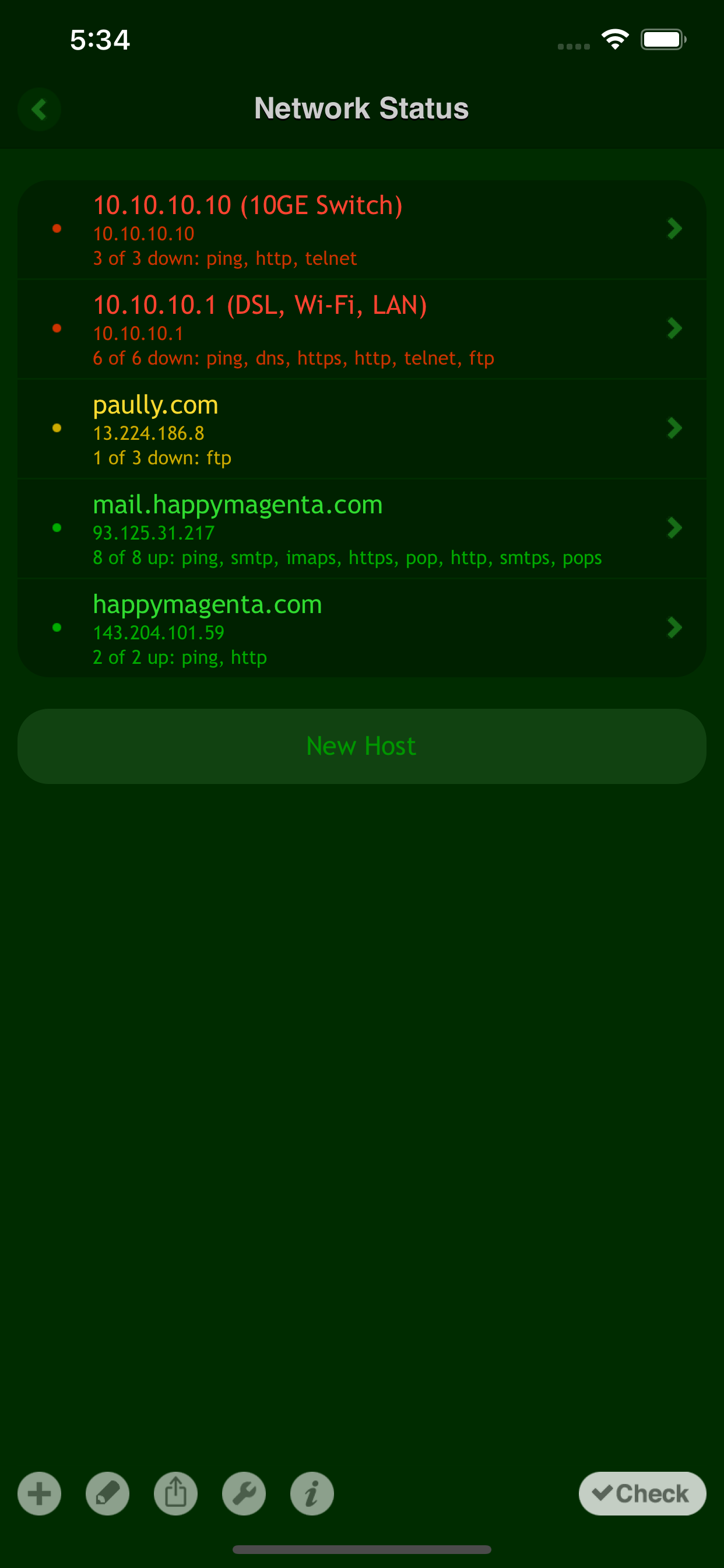The App Does Not Work
The app doesn’t meet its purpose as far as M2 Pro Mac Mini is concerned. Regardless of whether I combine my M2 Pro Mac Mini WiFi local IP address with its corresponding MAC address, or its Ethernet local IP address with its corresponding MAC address, my M2 Pro Mac Mini does not wake up from the sleep state. MacOS Ventura 13.2.1 built-in Firewall is turned off, as well as is the FileVault and Lockdown Mode, and I don’t have any third-party antivirus piece of software installed, so, as far as I know, there is nothing that could block the Magic Packet from making through. Not through Net Status, but I have used the Wake-on-LAN function with my previous Windows PC and my current wireless router without an active Firewall before, and so I know that Wake-on-LAN should work. Why it doesn’t work with my MacOS Ventura 13.2.1 M2 Pro Mac Mini, exposed to all incoming connections, I have no idea.