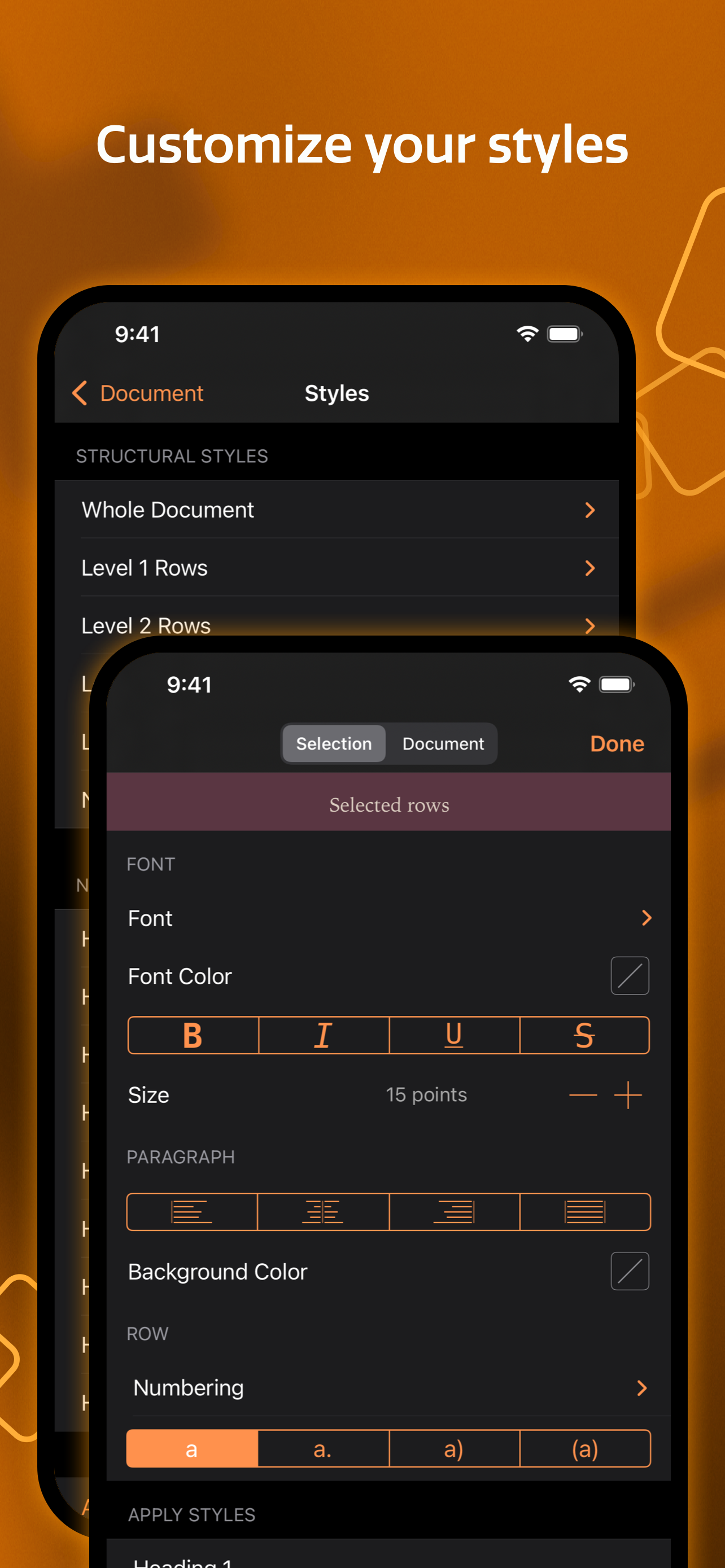OmniOutliner 3 for iOS brings structured writing to a wider audience with the introduction of OmniOutliner Essentials and adds highly anticipated features to OmniOutliner Pro. Try out both for free!
FREE TRIAL
With the free two week trial, you can try all of the features of Essentials and Pro. After the trial, you can continue to use OmniOutliner to view documents for free.
ESSENTIALS EDITION FEATURES (Available via In-App Purchase)
- Dark Mode: OmniOutliner’s UI automatically adjusts to correspond to the display mode of iOS.
- File Browser: OmniOutliner now uses Apple’s file browser giving you more flexibility with where you store your documents and how they sync.
- Multiple Windows: Increase your productivity on iPadOS by working with two documents at the same time.
- Drag and Drop: Text can be dragged to documents. Rows can be dragged between documents or to other apps.
- Keyword Filtering: Filter the outline by a keyword via the new Filter icon in the toolbar.
- Simplified Inspector: Access simple document and text styling options via the redesigned Essentials Inspector.
- Improved Outline View: Row handles and Status Checkboxes now follow the row indentation level.
- Recent Documents: View recently edited documents all in one place, regardless of whether they're saved locally or synced via another service like OmniPresence or iCloud.
- Templates: Choose a template or apply a theme to an existing document using OmniOutliner's new Template Picker.
- Printing: Documents can now be printed via the new Print option in the Share menu.
- PDF: Send a PDF copy of your document using the new PDF format option.
- New File Format: OmniOutliner 3 for iOS adopts the new .ooutline format introduced by OmniOutliner 5 for Mac: a flat (zipped) file that is more compatible with third-party cloud sync platforms.
- OPML Mode: When editing OPML files, features not supported by the file format are hidden or disabled.
- Pro Document Compatibility: Documents containing Pro features are fully viewable in Essentials, along with an option to import a copy that removes all Pro content.
PRO EDITION FEATURES (Available via In-App Purchase)
OmniOutliner Pro 3 includes all of Essentials’ great new features, everything from OmniOutliner 2, plus all this:
- Omni Automation: Cross-platform scripting with JavaScript.
- Focusing: A Section List has been added to give you an overview and focus on certain areas.
- Status Bar: When focused or filtered, a status bar appears to remind you that content is hidden and provide easy access to your full outline.
- Drag and Drop: In addition to text, images and other files can be dragged to documents.
- Filters: Create and save keyword filters. If you're syncing with OmniOutliner 5 Pro for Mac, you can also apply advanced filters created in the Mac edition of OmniOutliner.
- Optimized Inspector: The Contents and Text Style Inspectors now open in a unified view on smaller iOS devices and as a unified sidebar on larger iOS devices, allowing for improved access to inspector contents. When space is available, the Inspector sidebar now persists on the screen, making it easier to make multiple changes to your document.
- Outline Column: The outline column can now be placed anywhere in a multi-column document.
- Excel & Powerpoint Export
- Password Encryption: Add a password to your documents to secure them with AES-256 encryption.
- New File Format: While .ooutline files are zipped by default, package files are still available for scenarios where that makes more sense, like for version control.
For video tutorials and other information, please visit our website!
If you have any feedback or questions, we’d love to hear from you! The Omni Group offers free tech support: you can reach us by email at
[email protected], by phone at 1-800-315-6664 or +1-206-523-4152, or on twitter @omnioutliner.
Thank you!
Subscription Terms of Service: https://www.omnigroup.com/legal