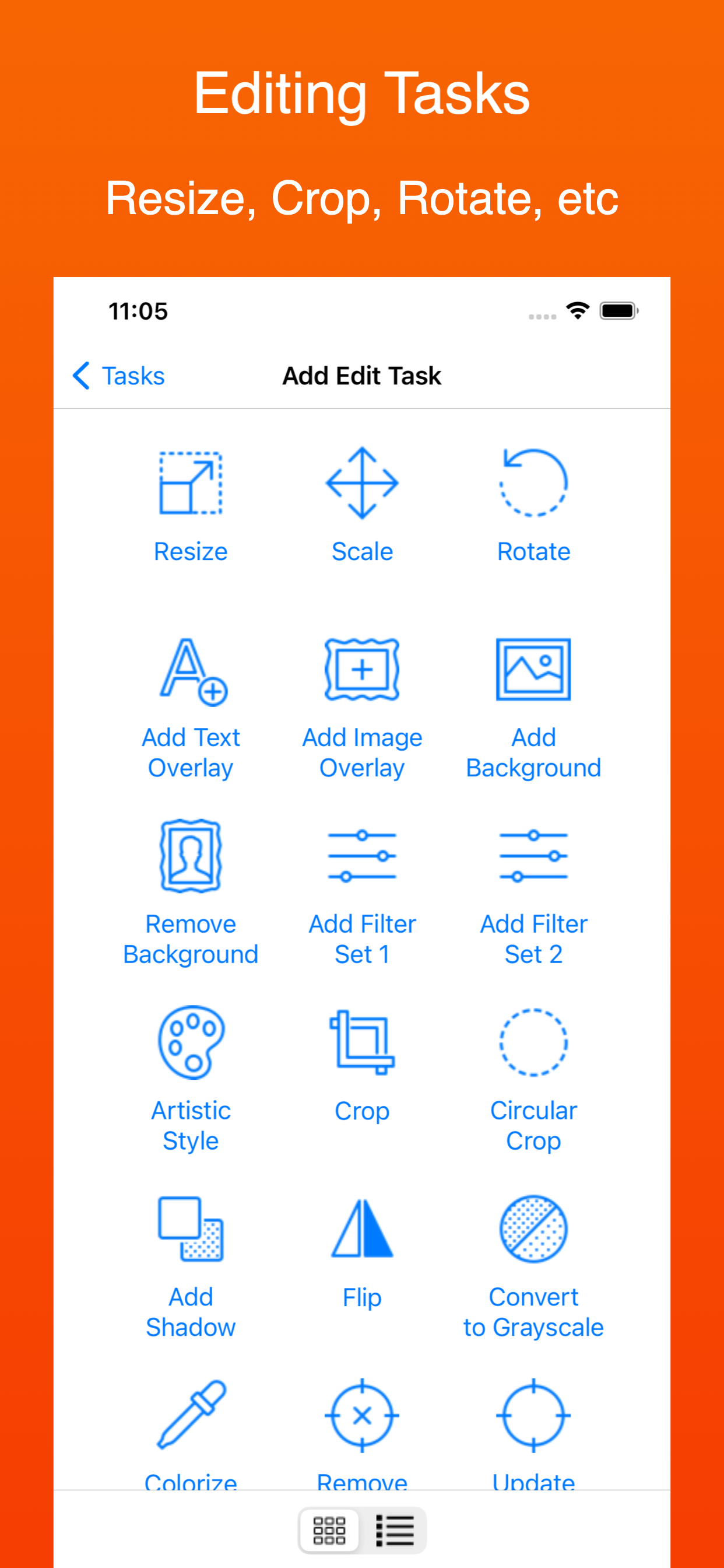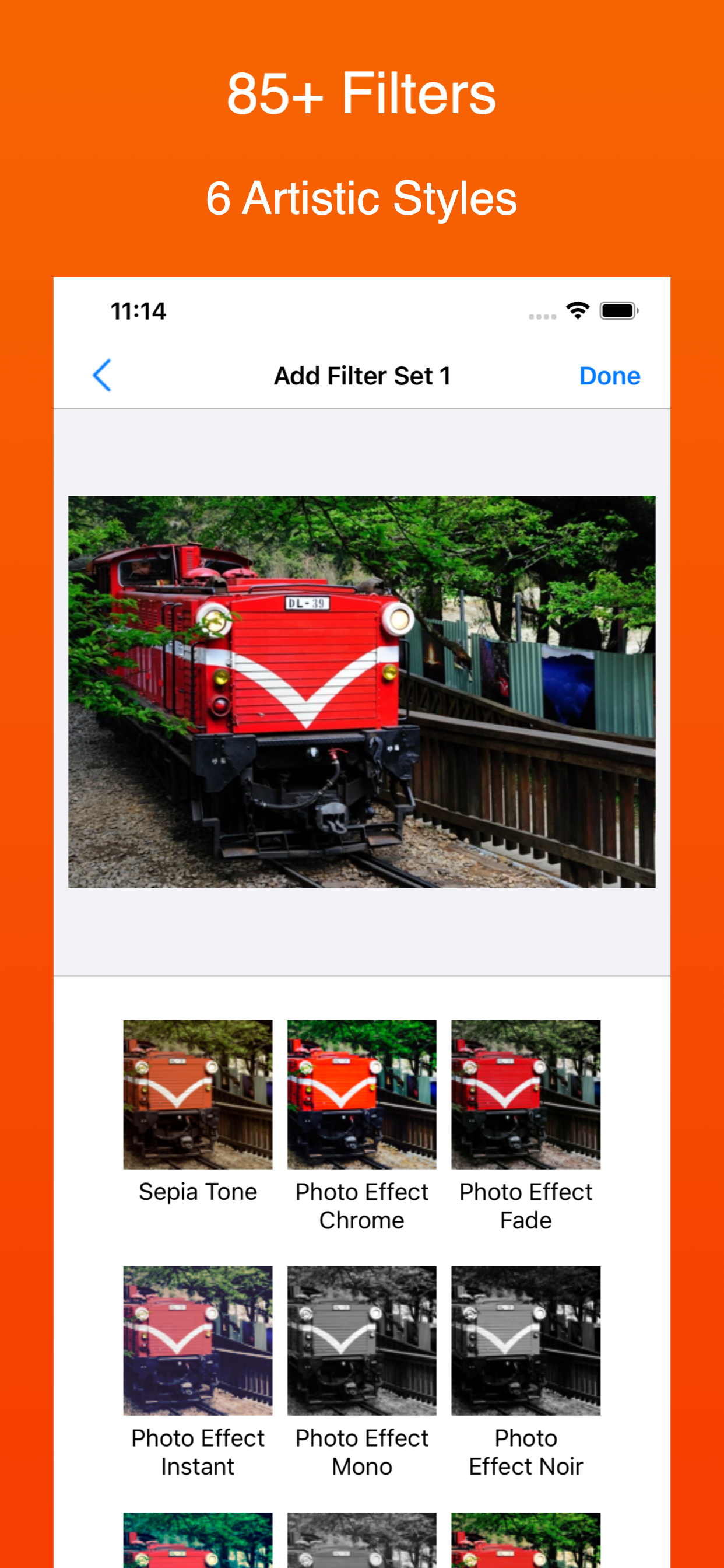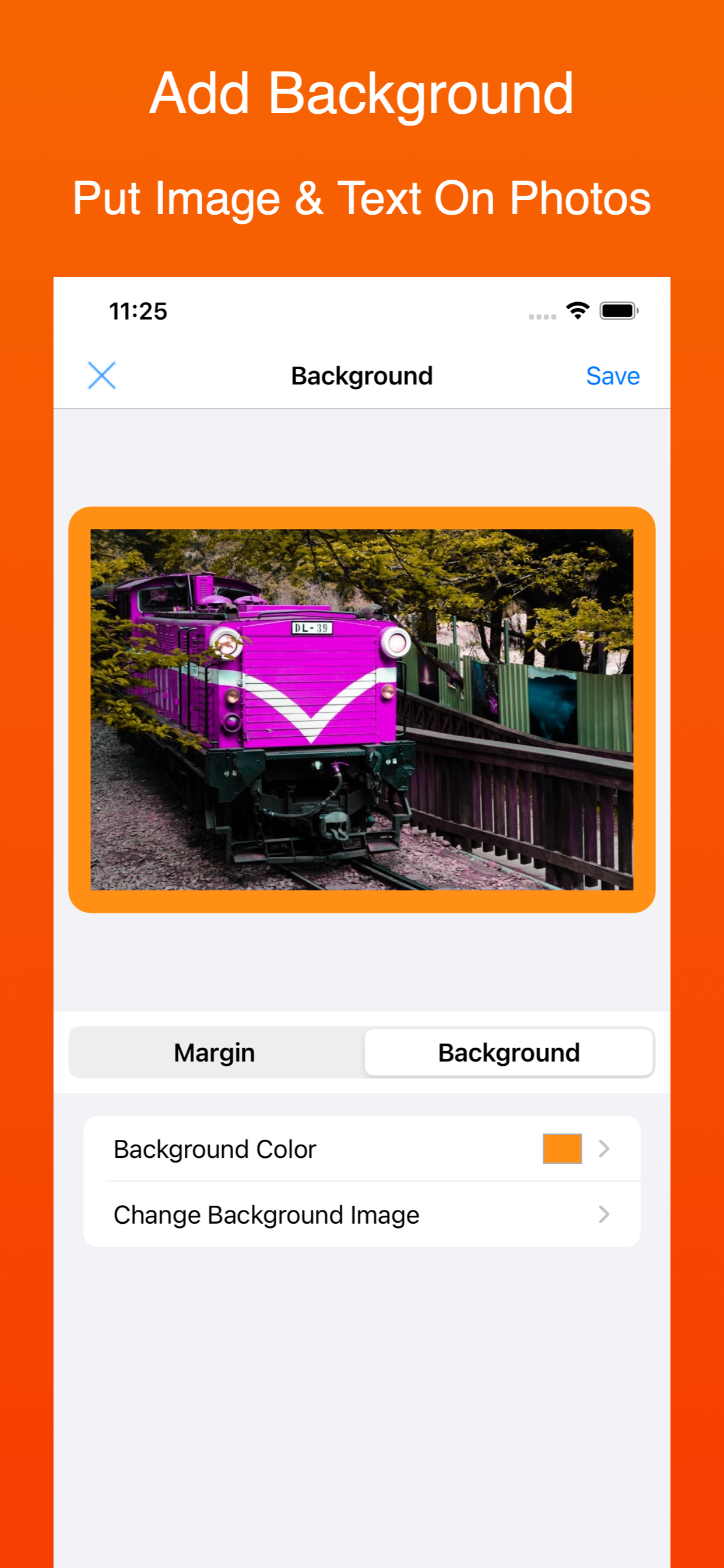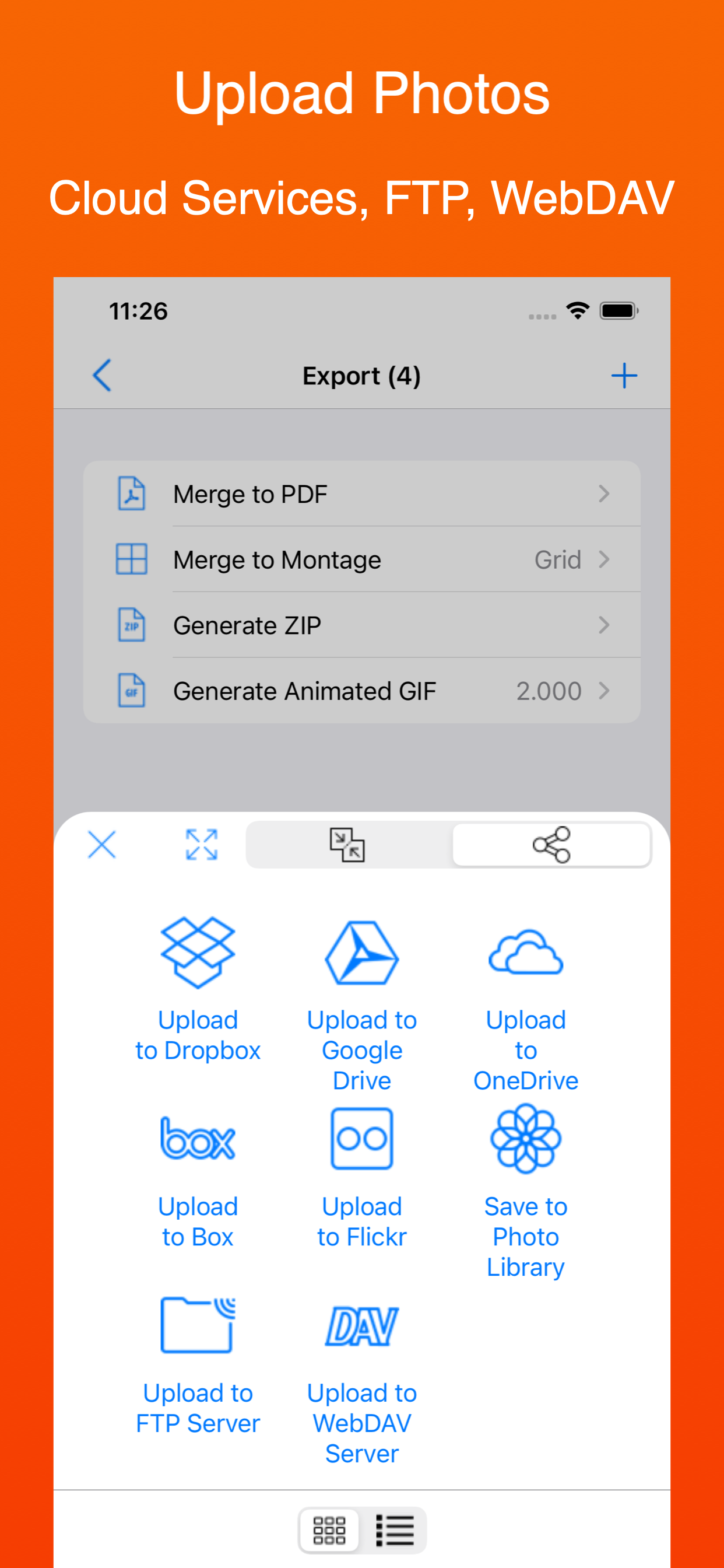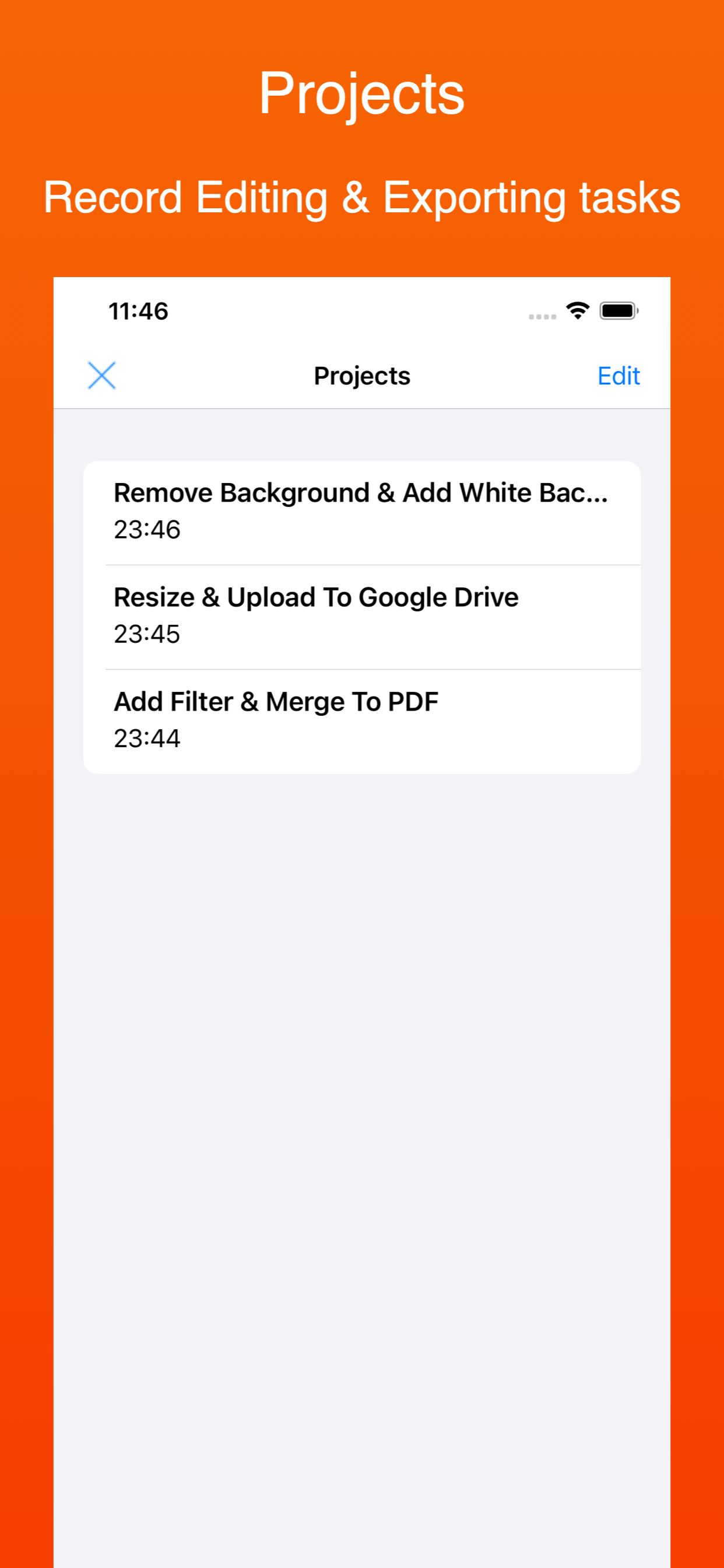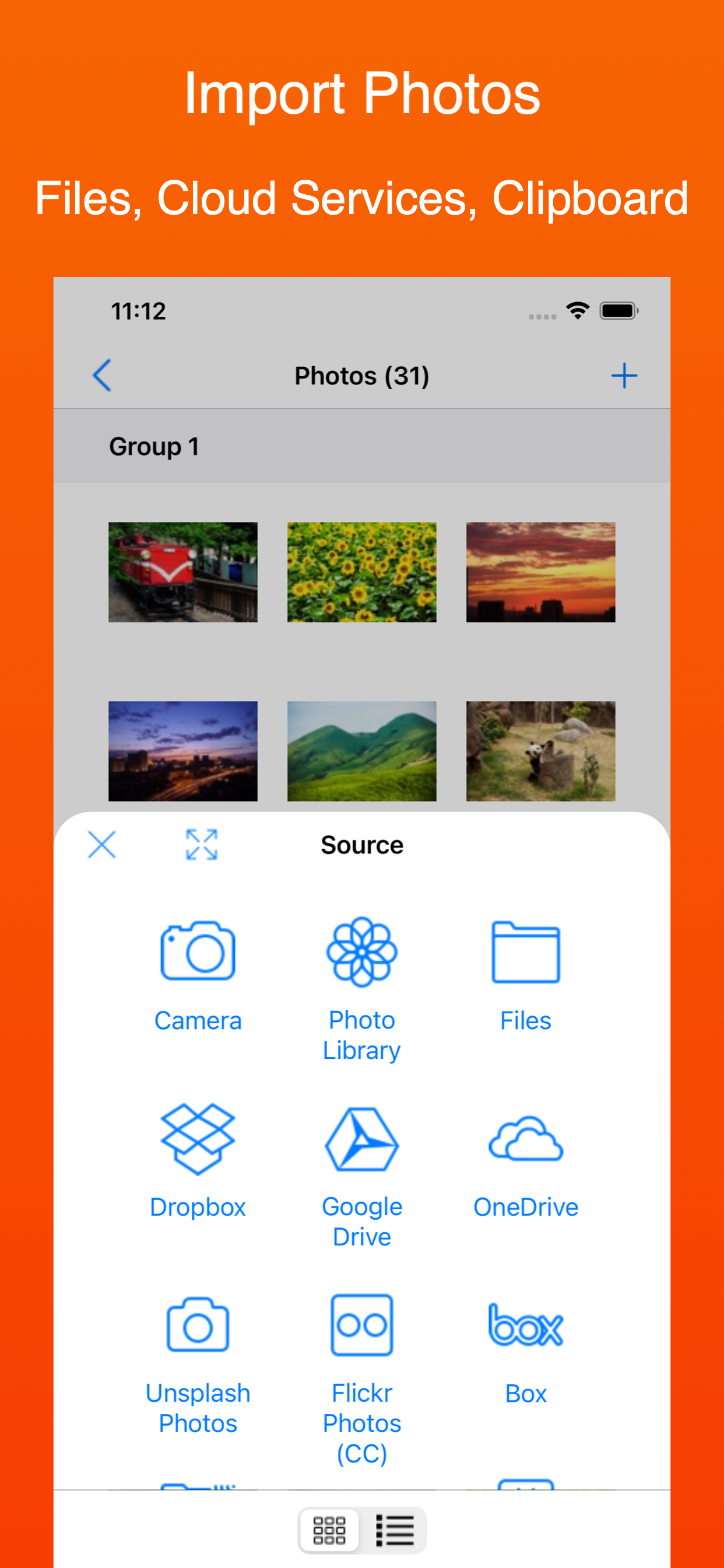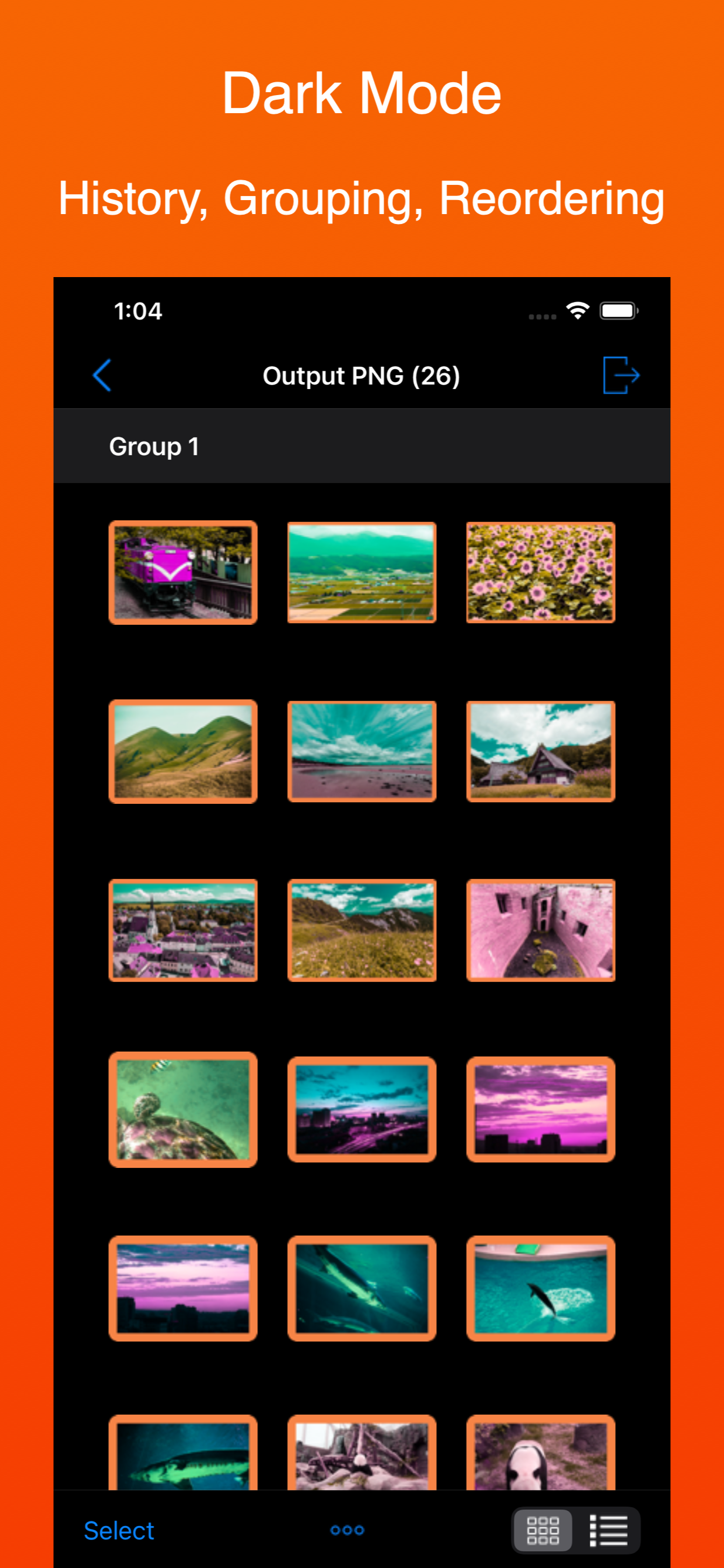Description
AirDisk Pro – Die einfachste Lösung für drahtlose Dateiübertragung und -verwaltung
AirDisk Pro verwandelt Ihr iPhone oder iPad in einen leistungsstarken drahtlosen USB-Stick, mit dem Sie Dateien nahtlos zwischen Ihrem Computer und Ihrem iOS-Gerät übertragen können – ganz einfach über einen Webbrowser, ohne Kabel oder komplizierte Einrichtung. Verbinden Sie beide Geräte mit demselben Wi-Fi-Netzwerk, öffnen Sie einen Browser auf Ihrem Computer und starten Sie den Datei-Transfer sofort.
Neue Funktion: Drahtloser Foto-Transfer
Ab sofort können Sie Fotos direkt aus der iOS Fotos-App über die Web-Oberfläche auf Ihren Computer übertragen, um Ihre Bilder noch einfacher zu sichern und zu organisieren!
Warum AirDisk Pro?
• Schnelle & einfache drahtlose Dateiübertragung – Ziehen Sie Dateien direkt aus dem Mac Finder oder Windows Explorer in die AirDisk Pro Web-Oberfläche für einen sofortigen Transfer.
• Keine Kabel, keine Komplikationen – Arbeitet über Ihr lokales Wi-Fi-Netzwerk, um Dateien schnell zwischen Ihrem Computer und iOS-Gerät zu teilen.
• All-in-One-Dateimanager – Speichern, organisieren und greifen Sie auf Dokumente, Musik, Fotos und Videos an einem einzigen Ort zu.
• Integrierte Medien- & Dokumentenanzeige – Öffnen Sie PDFs, spielen Sie Musik ab, betrachten Sie Bilder, öffnen Sie Office/iWork-Dateien und vieles mehr – alles in einer einzigen App.
Hauptfunktionen:
Mühelose drahtlose Dateiübertragung
• Neu! Übertragen Sie Fotos direkt aus der iOS-Fotos-App über die Weboberfläche auf Ihren Computer.
• Neu! Laden Sie Dateien aus der iOS-Dateien-App über die integrierte Webbrowser-Oberfläche auf Ihren Computer herunter.
• Laden Sie Dateien hoch, laden Sie sie herunter und verwalten Sie sie über den Webbrowser Ihres Computers – keine zusätzliche Software erforderlich.
• Unterstützt Mac & PC mit Drag-and-Drop-Funktion für schnelle Übertragungen.
Sicherheit & Datenschutz
• Passwortschutz für Dateiübertragungen über Wi-Fi und HTTP/FTP, um Ihre Daten zu sichern.
• Unterstützung für Touch ID / Face ID für zusätzlichen Schutz.
Erweiterter Musik- & Medienplayer
• Erstellen und verwalten Sie eigene Wiedergabelisten.
• Hintergrundwiedergabe, mit Shuffle- und Wiederholungsfunktion.
Erweiterte Dateiverwaltung
• Verschieben, kopieren, umbenennen, löschen, zippen/entpacken und RAR-Dateien extrahieren, sowie Ordner zur besseren Organisation erstellen.
• Erstellen Sie Textdateien, Sprachmemos und nehmen Sie Fotos/Videos direkt in der App auf.
Cloud-Integration
• Einfacher Zugriff auf Dateien von iCloud Drive, Google Drive, Dropbox und OneDrive.
Universelle App
• Einmal kaufen, auf iPhone & iPad nutzen – ohne zusätzliche Kosten.
Unterstützte Dateiformate:
Dokumente: PDF, Word, Excel, PowerPoint, iWork (Pages, Numbers, Keynote)
Audio: MP3, WAV, M4A, AAC, AIF, AIFF, CAF
Bilder: JPG, PNG, GIF, BMP, TIFF, ICO
Videos: MP4, MOV, MPV, M4V
Text & Code: RTF, TXT, HTML, Web-Archive, Quellcode
Erleben Sie, wie AirDisk Pro die Dateiverwaltung vereinfacht und Ihre Produktivität steigert!
Mehr erfahren: https://airdisk.app
Nutzungsbedingungen: https://airdisk.app/terms-of-service
Datenschutzrichtlinie: https://airdisk.app/privacy-policy
Hide
Show More...
AirDisk Pro verwandelt Ihr iPhone oder iPad in einen leistungsstarken drahtlosen USB-Stick, mit dem Sie Dateien nahtlos zwischen Ihrem Computer und Ihrem iOS-Gerät übertragen können – ganz einfach über einen Webbrowser, ohne Kabel oder komplizierte Einrichtung. Verbinden Sie beide Geräte mit demselben Wi-Fi-Netzwerk, öffnen Sie einen Browser auf Ihrem Computer und starten Sie den Datei-Transfer sofort.
Neue Funktion: Drahtloser Foto-Transfer
Ab sofort können Sie Fotos direkt aus der iOS Fotos-App über die Web-Oberfläche auf Ihren Computer übertragen, um Ihre Bilder noch einfacher zu sichern und zu organisieren!
Warum AirDisk Pro?
• Schnelle & einfache drahtlose Dateiübertragung – Ziehen Sie Dateien direkt aus dem Mac Finder oder Windows Explorer in die AirDisk Pro Web-Oberfläche für einen sofortigen Transfer.
• Keine Kabel, keine Komplikationen – Arbeitet über Ihr lokales Wi-Fi-Netzwerk, um Dateien schnell zwischen Ihrem Computer und iOS-Gerät zu teilen.
• All-in-One-Dateimanager – Speichern, organisieren und greifen Sie auf Dokumente, Musik, Fotos und Videos an einem einzigen Ort zu.
• Integrierte Medien- & Dokumentenanzeige – Öffnen Sie PDFs, spielen Sie Musik ab, betrachten Sie Bilder, öffnen Sie Office/iWork-Dateien und vieles mehr – alles in einer einzigen App.
Hauptfunktionen:
Mühelose drahtlose Dateiübertragung
• Neu! Übertragen Sie Fotos direkt aus der iOS-Fotos-App über die Weboberfläche auf Ihren Computer.
• Neu! Laden Sie Dateien aus der iOS-Dateien-App über die integrierte Webbrowser-Oberfläche auf Ihren Computer herunter.
• Laden Sie Dateien hoch, laden Sie sie herunter und verwalten Sie sie über den Webbrowser Ihres Computers – keine zusätzliche Software erforderlich.
• Unterstützt Mac & PC mit Drag-and-Drop-Funktion für schnelle Übertragungen.
Sicherheit & Datenschutz
• Passwortschutz für Dateiübertragungen über Wi-Fi und HTTP/FTP, um Ihre Daten zu sichern.
• Unterstützung für Touch ID / Face ID für zusätzlichen Schutz.
Erweiterter Musik- & Medienplayer
• Erstellen und verwalten Sie eigene Wiedergabelisten.
• Hintergrundwiedergabe, mit Shuffle- und Wiederholungsfunktion.
Erweiterte Dateiverwaltung
• Verschieben, kopieren, umbenennen, löschen, zippen/entpacken und RAR-Dateien extrahieren, sowie Ordner zur besseren Organisation erstellen.
• Erstellen Sie Textdateien, Sprachmemos und nehmen Sie Fotos/Videos direkt in der App auf.
Cloud-Integration
• Einfacher Zugriff auf Dateien von iCloud Drive, Google Drive, Dropbox und OneDrive.
Universelle App
• Einmal kaufen, auf iPhone & iPad nutzen – ohne zusätzliche Kosten.
Unterstützte Dateiformate:
Dokumente: PDF, Word, Excel, PowerPoint, iWork (Pages, Numbers, Keynote)
Audio: MP3, WAV, M4A, AAC, AIF, AIFF, CAF
Bilder: JPG, PNG, GIF, BMP, TIFF, ICO
Videos: MP4, MOV, MPV, M4V
Text & Code: RTF, TXT, HTML, Web-Archive, Quellcode
Erleben Sie, wie AirDisk Pro die Dateiverwaltung vereinfacht und Ihre Produktivität steigert!
Mehr erfahren: https://airdisk.app
Nutzungsbedingungen: https://airdisk.app/terms-of-service
Datenschutzrichtlinie: https://airdisk.app/privacy-policy
Screenshots
OneEdit Pro FAQ
-
Is OneEdit Pro free?
Yes, OneEdit Pro is completely free and it doesn't have any in-app purchases or subscriptions.
-
Is OneEdit Pro legit?
Not enough reviews to make a reliable assessment. The app needs more user feedback.
Thanks for the vote -
How much does OneEdit Pro cost?
OneEdit Pro is free.
-
What is OneEdit Pro revenue?
To get estimated revenue of OneEdit Pro app and other AppStore insights you can sign up to AppTail Mobile Analytics Platform.

User Rating
3.33 out of 5
3 ratings in Switzerland
5 star
1
4 star
1
3 star
0
2 star
0
1 star
1

Ratings History
OneEdit Pro Reviews
No Reviews in Switzerland
App doesn't have any reviews in Switzerland yet.
Store Rankings

Ranking History
App Ranking History not available yet

Category Rankings
|
Chart
|
Category
|
Rank
|
|---|---|---|
|
Top Paid
|

|
277
|
|
Top Paid
|

|
330
|
|
Top Paid
|

|
385
|
|
Top Paid
|

|
432
|
OneEdit Pro Installs
Last 30 daysOneEdit Pro Revenue
Last 30 daysOneEdit Pro Revenue and Downloads
Gain valuable insights into OneEdit Pro performance with our analytics.
Sign up now to access downloads, revenue, and more.
Sign up now to access downloads, revenue, and more.
App Info
- Category
- Photo Video
- Publisher
-
Tiger Ng
- Languages
- English, Chinese
- Recent release
- 3.7 (3 years ago )
- Released on
- Dec 6, 2010 (14 years ago )
- Also available in
- United States, Germany, Switzerland, Russia, United Kingdom, Taiwan, Sweden, Malaysia, Canada, China, South Korea, Singapore, Thailand, Mexico, Ireland, Austria, Brazil, Indonesia, Türkiye, Vietnam, Poland, France, Greece, Australia, Spain, Norway, Japan, Netherlands, Hong Kong SAR China, Belarus, Philippines, Italy, Ecuador, Portugal, Armenia, Colombia, Romania, Argentina, Egypt, Denmark, Peru, Latvia, Nigeria, Slovenia, Iceland, South Africa, Bulgaria, India, Saudi Arabia, New Zealand, Kazakhstan, Lithuania, Israel, Finland, Ukraine, Chile, Azerbaijan, North Macedonia, United Arab Emirates, Kuwait, Brunei, Uzbekistan, Cyprus, Algeria, Tunisia, Hungary, Malta, Lebanon, Belgium, Pakistan, Dominican Republic, Croatia, Czechia
- Last Updated
- 3 months ago
This page includes copyrighted content from third parties, shared solely for commentary and research in accordance with fair use under applicable copyright laws. All trademarks, including product, service, and company names or logos, remain the property of their respective owners. Their use here falls under nominative fair use as outlined by trademark laws and does not suggest any affiliation with or endorsement by the trademark holders.