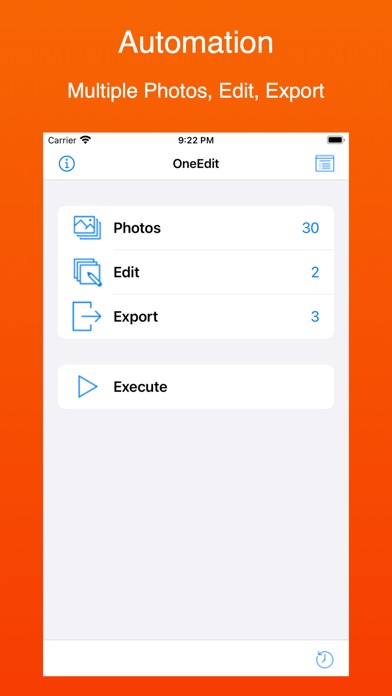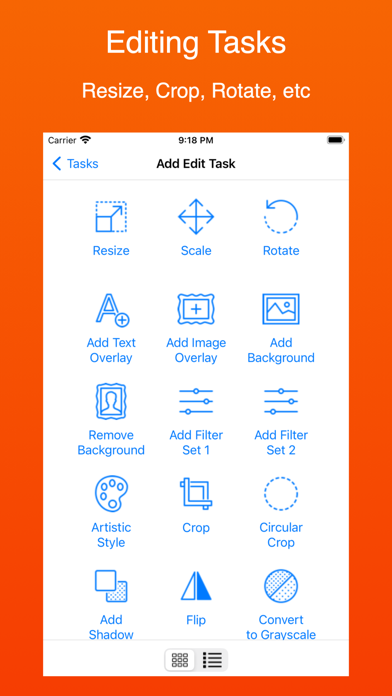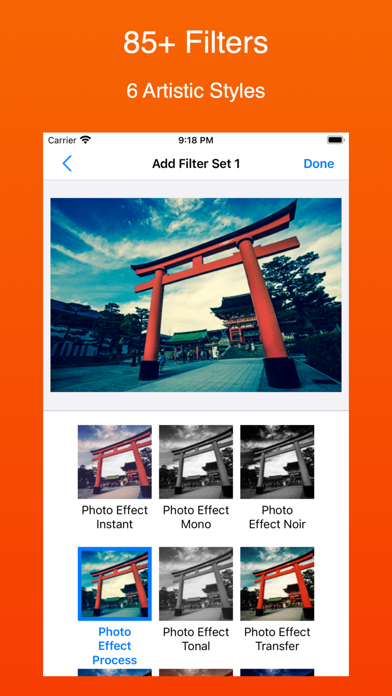Description
OneEdit makes batch image processing and uploading easier. OneEdit executes multiple editing and exporting tasks on multiple photos at ONE time. You can generate PDF, montage, animated GIF and zip file for multiple images on the go. You can also save output to photo library, upload output to Google Drive, OneDrive, Box, Flickr, Dropbox, FTP and WebDAV Servers by ONE tap.
Editing Tasks:
* Resize (fit into or scale proportionally)
* Scale (resize image based on scale)
* Super Resolution (upscale image)
* Flip (horizontal or vertical)
* Add Text Overlay (change font style and size)
* Add text with any image properties or original filename
* Add Image Overlay (with transparent background)
* Add Background (margin, background color, background image)
* Remove Background
* Add drawing for image overlay and background
* Add Filters
* Apply Artistic Style: Mosaic, The Scream, Feathers, La Muse, Udnie, Candy
* Rotate (optional for different orientation)
* Crop or circular crop
* Cropping Images using Saliency automatically
* Add Shadow (transparent background)
* Convert to Grayscale
* Colorize black & white photos
* Update or remove GPS data
* Add Creative Commons License to the comment field of photo
Exporting Tasks
* Merge output images to PDF
* Merge output images to Montage (grid, vertical, horizontal)
* Generate animated GIF file from output images
* Generate and email ZIP file from output images
* Upload to Dropbox
* Upload to Google Drive
* Upload to OneDrive
* Upload to Box
* Upload to Flickr
* Save to Photo Library
* Upload to FTP Server
* Upload to WebDAV server
Other Features
* Support drag & drop photos from/to other apps
* Option to use original file name when exporting
* Edit original file name before editing or exporting
* Batch change original filename or title before execution
* Filename settings: Starting Index & Leading Zero
* Add date time original for output filename
* Preview resulted filename before uploading
* Support Open In action for individual photo, generated GIF, PDF or ZIP
* Show EXIF & IPTC data of photo
* Option to keep history or not
* Delete items in the output
* Save multiple files to Files app
* Open photo in other apps to bring it to OneEdit
* Sort photos by original filename, title, file size, width and height
* Group photos to make merge task management easier
Image Output Format:
* PNG
* JPG
* PDF
Import Method
* Camera
* Photo Library
* Files App
* Dropbox
* Google Drive
* OneDrive
* Box
* FTP Server
* WebDAV Server
* Clipboard
* History
* Share photos from other apps into OneEdit using Share Extension
The sequence of edit tasks, export tasks and output format can be saved as project to make regular tasks to re-do without setting again. OneEdit can also be batch image transfer tool and batch image uploader by skipping editing tasks.
Hide
Show More...
Editing Tasks:
* Resize (fit into or scale proportionally)
* Scale (resize image based on scale)
* Super Resolution (upscale image)
* Flip (horizontal or vertical)
* Add Text Overlay (change font style and size)
* Add text with any image properties or original filename
* Add Image Overlay (with transparent background)
* Add Background (margin, background color, background image)
* Remove Background
* Add drawing for image overlay and background
* Add Filters
* Apply Artistic Style: Mosaic, The Scream, Feathers, La Muse, Udnie, Candy
* Rotate (optional for different orientation)
* Crop or circular crop
* Cropping Images using Saliency automatically
* Add Shadow (transparent background)
* Convert to Grayscale
* Colorize black & white photos
* Update or remove GPS data
* Add Creative Commons License to the comment field of photo
Exporting Tasks
* Merge output images to PDF
* Merge output images to Montage (grid, vertical, horizontal)
* Generate animated GIF file from output images
* Generate and email ZIP file from output images
* Upload to Dropbox
* Upload to Google Drive
* Upload to OneDrive
* Upload to Box
* Upload to Flickr
* Save to Photo Library
* Upload to FTP Server
* Upload to WebDAV server
Other Features
* Support drag & drop photos from/to other apps
* Option to use original file name when exporting
* Edit original file name before editing or exporting
* Batch change original filename or title before execution
* Filename settings: Starting Index & Leading Zero
* Add date time original for output filename
* Preview resulted filename before uploading
* Support Open In action for individual photo, generated GIF, PDF or ZIP
* Show EXIF & IPTC data of photo
* Option to keep history or not
* Delete items in the output
* Save multiple files to Files app
* Open photo in other apps to bring it to OneEdit
* Sort photos by original filename, title, file size, width and height
* Group photos to make merge task management easier
Image Output Format:
* PNG
* JPG
Import Method
* Camera
* Photo Library
* Files App
* Dropbox
* Google Drive
* OneDrive
* Box
* FTP Server
* WebDAV Server
* Clipboard
* History
* Share photos from other apps into OneEdit using Share Extension
The sequence of edit tasks, export tasks and output format can be saved as project to make regular tasks to re-do without setting again. OneEdit can also be batch image transfer tool and batch image uploader by skipping editing tasks.
Screenshots
OneEdit Pro FAQ
-
Is OneEdit Pro free?
OneEdit Pro is not free (it costs 99.00), however it doesn't contain in-app purchases or subscriptions.
-
Is OneEdit Pro legit?
Not enough reviews to make a reliable assessment. The app needs more user feedback.
Thanks for the vote -
How much does OneEdit Pro cost?
The price of OneEdit Pro is 99.00.
-
What is OneEdit Pro revenue?
To get estimated revenue of OneEdit Pro app and other AppStore insights you can sign up to AppTail Mobile Analytics Platform.

User Rating
5 out of 5
1 ratings in Thailand
5 star
1
4 star
0
3 star
0
2 star
0
1 star
0

Ratings History
OneEdit Pro Reviews
Store Rankings

Ranking History
App Ranking History not available yet

Category Rankings
|
Chart
|
Category
|
Rank
|
|---|---|---|
|
Top Paid
|

|
280
|
|
Top Paid
|

|
346
|
|
Top Paid
|

|
405
|
|
Top Paid
|

|
447
|
OneEdit Pro Installs
Last 30 daysOneEdit Pro Revenue
Last 30 daysOneEdit Pro Revenue and Downloads
Gain valuable insights into OneEdit Pro performance with our analytics.
Sign up now to access downloads, revenue, and more.
Sign up now to access downloads, revenue, and more.
App Info
- Category
- Photo Video
- Publisher
-
Tiger Ng
- Languages
- English, Chinese
- Recent release
- 3.7 (3 years ago )
- Released on
- Sep 26, 2013 (11 years ago )
- Also available in
- United States, Germany, Switzerland, Taiwan, Russia, United Kingdom, Sweden, China, Canada, South Korea, Malaysia, Italy, Japan, Spain, Philippines, Poland, Ireland, Norway, Indonesia, Hong Kong SAR China, Greece, Netherlands, Mexico, France, Singapore, Vietnam, Thailand, Austria, Australia, Türkiye, Belarus, Brazil, United Arab Emirates, South Africa, Nigeria, New Zealand, Peru, Uzbekistan, Ukraine, Pakistan, Portugal, Tunisia, Romania, Slovenia, Saudi Arabia, Ecuador, Armenia, Argentina, Azerbaijan, Belgium, Brunei, Chile, Colombia, Czechia, Denmark, Dominican Republic, Algeria, Malta, Egypt, Finland, Hungary, Israel, India, Iceland, Kuwait, Kazakhstan, Lebanon, Latvia, North Macedonia
- Last Updated
- 2 weeks ago
This page includes copyrighted content from third parties, shared solely for commentary and research in accordance with fair use under applicable copyright laws. All trademarks, including product, service, and company names or logos, remain the property of their respective owners. Their use here falls under nominative fair use as outlined by trademark laws and does not suggest any affiliation with or endorsement by the trademark holders.