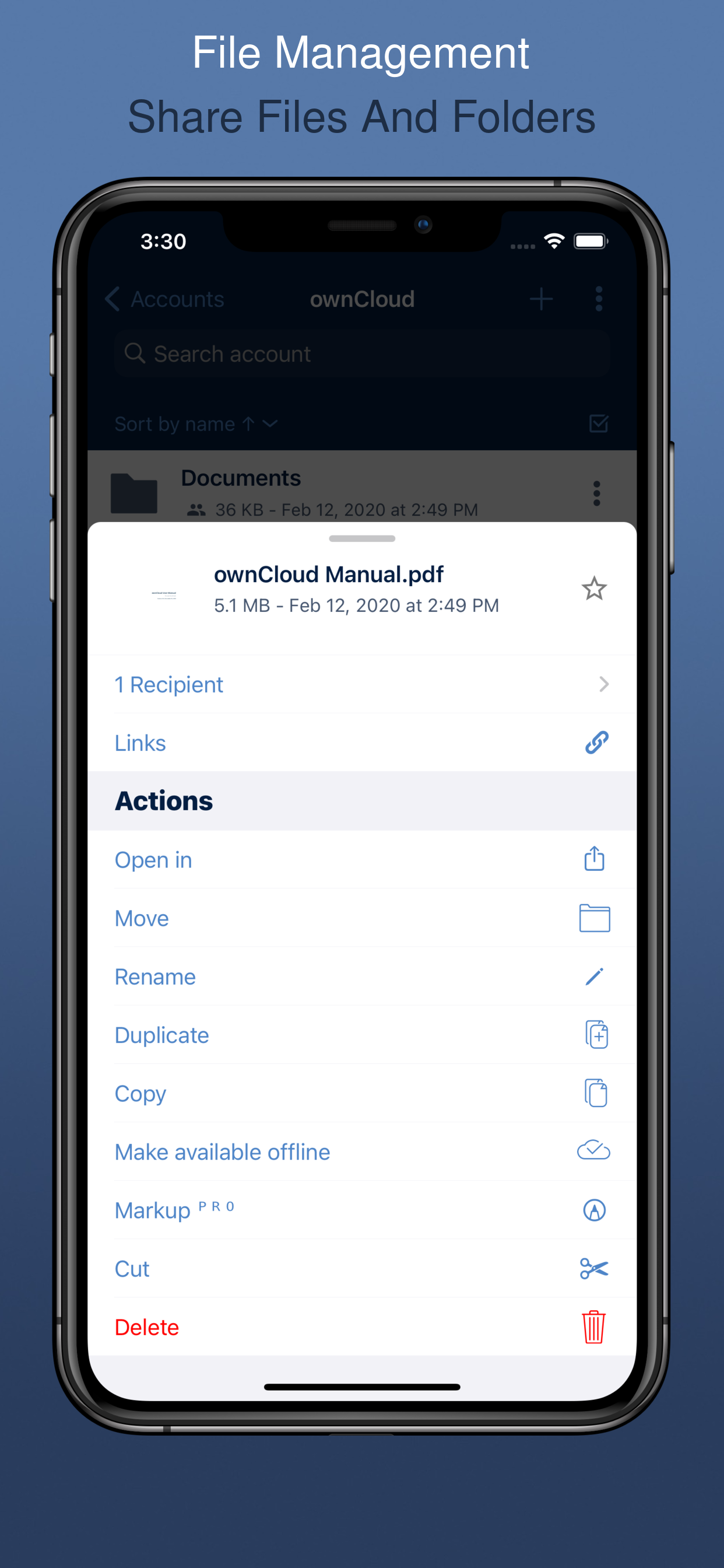コレはら素晴らしい!
google driveや one driveも使用していますが容量を気にせず使えるのでクラウドはコレがメインになりそうです。 ただ一つ手こずったのが、ネットワーク上のドライブをTime Machineとして使用しているmacbookがログインできなくて解決に時間がかかりました。 ネットワークドライブを停止しただけですんなりとログインできました。 今後もネットワークドライブ関係で不具合でるかも。 他は快適です。 Hello, developer! I'd had a trouble loging in to the OwnCloud from a macbook whitch is using a network smb? drive installed on the other mac as a Time Machine backup. I could solve this by deleting network drive and set a usb drive instead. Is there any solution for this? I still wanna use the network drive.