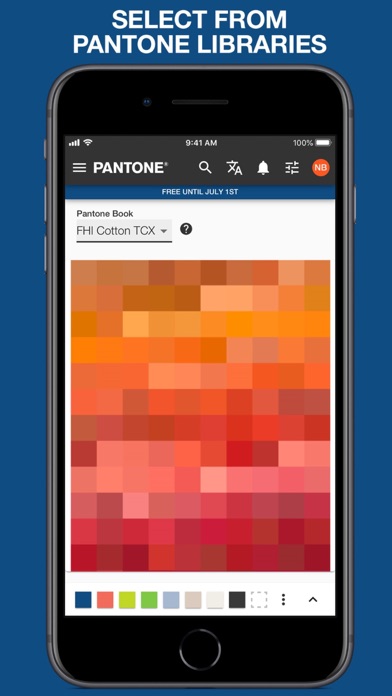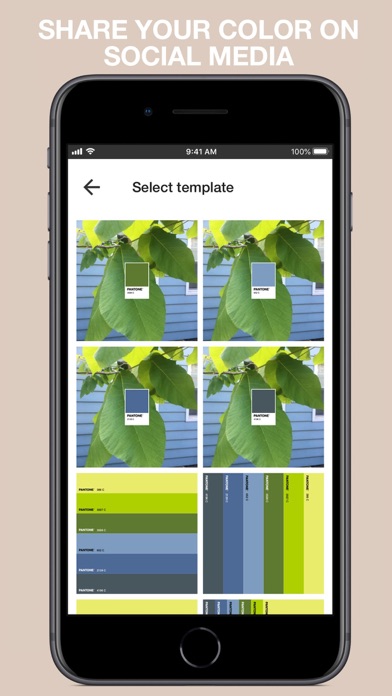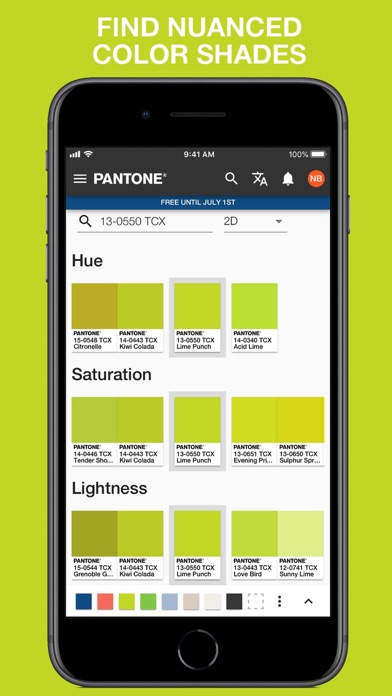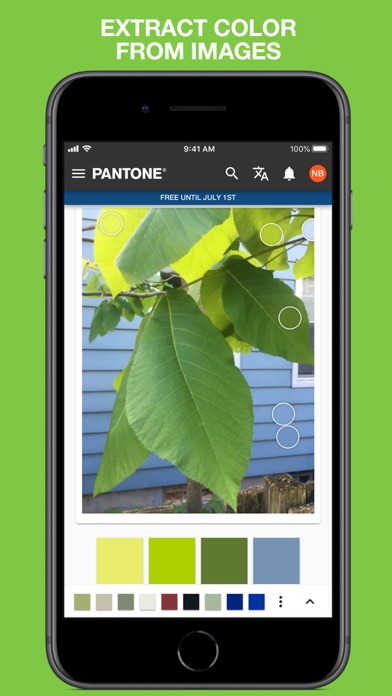The essential Pantone Color iOS app for designers and color experts! Pantone Connect streamlines the color inspiration to design process, making it easy for you to measure and match physical materials to Pantone Color, share your inspirational color palettes to social media, and navigate any updated Pantone Color System to find the perfect hue while on the go.
When paired with the Color Match Card from Pantone, the app calibrates your iOS device's camera for color measurement, and captured colors are quickly matched to their nearest Pantone Color more accurately than extracting color from a photo. Be sure to check that your iOS device is compatible with Color Match Card before you order one. While most device models are compatible, we are still in the process of adding some iOS devices to our list.
The app is part of the new Pantone Connect digital color platform for mobile, web, and Adobe Creative Cloud (Extension), meaning colors discovered while on the go can be easily applied to design files when you're back in your studio.
The following features will remain free for everyone on mobile and web:
- All Pantone Colors, always up to date
- sRGB and Hex values for all colors
- Measurement with the Pantone Color Match Card
- Color extraction from images
- Palette+image sharing to social media
- Color library search, navigation, sorting, and filtering
- Pantone system cross referencing (X-Ref)
- Trending color palettes from Pantone
Premium features for mobile and tablet are also currently free to use, and will include:
- CMYK and L*a*b* values for all colors
- Convert to Pantone from sRGB, Hex, L*a*b*, and CMYK values
- Saving more than 1 palettes and team palette collaboration
- Nuance color to nearby hues
- Color harmonies
Accounts:
Currently, Pantone Connect is completely free to use, including all Premium features, while we actively develop and improve this platform. Free accounts can be created in-app. Premium accounts can be activated on Pantone's website.
Other Pantone App Compatibility:
Pantone Connect accounts do not work with the Pantone Studio for iOS app or vice versa, and users who pay for Pantone Studio access will not receive access to Pantone Connect.
Link to our End User License Agreement: https://www.pantone.com/connect/#/end-user-license-agreement
Link to our Privacy Policy: https://www.pantone.com/about/terms-of-use
Need help? Contact us at
[email protected] for more information.