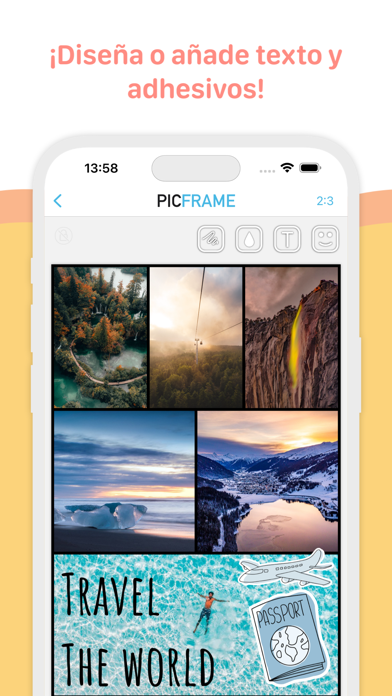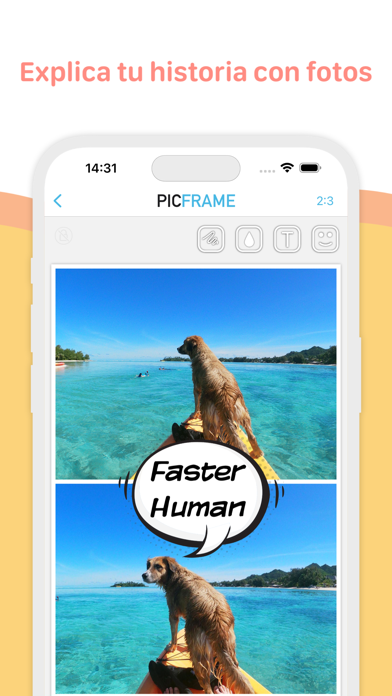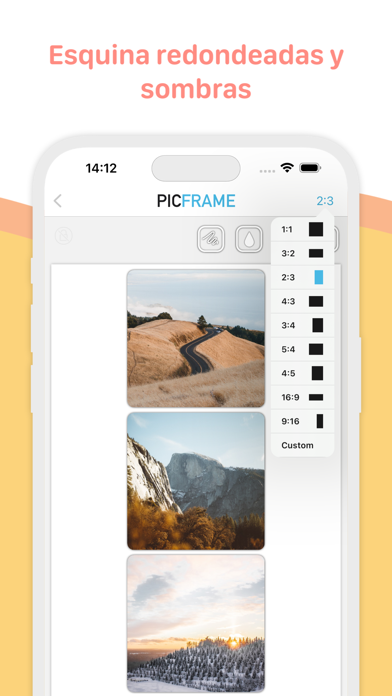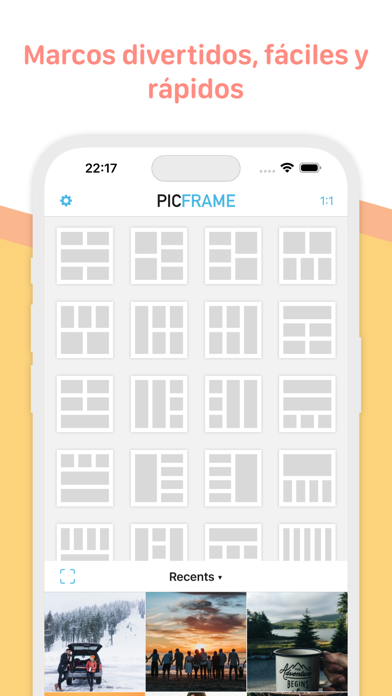Description
PicFrame helps you combine multiple photos and videos into amazing looking frames and share them with your friends and family via Instagram, Facebook, Email, Twitter, and more!
With over 100 frames, supporting up to 16 photos or videos, text labels, rounded corners, photo effects, shapes, shadows, music, plenty of patterns and an easy color picker you will always have a unique look.
Main Features
- 78 fully adjustable frames (resize each frame area for unlimited customization)
- 30 fun angled frames
- Combine up to 16 photos or videos in a single collage
- Write text labels to your frame (choose font, square, rounded and torn tape labels, adjust the color of the text, text outline and label)
- Add stickers to your collage
- Create your own comics with comic stickers, photo effect and fonts
- Add your own music to video frames
- Change the shape of your photos and videos to a circle, heart, hexagon and more
- Rounded corners on photos and videos
- Apply effects to individual photos
- Add a shadow to the photos and videos
- Easy color picker for the frames background
- Patterns for the frames background
- Change the border width
- Square format, 3:2, 2:3, 4:3, 3:4, 4:5, 5:4 16:9, 9:16 and choose your own ratio
- Zoom, pan, rotate or mirror each photo
- Select multiple photos and videos at once
- Easily move photos and videos to different areas by drag and drop
- High resolution
- Use with Canon Selphy or other printers to layout your photos
- Share via Instagram, Facebook, Twitter and more!
- Send as an email
- Send the photo or video to another app e.g. Dropbox
- Support for the iPhone and iPad
BIG UPDATE v13!
- PicFrame now has an updated interface including an intuitive iPad UI, allowing you to drag and drop photos in to PicFrame from other apps, or directly when selecting photos within the app!
- Draw with your finger or Apple Pencil directly on to your PicFrame!
- Write multi line text labels!
- Add a stroke outline to text
- The UI has been improved without losing any functionality
- A new travel sticker set has been added
- Added Dark/Light mode!
Popularity
- Top 5 in iPhone Paid Photography Apps
- Top 25 iPhone Paid Apps Overall
- Top 10 in iPad Paid Photography Apps
- PicFrame scored 9/10 in the Wired App Guide
Follow PicFrame on Twitter @PicFrameApp and Instagram @picframeapp.
Terms of use: https://activedevelopment.co.nz/terms-conditions/
Hide
Show More...