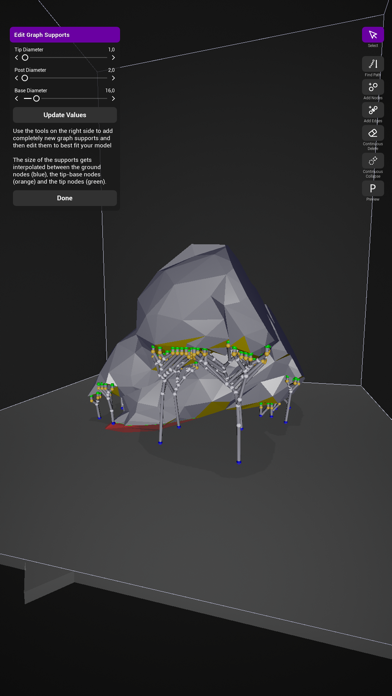Nice slicer for iPad, but improvements needed
I bought the slicer for testing 1 month. I m not sure to expand. I use an creality ender printer. It works fine but I m not able to place brim or graphic support. Parts without brim / graphic support are printed well. May I only need some explanations. A tutorial is missing, or? If there is something present please advice were to find. Thanks at all for your great job for implementation of a slicing software to iPad.