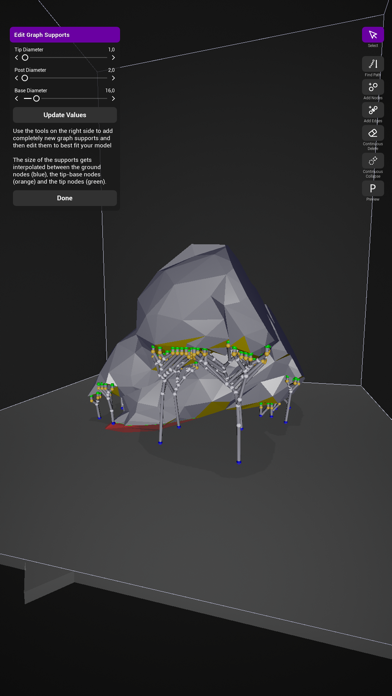Some features seem to be bugged
I really like the idea of this app! However, the key feature I need for success is not working. I have a mesh with a bunch of little pieces and I keep trying to separate the pieces using the separate shells into objects function, but they still only allow me to transform them together. I tried the toggle edit mode to see if that’s the setting I needed to move them independently, but whenever I use it it either crashes the app immediately, or when I click on any of the separated parts they vanish and there’s not even an undo function to bring them back so I have to reupload the mesh. Maybe I’m doing something wrong? I’m really not sure and there’s no tutorials online talking about this specific issue