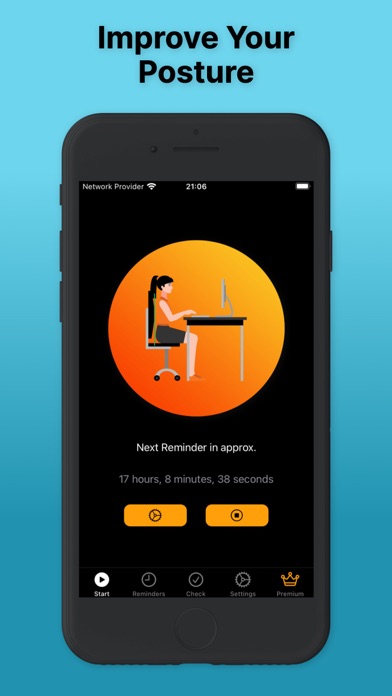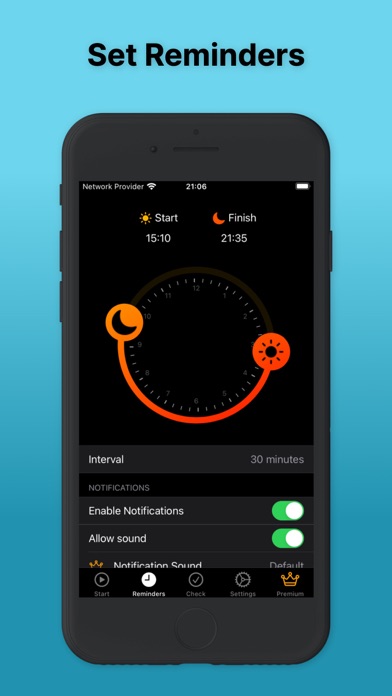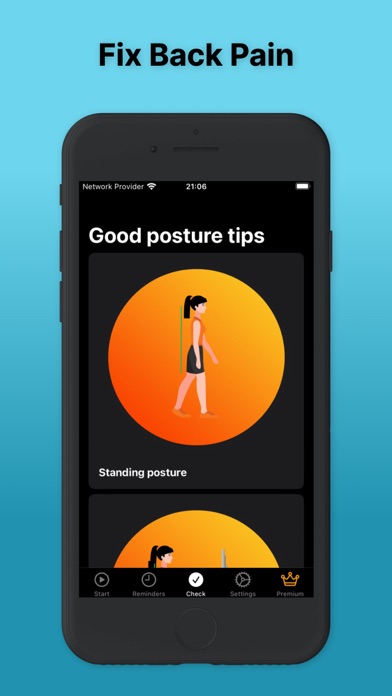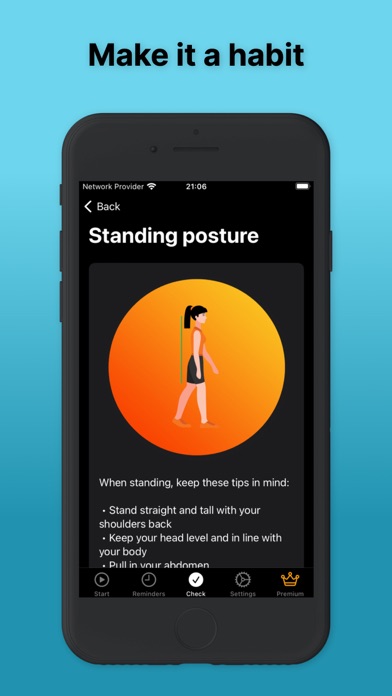Simple & Yes, Notifications Go to Watch
Pretty straight forward app. Does what I installed it for. Simple UI. If your notifications aren’t going to your watch, make sure to turn it it on in your watch settings. Notifications > Scroll down to “Mirror iPhone Alerts From:” > Turn on for Posture Reminder. Your notifications will NOT go to your watch if your phone is unlocked, if your watch is locked, OR if your Do Not Disturb is on. That’s how iPhone Alert Mirroring works. You don’t need it to have its own app for Apple Watch.