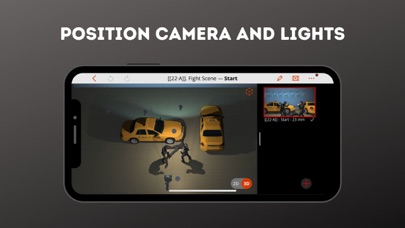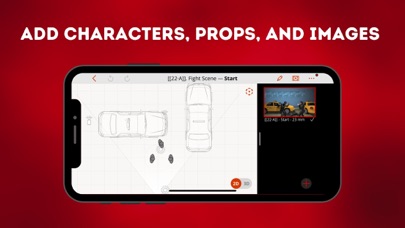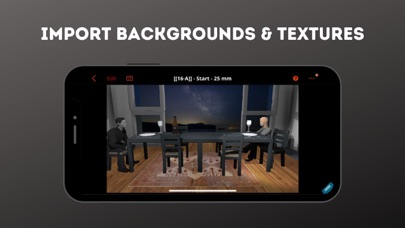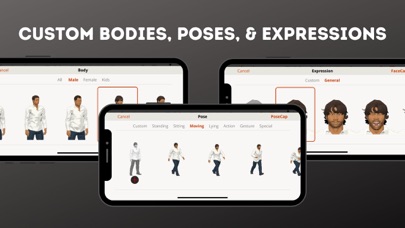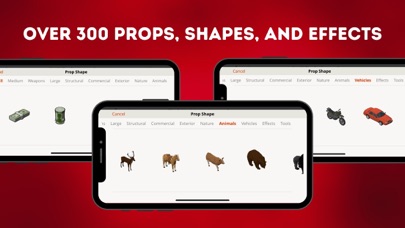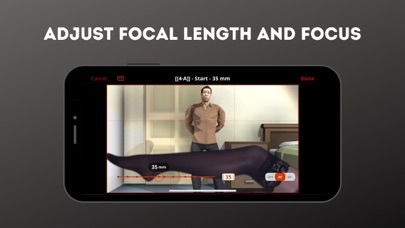Description
Filmmakers, directors, cinematographers, video creators, and screenwriters know that you MUST storyboard your shots and scenes BEFORE you roll camera.
Previsualize every shot in your scene AND every scene in your script.
Experiment - with 2D and 3D real-time views - to find the very best shot for your film or video.
PURCHASE OPTIONS
Annual - under US$10 per month average
Lifetime - own it forever
STORYBOARD FAST
With Previs Pro, quickly build a 3D set populated with buildings, props, and characters. Position your camera and lights for the perfect shot.
Add a second shot - perhaps a Close-Up or Cutaway - by just moving the camera into position. Add more shots until your scene is complete.
** Final Draft Import **
Import every scene and character from your Final Draft script. You’re halfway finished before you even start. Works with Final Draft 12!
STORYBOARD EASY
Experimenting with different types of shots is a breeze. Simply move the camera around the 3D set until you find your shot. Pan left, tilt up, dolly in, or zoom. Your view of the shot is always updated in real-time. What you see is truly what you get.
STORYBOARD ANYWHERE
Storyboard where and when inspiration strikes.
If you're in the middle of production and a shot isn't working, then pull out your iPhone and design a shot that does work. Send and share the new shot with your entire cast and crew. The best storyboard is the one in your pocket — that you can change, and share whenever necessary.
** Augmented Reality **
With our A/R feature, you can place your virtual props and characters into a real-world location - the streets of London, on a bridge in Paris, or your own backyard - and start building shots in the same exact location where you plan to shoot.
Can't get there to use A/R? No problem. Import a photo or image of your location into your shot and use it as a "proxy". It's the next best thing to being there.
STORYBOARD LIKE THE PROS
At some point, you need to turn your shots in Previs Pro into storyboards for your cast and crew. If you're a director, you need to create a shot list. If you're a cinematographer or DP, you need information on camera type, lenses, and aspect ratios. If you're doing it all yourself, then you need all this information.
With Previs Pro, you can export storyboards as printable PDF's or shareable graphics files. You can include as much rich data as needed, or show nothing but the Camera View.
ADDITIONAL PREVIS PRO FEATURES
** IMPORT 3D PROPS **
Import your own 3D props from prop and object libraries like Sketchfab.
** CAMERAS AND LIGHTING **
* Camera/Sensor Types: Full Frame 35mm, Alexa LF Open Gate sensor, Super 35mm, Micro 4/3, 2/3" Video, and iPhone *
* Aspect Ratios: 1.77:1 (16:9), 1.85:1, 2.35:1, 2.39:1, 3:2, 4:3 *
* Moveable spotlights and lanterns *
** POSABLE AND EDITABLE CHARACTERS **
* Over 50 poses available - Standing, Sitting, Moving, Lying, Action, & Special Gestures
* Adjust character height, gender, body type, hair color, skin, eye, and clothing color
* Add character to Cast to place them in any future shot or scene
* Adults and Kids characters
* Set and Custom Facial Expressions
** HUNDREDS OF PROPS **
* Choose props among Furnishing, Buildings, Nature, Exterior, Animals, Vehicles, Tools, Weapons, and Household Items
* Can't find a prop you want? Use a basic shape or add your own image
* Import 3D Props from libraries like Sketchfab
** POWERFUL AND EASY FILE MANAGEMENT AND SECURITY **
* Save your projects securely with iCloud, Dropbox, or locally *
* Share your Previs Pro files with other trusted users *
** INTEGRATIONS **
* Import Final Draft scripts. Export storyboard images back to Final Draft *
* Export storyboard images to production services like Studio Binder and Celtx *
Please visit previspro.com/terms-of-use to learn our terms of use
In-Apps
- Lifetime Membership
- 399.98 S$
- Yearly Subscription
- 149.98 S$
- Monthly Subscription
- 59.98 S$
Screenshots
Previs Pro FAQ
-
Is Previs Pro free?
Yes, Previs Pro is free to download, however it contains in-app purchases or subscription offerings.
-
Is Previs Pro legit?
Not enough reviews to make a reliable assessment. The app needs more user feedback.
Thanks for the vote -
How much does Previs Pro cost?
Previs Pro has several in-app purchases/subscriptions, the average in-app price is 203.31 S$.
-
What is Previs Pro revenue?
To get estimated revenue of Previs Pro app and other AppStore insights you can sign up to AppTail Mobile Analytics Platform.

5 out of 5
7 ratings in Singapore

Previs Pro Reviews
Store Rankings


Keywords
Previs Pro Competitors
| Name | Downloads (30d) | Monthly Revenue | Reviews | Ratings | Recent release | |
|---|---|---|---|---|---|---|
|
Magic ARRI ViewFinder
ARRI Director's Viewfinder
|
Unlock
|
Unlock
|
0
|
|
2 years ago | |
|
Storyboard Animator
Storyboards & view animatics
|
Unlock
|
Unlock
|
0
|
|
1 year ago | |
|
Cadrage Director's Viewfinder
For Filmmakers & Photographers
|
Unlock
|
Unlock
|
0
|
|
3 weeks ago | |
|
Shot Designer
|
Unlock
|
Unlock
|
0
|
|
3 months ago | |
|
Shot Lister
Film shot list & schedule tool
|
Unlock
|
Unlock
|
0
|
|
2 weeks ago | |
|
HollyView
|
Unlock
|
Unlock
|
0
|
|
1 week ago | |
|
Accsoon Go
|
Unlock
|
Unlock
|
0
|
|
1 year ago | |
|
Accsoon SEE
|
Unlock
|
Unlock
|
0
|
|
1 week ago | |
|
Previs Shot - Video Workflow
Shot list、Storyboard etc
|
Unlock
|
Unlock
|
0
|
|
2 weeks ago | |
|
Monitor & Control
|
Unlock
|
Unlock
|
0
|
|
1 month ago |
Previs Pro Installs
Last 30 daysPrevis Pro Revenue
Last 30 daysPrevis Pro Revenue and Downloads
Sign up now to access downloads, revenue, and more.
App Info
- Category
- Photo Video
- Publisher
- Ghostwheel
- Languages
- English, French, German, Italian, Japanese, Korean, Portuguese, Chinese, Spanish, Swedish, Chinese
- Recent release
- 2.7.2 (1 month ago )
- Released on
- Feb 5, 2020 (4 years ago )
- Also available in
- United States , China , United Kingdom , Canada , South Korea , Germany , India , France , Australia , Taiwan , Russia , Japan , Mexico , Italy , Thailand , Hong Kong SAR China , Brazil , Indonesia , Spain , South Africa , Vietnam , Malaysia , Sweden , Austria , Israel , Philippines , New Zealand , Finland , Saudi Arabia , Poland , Argentina , Netherlands , Singapore , Norway , Türkiye , Belgium , Egypt , Hungary , Czechia , Romania , Colombia , Switzerland , United Arab Emirates , Portugal , Peru , Chile , Nigeria , Denmark , Kazakhstan , Uzbekistan , Ecuador , Greece , Dominican Republic , Azerbaijan , Ukraine , Cyprus , Slovakia , Slovenia , Ireland , Pakistan , Kuwait , Luxembourg , Tunisia , Belarus , Algeria , Brunei , Lebanon
- Last Updated
- 2 weeks ago