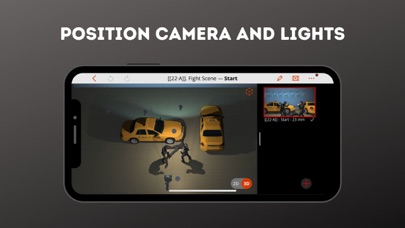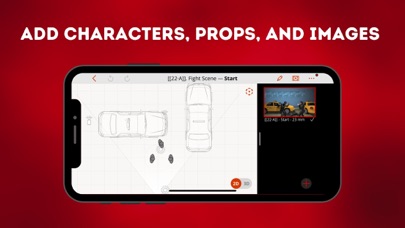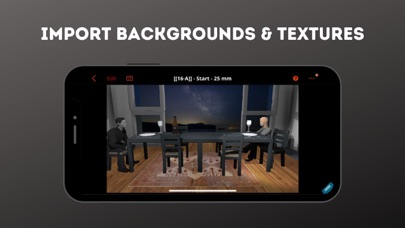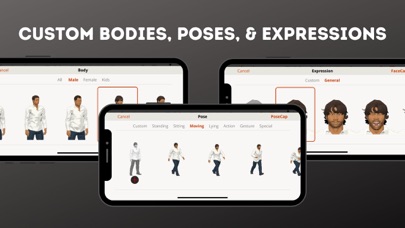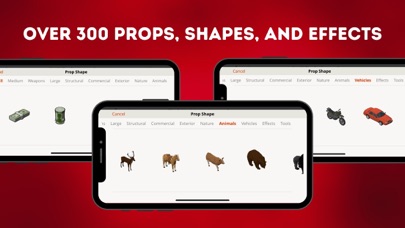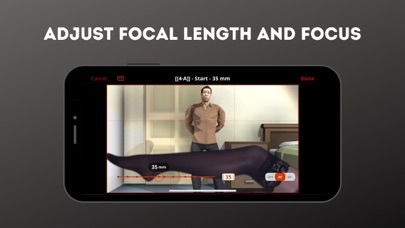THE BEST 10/10
Been using Previs pro to storyboard for quite a few years now. It’s a must for me to storyboard. When you get on set and have talent and crew relying on you to get the shots you need and to stay on schedule to keep everyone happy you need to know what you’re shooting, how, and when where possible. Previs literally does help me STORYBOARD FAST. And it’s super customizable and helps get clients on board so much faster with a vision. 100% recommended taking the minimal time it takes to learn how to use it and take advantage of the benefits of storyboarding if you are an atrocious graphic artist like me.