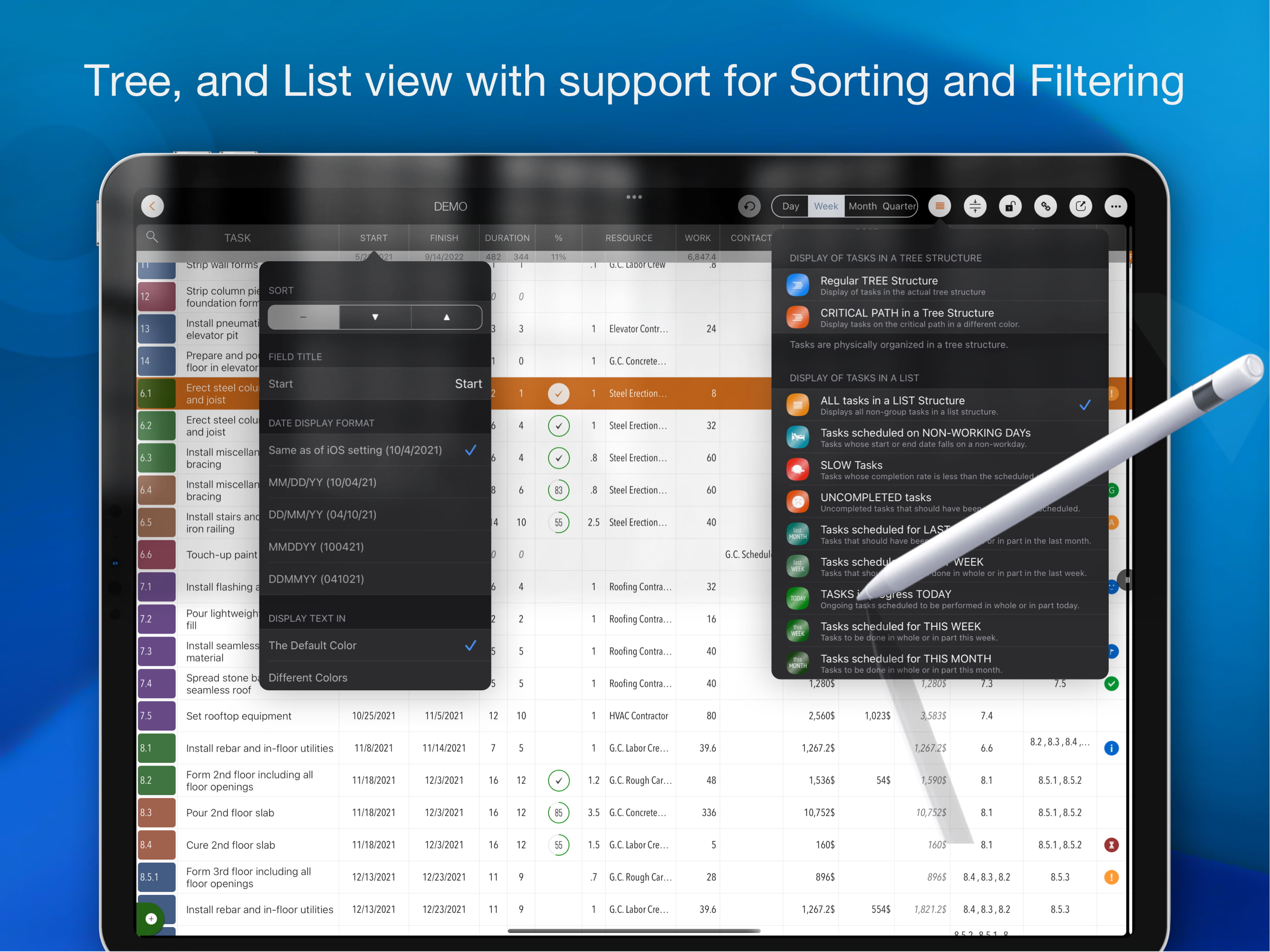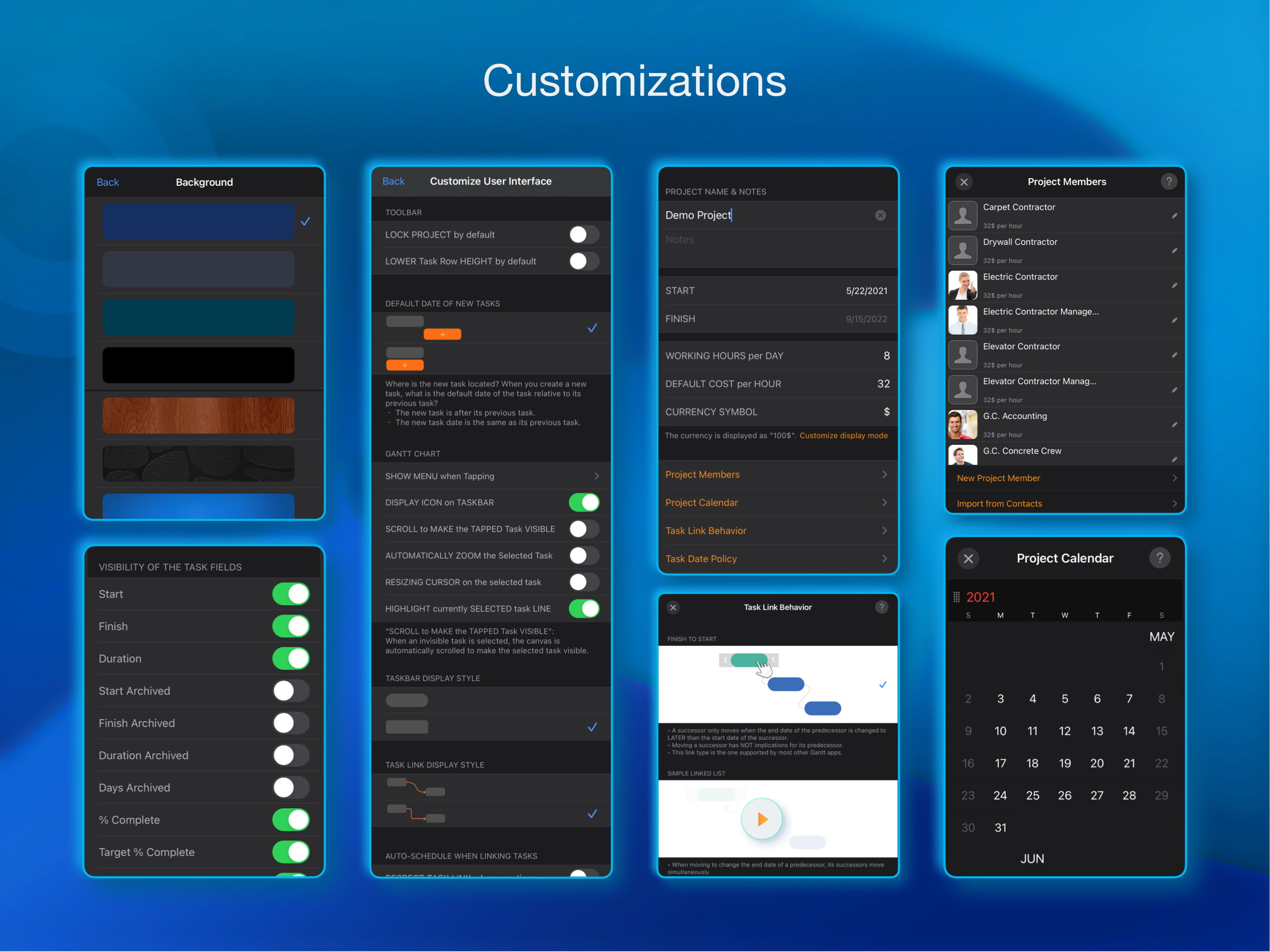Description
QuickPlan makes project planning easier than ever before. Project management with natural gestures on the Gantt chart, sync and share projects across multiple devices and teams, and support integration with Microsoft Project Plan.
## PRIVACY FOCUSED
User-created projects are stored on the user's device or in iCloud Drive.
## ACTIVE UPDATING
- Continually evolves based on best practices from experts and ideas from users.
- App-Liv.jp Top10 Project Management Apps of 2019 - 1st Place.
- BestApp Ever Awards 2014 "Best Business App" - 3rd place.
* QuickPlan is now available for macOS. *
Download the free 15-day trial from https://quickplan.app/trial.
With NATURAL GESTUREs on a clean and elegant interface, project management is more accessible, faster and more efficient than ever before. Visualize, manage and simplify projects flexibly and efficiently with Gantt charts, outline list and property editor, create tasks, organize your project calendar and resources, track status. It's easier than you think, with a minimum of effort and learning.
QuickPlan App supports exporting projects to image, Excel, PDF, Microsoft Project and WBS files. AND to import projects from Microsoft Project, WBS and Mind-map files.
The app supports synchronization of project plans between the same user's macOS and iOS devices and supports team collaboration via iCloud Drive. And it supports syncing and sharing via OneDrive and Dropbox. QuickPlan also supports duplicating projects by members for better teamwork.
QuickPlan fine-tunes the best features of Microsoft Project Plan and re-purposes them to work for iPad - without the complexity - providing users of all experience levels with an INTUITIVE and discoverable project management experience.
## EFFICIENT MAINTENANCE
- Gestures for tasks: Create, remove, move, indent and outdent, change order.
- Gestures to zoom in and out, collapse and expand.
- Keyboard shortcuts.
- Batch input.
- The most fluid Gantt chart app on a clean interface.
## STRONG PLAN
- Multiple Projects.
- Supports duplication of the entire project and duplication by specific members.
- Organize tasks into REAL task groups and sub-projects.
- Task color, icon, contact, and required task fields.
- Five levels of outline (plus sub-project, for a total of ten levels of outline).
- Gesture-based management of task links.
- Lock editing, row height.
- Integration with the iOS Files app.
- Manual and automatic project backup.
- Project currency, charge rate, project resources, calendar, task date policy.
## TREE and LIST
- Display as tree with support for displaying cirtical path.
- Display as list with support for sorting and filtering.
## UI CUSTOMISATION
- Customization of the task column title and visibility.
- Style of the task bar.
## REPORTING
- Export as image, PDF and Microsoft Excel (including three sheets).
- With options to customize the output.
## SYNC
- Sync projects between iOS and Mac devices via iCloud Drive, OneDrive and Dropbox.
## TEAM COLLABORATION
- Sync between team members via iCloud Drive.
## INTEGRATION
- Export and import Microsoft Project XML files.
- Import and export SwiftApp WBS files.
- Import from Microsoft Excel files.
- Import from iThought Map files.
## SHARE
- Supports Airdrop, OneDrive, Dropbox.
## TEAMWORK
- Create a new project by exporting tasks for the selected project members.
## NOTIFICATION
- Widget to track ongoing tasks.
- Today widget and local notification.
QuickPlan simplifies the complexity of project planning that puts ease as the ultimate goal in organizing your professional projects, plans, efforts, goals and life. The best project planning app for iPad.
- Initialize, discuss, present and share your plan.
- Export it to Microsoft Project Plan for further editing on PC.
- Strategic Planning.
- Import MS Project XML file and reports, tracking.
- Schedule actions in meetings, confirm.
- Track progress.
- Guide employees.
---
QuickPlan for iPhone is a separate app.
Hide
Show More...
## PRIVACY FOCUSED
User-created projects are stored on the user's device or in iCloud Drive.
## ACTIVE UPDATING
- Continually evolves based on best practices from experts and ideas from users.
- App-Liv.jp Top10 Project Management Apps of 2019 - 1st Place.
- BestApp Ever Awards 2014 "Best Business App" - 3rd place.
* QuickPlan is now available for macOS. *
Download the free 15-day trial from https://quickplan.app/trial.
With NATURAL GESTUREs on a clean and elegant interface, project management is more accessible, faster and more efficient than ever before. Visualize, manage and simplify projects flexibly and efficiently with Gantt charts, outline list and property editor, create tasks, organize your project calendar and resources, track status. It's easier than you think, with a minimum of effort and learning.
QuickPlan App supports exporting projects to image, Excel, PDF, Microsoft Project and WBS files. AND to import projects from Microsoft Project, WBS and Mind-map files.
The app supports synchronization of project plans between the same user's macOS and iOS devices and supports team collaboration via iCloud Drive. And it supports syncing and sharing via OneDrive and Dropbox. QuickPlan also supports duplicating projects by members for better teamwork.
QuickPlan fine-tunes the best features of Microsoft Project Plan and re-purposes them to work for iPad - without the complexity - providing users of all experience levels with an INTUITIVE and discoverable project management experience.
## EFFICIENT MAINTENANCE
- Gestures for tasks: Create, remove, move, indent and outdent, change order.
- Gestures to zoom in and out, collapse and expand.
- Keyboard shortcuts.
- Batch input.
- The most fluid Gantt chart app on a clean interface.
## STRONG PLAN
- Multiple Projects.
- Supports duplication of the entire project and duplication by specific members.
- Organize tasks into REAL task groups and sub-projects.
- Task color, icon, contact, and required task fields.
- Five levels of outline (plus sub-project, for a total of ten levels of outline).
- Gesture-based management of task links.
- Lock editing, row height.
- Integration with the iOS Files app.
- Manual and automatic project backup.
- Project currency, charge rate, project resources, calendar, task date policy.
## TREE and LIST
- Display as tree with support for displaying cirtical path.
- Display as list with support for sorting and filtering.
## UI CUSTOMISATION
- Customization of the task column title and visibility.
- Style of the task bar.
## REPORTING
- Export as image, PDF and Microsoft Excel (including three sheets).
- With options to customize the output.
## SYNC
- Sync projects between iOS and Mac devices via iCloud Drive, OneDrive and Dropbox.
## TEAM COLLABORATION
- Sync between team members via iCloud Drive.
## INTEGRATION
- Export and import Microsoft Project XML files.
- Import and export SwiftApp WBS files.
- Import from Microsoft Excel files.
- Import from iThought Map files.
## SHARE
- Supports Airdrop, OneDrive, Dropbox.
## TEAMWORK
- Create a new project by exporting tasks for the selected project members.
## NOTIFICATION
- Widget to track ongoing tasks.
- Today widget and local notification.
QuickPlan simplifies the complexity of project planning that puts ease as the ultimate goal in organizing your professional projects, plans, efforts, goals and life. The best project planning app for iPad.
- Initialize, discuss, present and share your plan.
- Export it to Microsoft Project Plan for further editing on PC.
- Strategic Planning.
- Import MS Project XML file and reports, tracking.
- Schedule actions in meetings, confirm.
- Track progress.
- Guide employees.
---
QuickPlan for iPhone is a separate app.
Screenshots
QuickPlan FAQ
-
Is QuickPlan free?
Yes, QuickPlan is completely free and it doesn't have any in-app purchases or subscriptions.
-
Is QuickPlan legit?
Not enough reviews to make a reliable assessment. The app needs more user feedback.
Thanks for the vote -
How much does QuickPlan cost?
QuickPlan is free.
-
What is QuickPlan revenue?
To get estimated revenue of QuickPlan app and other AppStore insights you can sign up to AppTail Mobile Analytics Platform.

User Rating
4.67 out of 5
115 ratings in Canada
5 star
90
4 star
18
3 star
4
2 star
0
1 star
3

Ratings History
QuickPlan Reviews
Store Rankings

Ranking History
App Ranking History not available yet

Category Rankings
App is not ranked yet
QuickPlan Competitors
| Name | Downloads (30d) | Monthly Revenue | Reviews | Ratings | Recent release | |
|---|---|---|---|---|---|---|
|
SimpleMind Pro - Mind Mapping
Capture your ideas and notes
|
Unlock
|
Unlock
|
0
|
|
3 months ago | |
|
Project Plan 365
MS Project for iOS
|
Unlock
|
Unlock
|
0
|
|
1 month ago | |
|
Tasks Wizard
|
Unlock
|
Unlock
|
0
|
|
7 months ago | |
|
OmniPlan 4
Powerful project management
|
Unlock
|
Unlock
|
0
|
|
4 days ago | |
|
Aeon Timeline 3
Beautiful data rich timelines
|
Unlock
|
Unlock
|
0
|
|
1 month ago | |
|
Mindly Plus
Organize Your Inner Universe
|
Unlock
|
Unlock
|
0
|
|
1 year ago | |
|
TeamGantt Companion
Easy project management
|
Unlock
|
Unlock
|
0
|
|
6 months ago | |
|
Zenkit Projects
Plan. Build. Smile.
|
Unlock
|
Unlock
|
0
|
|
1 month ago | |
|
Grafio 4 - Diagram Maker
Sketch, chart & explain ideas
|
Unlock
|
Unlock
|
0
|
|
3 weeks ago | |
|
QuickPlan 3D - Floor plans
Design your home floor plan
|
Unlock
|
Unlock
|
0
|
|
2 months ago |
QuickPlan Installs
Last 30 daysQuickPlan Revenue
Last 30 daysQuickPlan Revenue and Downloads
Gain valuable insights into QuickPlan performance with our analytics.
Sign up now to access downloads, revenue, and more.
Sign up now to access downloads, revenue, and more.
App Info
- Category
- Productivity
- Publisher
- 皓 李
- Languages
- English, Dutch, French, German, Japanese, Chinese, Spanish
- Recent release
- 17.2 (11 months ago )
- Released on
- Mar 22, 2013 (11 years ago )
- Also available in
- United States , United Kingdom , Germany , Japan , Australia , Canada , South Korea , Thailand , France , China , Netherlands , Italy , Mexico , Spain , Switzerland , Brazil , Taiwan , South Africa , Hong Kong SAR China , Belgium , Indonesia , Chile , Czechia , Russia , Colombia , India , Vietnam , Austria , Philippines , Türkiye , New Zealand , United Arab Emirates , Poland , Malaysia , Singapore , Greece , Sweden , Portugal , Norway , Ireland , Romania , Hungary , Denmark , Argentina , Slovakia , Peru , Ukraine , Israel , Ecuador , Egypt , Finland , Saudi Arabia , Nigeria , Kuwait , Azerbaijan , Dominican Republic , Kazakhstan , Algeria , Lebanon , Uzbekistan , Belarus , Pakistan
- Last Updated
- 2 weeks ago
This page includes copyrighted content from third parties, shared solely for commentary and research in accordance with fair use under applicable copyright laws. All trademarks, including product, service, and company names or logos, remain the property of their respective owners. Their use here falls under nominative fair use as outlined by trademark laws and does not suggest any affiliation with or endorsement by the trademark holders.