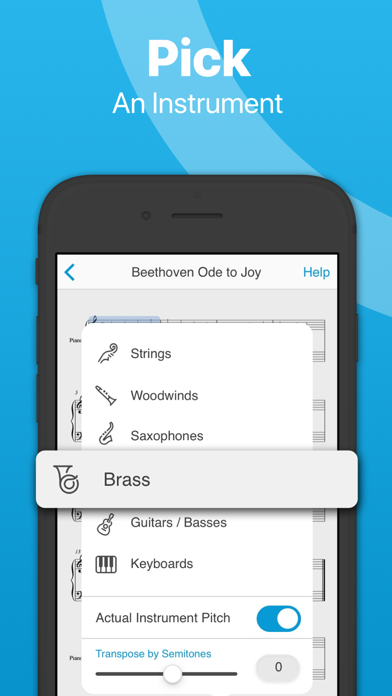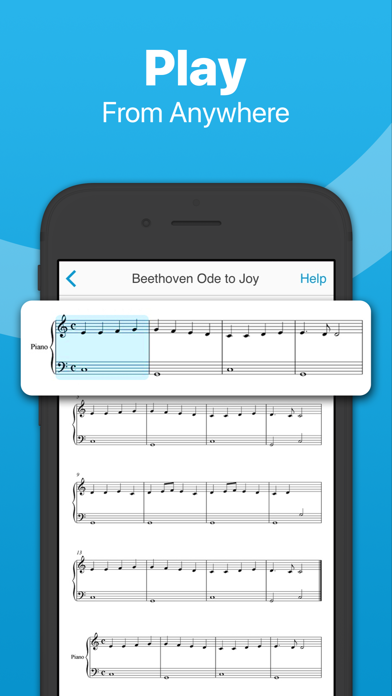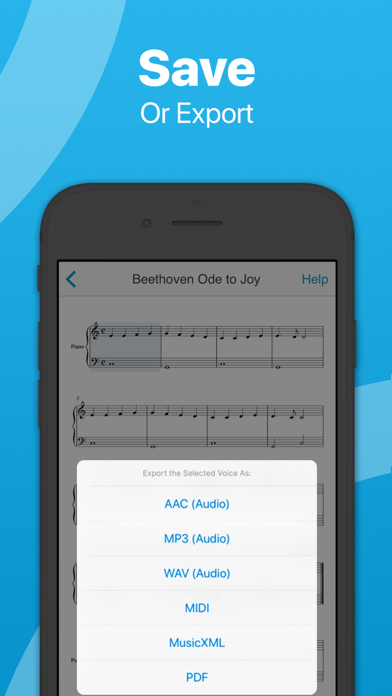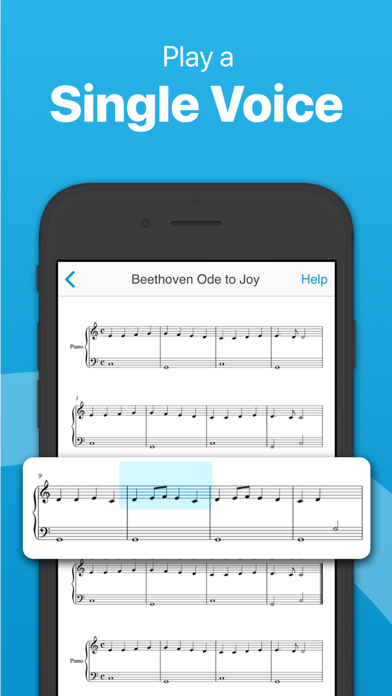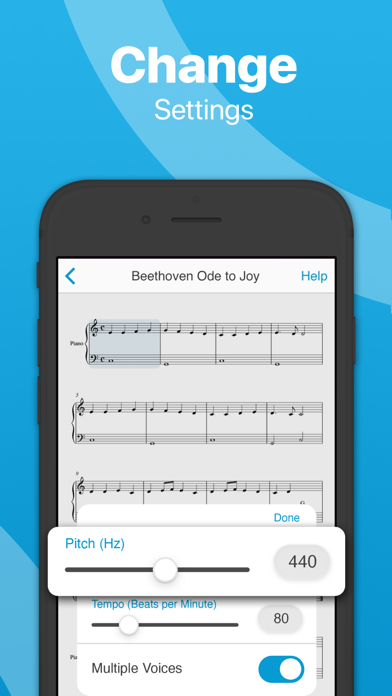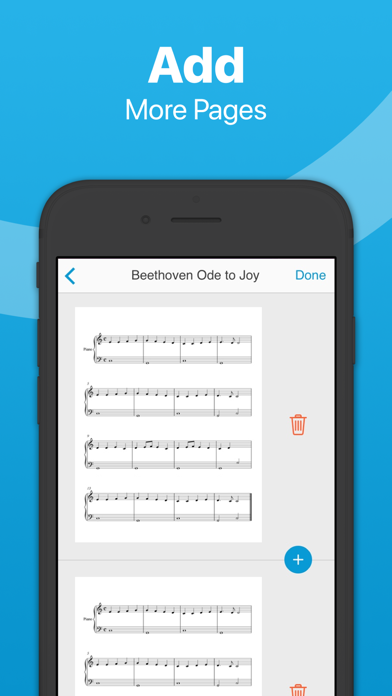Description
Scan sheet music and instantly listen with music with Sheet Music Scanner. Sheet Music Scanner makes it easy for you to scan or upload printed sheet music. Listen to the music printed on the page in a number of different formats and instruments, directly on your device.
Ever wanted to know how that interesting-looking piece of sheet music actually sounds? Now you can know instantly. Just point your iPhone or iPad at the sheet and let it play the notes for you.
Listen to the notes and help yourself learn along the way. Sheet Music Scanner lets you scan and playback from any part of the song, just tap the measure and listen to your sheet music.
You can even choose the instrument, pick the speed and enjoy!
Download Sheet Music Scanner and scan your sheet music today!
2 for 1 universal iOS app: iPhone / iPod touch and iPad - you get Sheet Music Scanner for all your iOS devices for the price of one.
SHEET MUSIC SCANNER FEATURES
- Scan the whole sheet instantly using your built-in camera
- Scan and playback from any image in your Photo library or from a PDF *
- Playback from anywhere in the song - simply tap the measure, the notes and symbols are highlighted as they're played
- Reads and recognizes the following symbols of musical notation pertaining to melody, harmony, and rhythm: treble, bass, and alto (viola) clefs, notes, duration dots, rests, accidentals, note ties, triplets and other tuplets, repeat signs *
- Support for voices played in tandem, e.g. both piano hands at the same time, or all the choir voices
- Support for playing individual staffs separately, e.g. right or left piano hand
- Support for multiple pages
- Accommodates speeds between 50 and 330 beats per minute
- Cloud synchronisation. Access your music library on any iPhone, iPad, or Mac with iCloud Drive.
* Some limitations apply - please see at the bottom of the page.
EXPORT OPTIONS
- Export as MIDI, MusicXML, audio (M4A / AAC, MP3, WAV), PDF to cloud storage, directly to other apps or via AirDrop
- All major cloud storages supported: iCloud, Dropbox, Google Drive, One Drive, etc. Note that the appropriate cloud storage client app has to be installed for this to work.
INSTRUMENTS
- Accordion, Acoustic Bass, Alto Sax, Bagpipes, Banjo, Bass Guitar, Celeste, Cello, Choir, Clarinet, Double Bass, Flute, French Horn, Guitar - Classical, Clean, Distortion, Glockenspiel, Harp, Mandolin, Marimba, Oboe, Organ (Percussive, Pipe, Reed, Rock, Tonewheel), Piano, Recorder, Tenor Sax, Trombone, Trumpet, Tuba, Vibraphone, Viola, Violin, Xylophone
- Supports actual instrument pitch for transposing instruments
- Supports pitch shift by semitones up to 2 octaves up or down
- Change your pitch standard based on instrument, from standard 440Hz to 380-480 Hz
SUBSCRIPTIONS
- The subscription automatically renews unless auto-renew is turned off at least 24-hours before the end of the current period.
- Your account will be charged for renewal within 24-hours prior to the end of the current period.
Limitations
- Reads printed sheet music, not handwritten or mimicking handwriting, tablatures, etc.
- Reads standard oval note heads only, no special symbols like shape notes.
- The following symbols are not currently supported: codas, percussion notation, dynamics, double sharps, double flats, and grace notes. These are planned to come in the future updates.
- Use high-quality printed sheet music and take photos under good enough light, when scanning from your camera, for optimal results. For scanning from a file, the recommended resolution is 300 DPI or 8-12 MPx per page.
- Some older prints and unusual fonts may not be recognizable.
If you experience any problems, please contact support at support@sheetmusicscanner.com
Terms of Use: https://www.apple.com/legal/internet-services/itunes/dev/stdeula/
Hide
Show More...