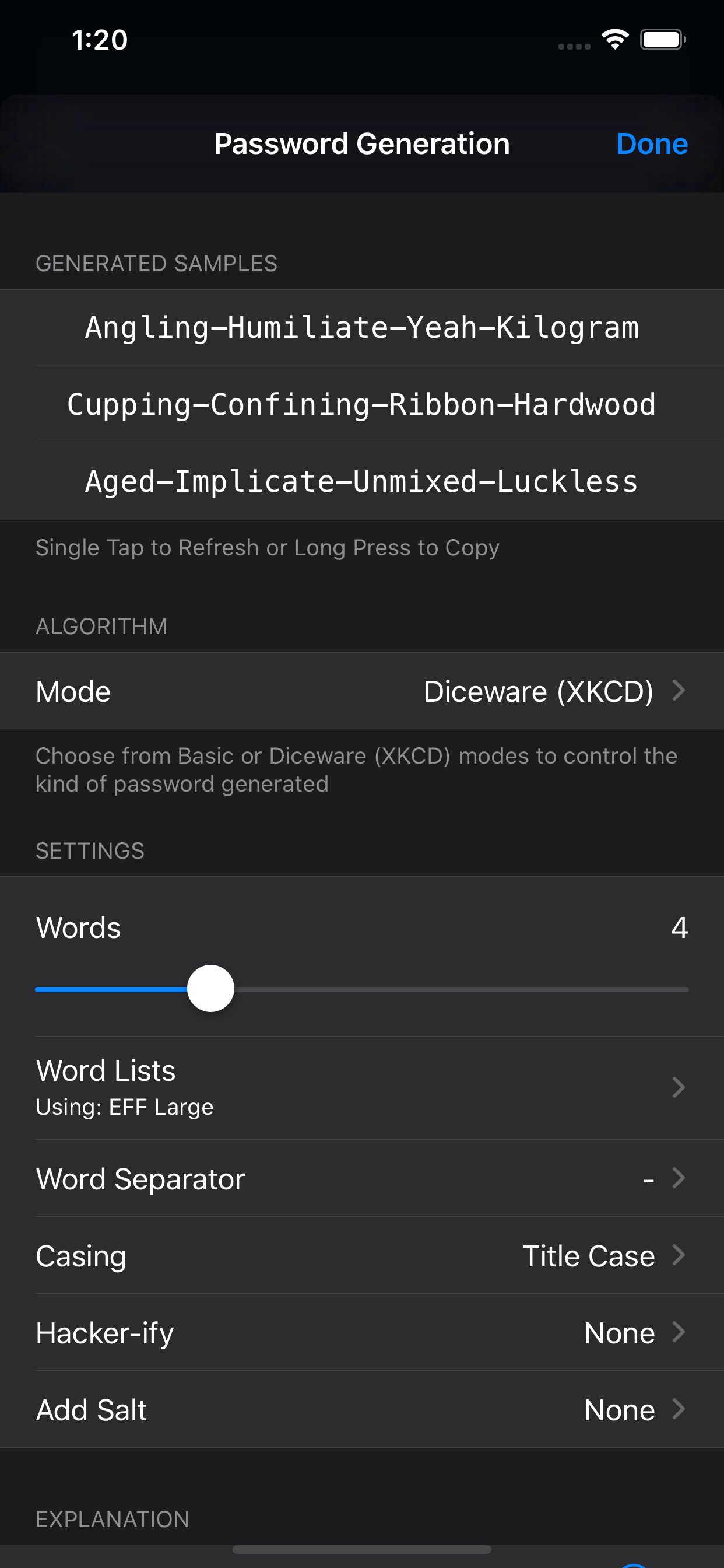Description
Strongbox es una aplicación para guardar todas tus contraseñas almacenados de manera segura y protegida por una contraseña maestra. Soporta los formatos open source Password Safe y KeePass. Strongbox es una aplicación Freemium y ofrece funciones Premium mejoradas, así como funciones básicas super funcionales.
Posee capacidad Face ID & Touch ID y Códigos PIN, para mayor comodidad y rapidez.
Posee funcionalidad en la nube, de modo que usted puede tener acceso a sus contraseñas en la nube a través de iCloud, Dropbox, OneDrive, Google Drive, SFTP, WebDAV o incluso cuando esté sin conexión. Utiliza la aplicación Archivos de iOS para muchas otras opciones de almacenamiento, o como almacén seguro en el dispositivo local. Usted elige su almacenamiento.
Seguro, protegidos por criptografía de fuerza industrial probada en el tiempo.
Busque en su conjunto completo de contraseñas y secretos de forma instantánea y poderosa, con una búsqueda profunda. Autocompleta nuevas entradas, y la genera de forma automática contraseñas seguras.
Limpieza automática del Portapapeles, Historial de Entradas, Referencias de Campo, Marcadores de Posición, soporte para FavIcon y campos personalizados KeePass y la Autenticación de Dos factores (TOTP)
Cumple con los estándares, usando los formatos probados Password Safe y KeePass, de manera que puede importar cualquier contraseña que tenga.
Importar/Exportar a través de la aplicación Archivos, Correo electrónico, CSV, uso Compartido de Archivos de iTunes o el uso de almacenamiento en la nube.
*** Nota: COMPARTIR EN FAMILIA NO ESTÁ SOPORTADO en la versión Freemium. Por favor, consulte la edición compartir en Familia de la aplicación para disponer de soporte completo para esta función***
---------------------------------------------------------------------
• Strongbox ofrece compras dentro de la aplicación (ambos con renovación automáticas y no consumible de una sola vez) para la versión Pro de la App
• Las suscripciones son autorenovables con facturación recurrente. Se puede cancelar en cualquier momento.
• Los períodos de las suscripciones son mensuales, 3-meses o anual a elegir por los usuarios
• El usuario también puede elegir la compra de por vida de la versión Pro de la aplicación
• El pago será cargado en la cuenta de iTunes.
• La suscripción se renueva automáticamente a menos que la renovación automática se desactiva al menos 24 horas antes del final del período actual
• El cargo en cuenta se realizará dentro de las 24 horas antes del final del período actual, e identificar el costo de la renovación
• Las suscripciones pueden ser gestionadas por el usuario y la renovación automática puede ser desactivada por ir a la del usuario Configuración de la Cuenta después de la compra
• Cualquier parte no utilizada de un período de prueba gratuito, si se ofrece, se perderá cuando el usuario compra una suscripción a la publicación, donde sea aplicable
• La Política de Privacidad de Strongbox puede ser encontrada aquí: https://strongboxsafe.com/privacy-policy/
• caja fuerte Términos de Uso puede ser encontrada aquí: https://strongboxsafe.com/terms/
Hide
Show More...