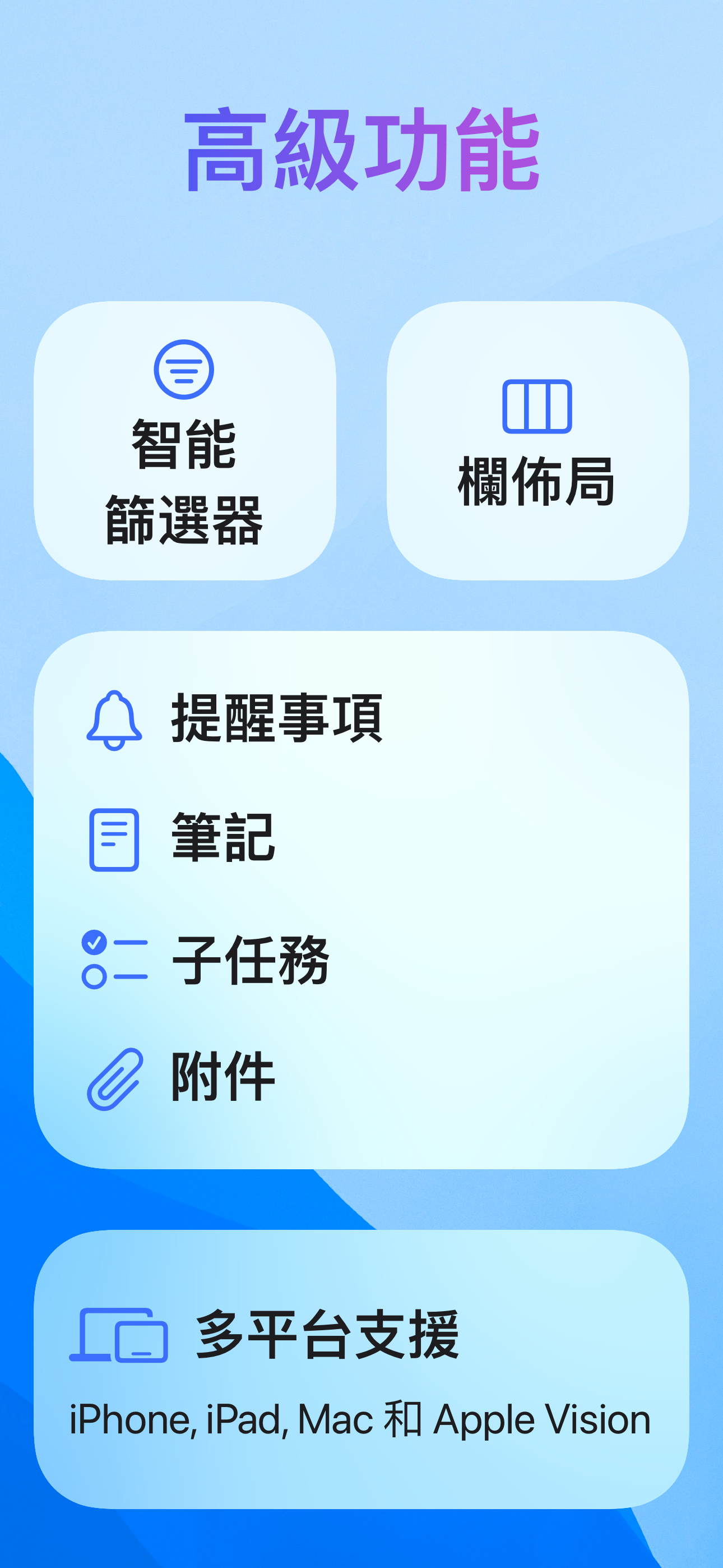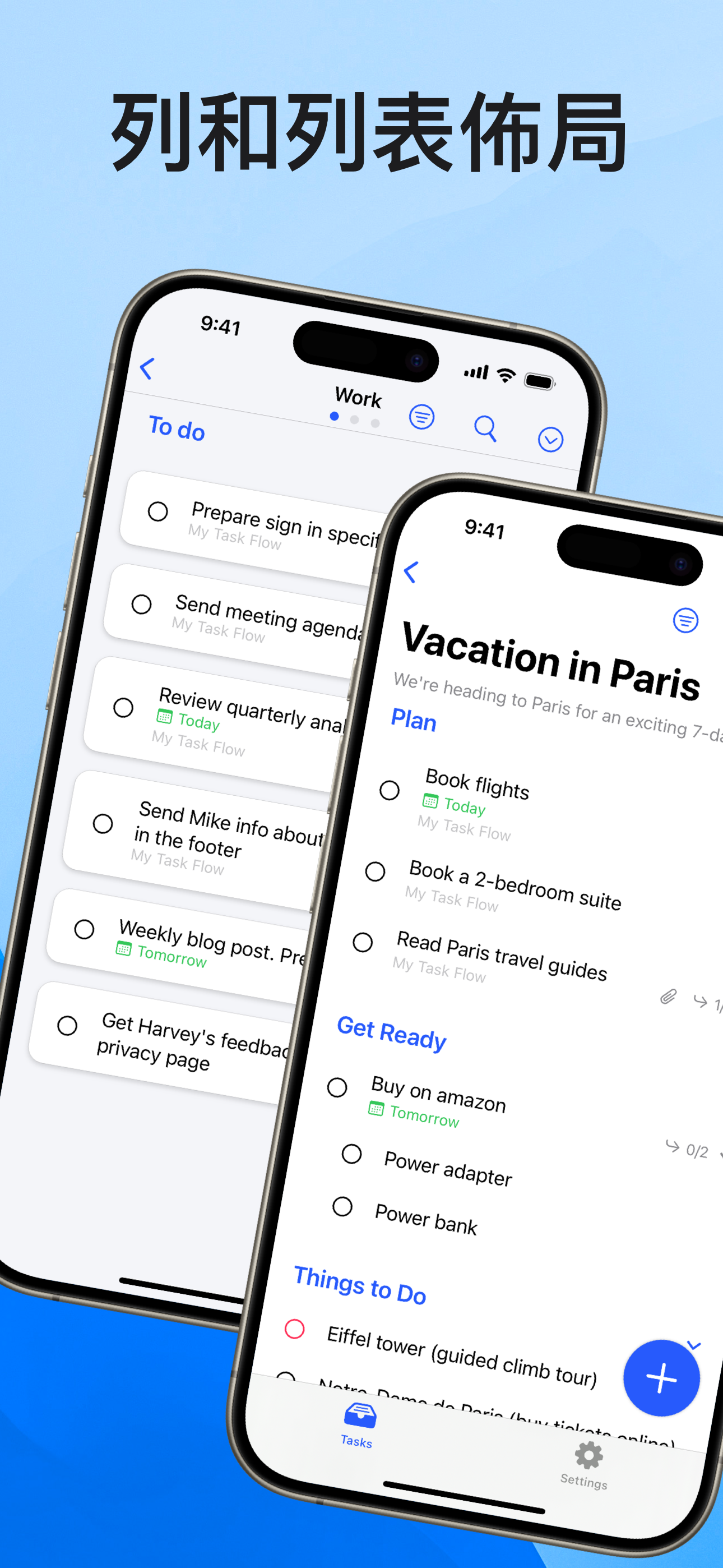Good App
I like the app a lot. But one thing is missing is that I cannot create subfolders in my projects. So I have to creating projects and it’s looking very cluttered and have to scroll a lot. I wish I was able to create categories then create projects in them. Over all, good app.