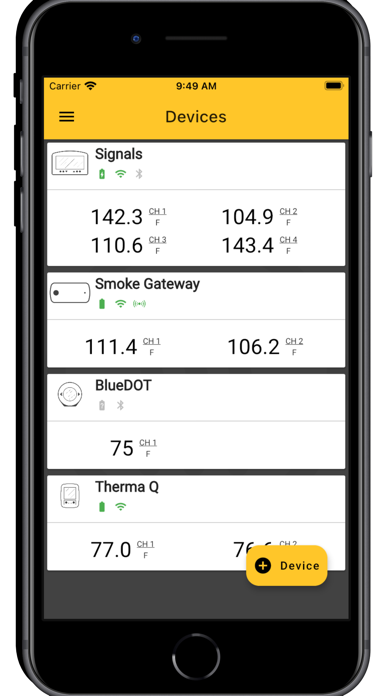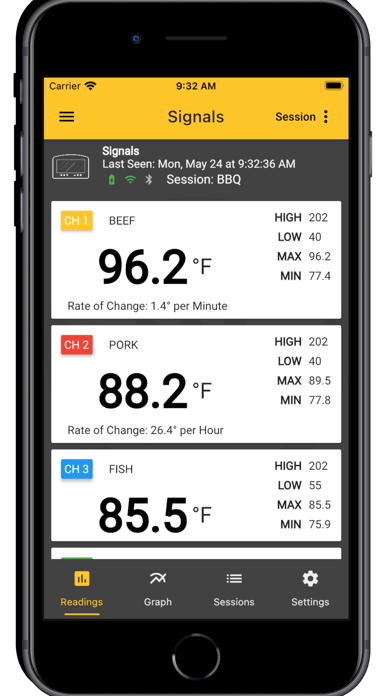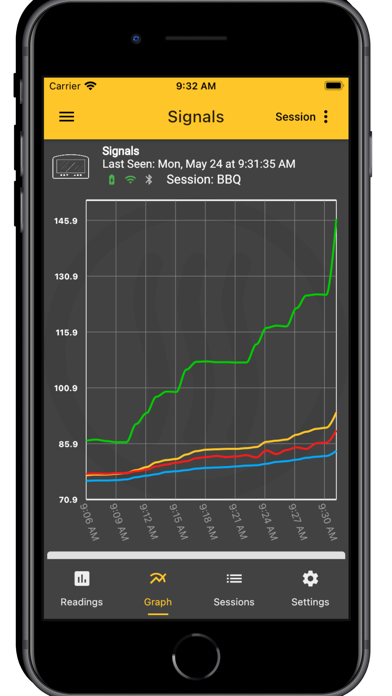Description
ThermoWorks App: The Ultimate Temperature Tracking Companion
Experience how nothing Works like ThermoWorks with ThermoWorks app, a powerful tool for monitoring cooking, BBQ, and ambient temperatures using compatible Bluetooth and Wi-Fi connected devices. Main features an enhanced interface, simplified setup, improved graphing and checklist capabilities, and easy connection to the Cloud, ThermoWorks app makes temperature tracking a breeze.
Stay Connected and In Control
Set up temperature alarms with push notifications to stay informed. Whether you're a competitive BBQ enthusiast, a professional chef, a dedicated home cook, or a laboratory or warehouse worker, you'll know exactly when to make critical adjustments. All session data, including user notes and saved graphs, is stored in ThermoWorks Cloud for unlimited access and easy review whenever needed. The app also features a checklist function, ensuring that food businesses can meticulously follow safety protocols, making it an essential tool for maintaining high standards in any environment.
Backed by Expertise You Can Trust
ThermoWorks products are trusted by more competitive BBQ teams, celebrity chefs, and food professionals than any other brand. With decades of experience in temperature technology and support from our in-house accredited calibration laboratory, ThermoWorks is your go-to when precision matters.
Compatible Instruments:
RFX: Uses advanced radio frequency technology to connect RFX MEAT wireless meat probe and RFX GATEWAY, providing reliable, real-time temperature monitoring for ultimate control in any cooking environment.
Signals: 4-channel BBQ alarm with Bluetooth and Wi-Fi for versatile, remote temperature monitoring. Works seamlessly with Billows control fan for perfect pit control.
BlueDOT: 1-channel BBQ alarm utilizing Bluetooth, allowing you to set high/low alarms, track min/max temperatures, and save data.
Smoke Gateway: Connects the Smoke 2-channel BBQ alarm to Wi-Fi, sending data directly to ThermoWorks Cloud for remote monitoring and alerts.
ThermaQ Blue: Measures dual thermocouple probes for professional-grade accuracy, ideal for competitive pitmasters and serious cooks.
ThermaQ WiFi: Dual-channel monitoring over Wi-Fi, perfect for commercial kitchens and serious home cooks.
ThermaData WiFi: Logs critical temperature data, stores up to 18,000 readings, and sends alerts for complete peace of mind.
NODE: Monitor temperatures, humidity, and more 24/7 from anywhere with alerts sent directly to your device.
App Requirements:
Compatible device including Signals, BlueDOT, ThermaQ Blue, ThermaQ WiFi, ThermaData WiFi, NODE, Smoke, Smoke Gateway, RFX GATEWAY, or RFX MEAT.
Requires a 2.4 GHz Wi-Fi network for initial device setup and internet connection for data synchronization
Hide
Show More...