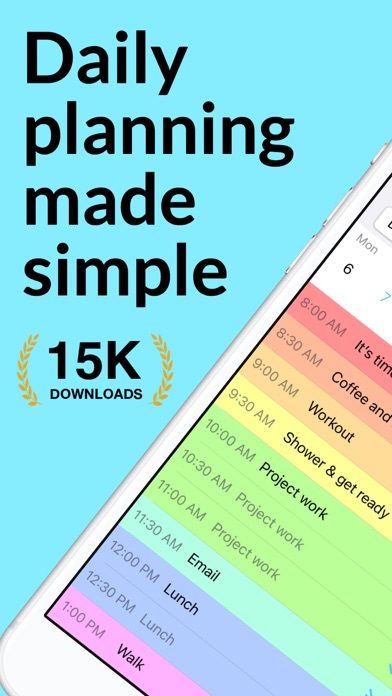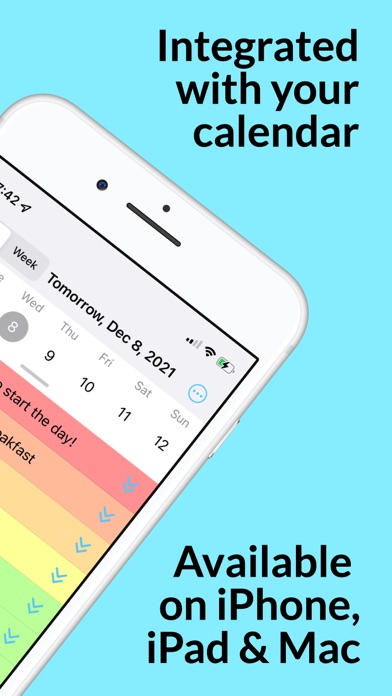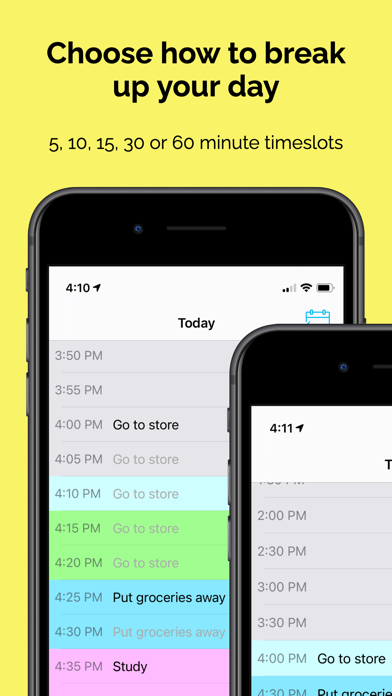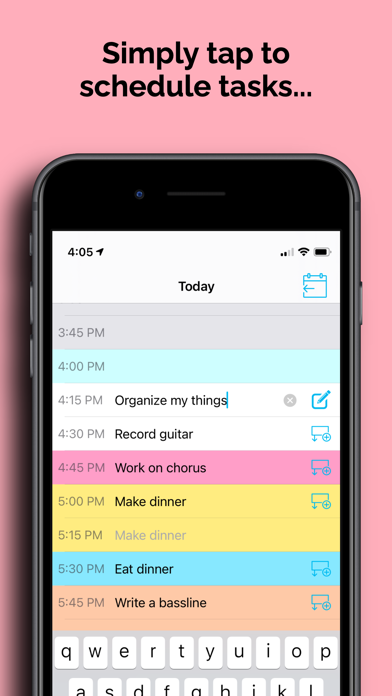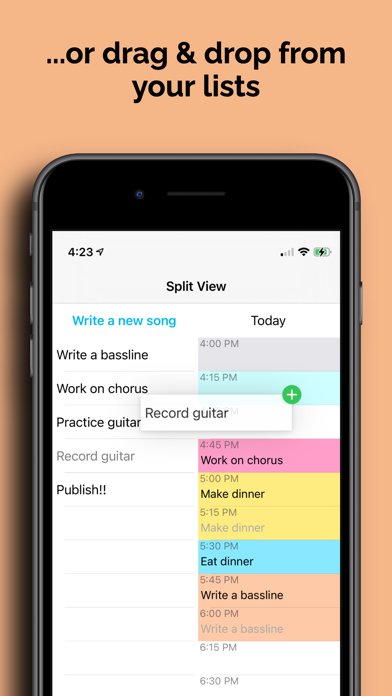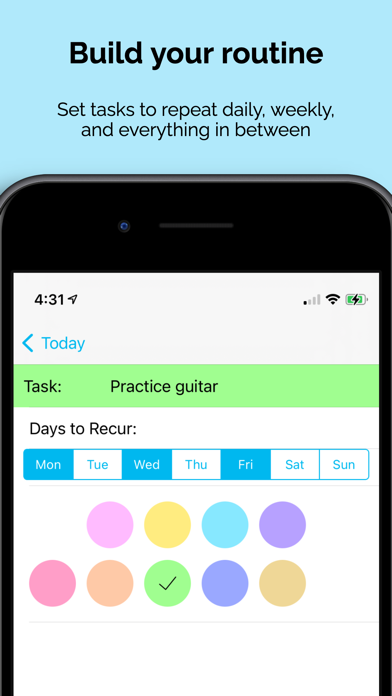Get TimeFinder — the most intuitive and delightful daily planner you’ll ever use. It’s a powerful and fun way to get organized!
Daily planning is made simple with TimeFinder’s exceptionally effective, minimalist features that sync seamlessly across all your iPhone, iPad, & Mac devices!
Create to-do lists, drag & drop tasks into your schedule, & achieve a clearer idea of which tasks to do throughout your day, so you can find more time to do what you love.
▶ Tap to add tasks ◀
• Simply tap an empty time slot to schedule tasks. No other app makes it easier to add & rearrange tasks in your schedule
▶ Plan your agenda visually ◀
• Drag & drop your tasks directly into your schedule for easier focus & time management.
▶ Build routines that last ◀
• Set tasks to repeat daily, weekly, monthly, & everything in between.
▶ Choose how to break up your day ◀
• Coordinate your day in 5, 10, 15, 30, or 60-minute time slots.
▶ Get reminder notifications ◀
• Automatically receive sound & vibration notifications for tasks on your schedule.
▶ Import from your calendars ◀
• See your entire schedule in one place so you can plan around existing events. Integrate your calendar with iCal & more.
▶ Manage your schedule anywhere, on any device ◀
• Cross-platform cloud syncing lets you access your data seamlessly across all your iPhone, iPad, & Mac devices.
▶ Add notes to your tasks ◀
• Provide context & clues to your tasks. You’ll never forget what you intended to do for each task.
▶ Home Screen widget ◀
• Conveniently access tasks from your home screen for greater efficiency so you’ll never lose track of what you plan to do.
▶ Minimalistic everyday planner ◀
• No overwhelming clutter to overcomplicate your planning. Simply add a task to a list without having to leave extra fields blank or match unnecessary tags to a task.
▶ Complements productivity tools ◀
• The app fits into your workflow in tandem with your favorite goal tracker, bullet journal, habit tracker, project management, & other apps you use most.
▶ Supports Neurodiversity ◀
• Developed as an asset to users with ADHD, autism, dyslexia, & other neurodevelopmental disorders that benefit from tools that help with organization, planning, & time management.
▶ Timeboxing project management ◀
• Proactively decide how much time you'll spend on any given task by allocating a maximum time chunk for each planned activity.
------------
Adults & teenagers use TimeFinder as their preferred day planner to manage their tasks for school, work, & home.
See what they’re saying on the App Store:
• "[...] this app completely changed my life. I tested every schedule-based app in the App Store and TimeFinder is the best by far."
• "This is absolutely hands down the best Time Blocking and Time Management app ever!"
• "I like that I can choose how the day plan is spread out—I can choose from many options: hourly, half hour, every 15 minutes! This app is very well thought out!"
• "This is a great app, especially for people who’s work schedule changes daily, weekly or monthly. Just build a master list, then use split screen to drag each item into the best time slot."
• "Finally found a To Do List and Time Blocking app that matches the way my brain works!!”
------------
Questions or feedback? Get five-star customer service directly from the developer at
[email protected]’d love to answer your questions or hear how I can improve the TimeFinder app.
A special thanks to Freepik from FlatIcon.com, Icons8.com, & TheNounProject.com for the app’s icons.
TimeFinder Terms & Conditions: https://www.timefinderapp.net/terms_and_conditions.html