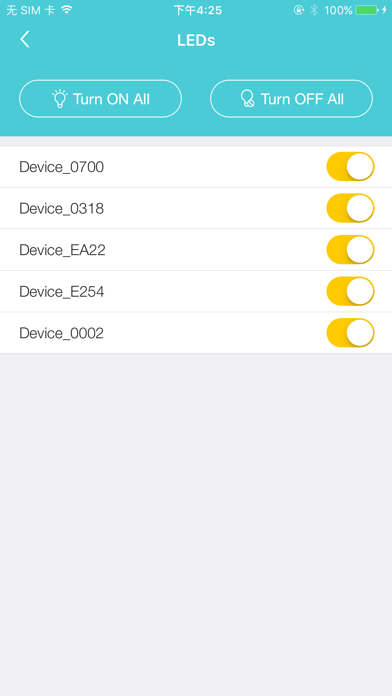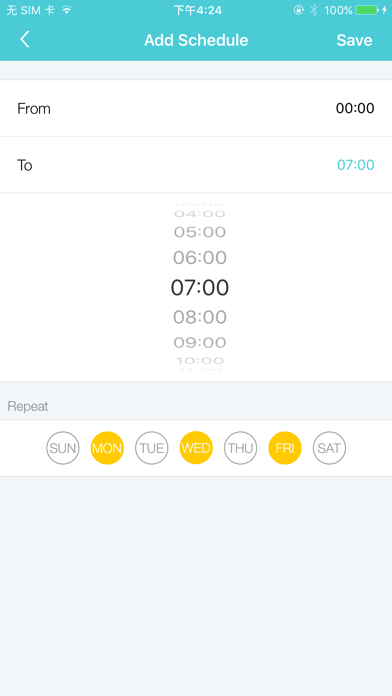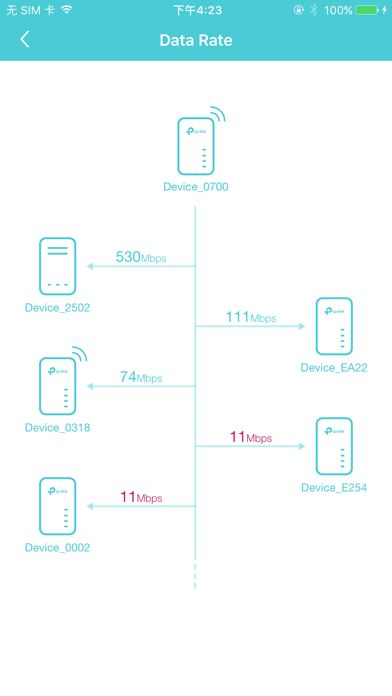tpPLC
Published by:
TP-LINK GLOBAL

Description
TP-Link tpPLC app lets you conveniently view and manage your TP-Link powerline devices via your smart device.
Simply connect your smart device to the Wi-Fi network of a compatible TP-Link powerline extender and start managing with ease. It will list all the compatible powerline adapters and powerline extenders in your current network, and allow you to manage your powerline devices individually as well as the whole powerline network with a few taps.
Features
• Display information of all compatible powerline devices in the current network.
• Manage a powerline device such as changing its device name, turning on or off its LEDs, viewing its data rate, resetting to factory defaults, and removing it from the current network. For a powerline extender, you can also change and schedule its Wi-Fi settings, and redirect to the web management interface.
• Manage the whole powerline network such as adding a new powerline device, setting a new powerline network name, and turning on or off the LEDs on all the powerline devices in the network.
Compatible Devices:
https://www.tp-link.com/powerline/compatible-devices/
Privacy Policy & Terms of Use
https://privacy.tp-link.com/app/tpPLC/privacy
Hide
Show More...
Simply connect your smart device to the Wi-Fi network of a compatible TP-Link powerline extender and start managing with ease. It will list all the compatible powerline adapters and powerline extenders in your current network, and allow you to manage your powerline devices individually as well as the whole powerline network with a few taps.
Features
• Display information of all compatible powerline devices in the current network.
• Manage a powerline device such as changing its device name, turning on or off its LEDs, viewing its data rate, resetting to factory defaults, and removing it from the current network. For a powerline extender, you can also change and schedule its Wi-Fi settings, and redirect to the web management interface.
• Manage the whole powerline network such as adding a new powerline device, setting a new powerline network name, and turning on or off the LEDs on all the powerline devices in the network.
Compatible Devices:
https://www.tp-link.com/powerline/compatible-devices/
Privacy Policy & Terms of Use
https://privacy.tp-link.com/app/tpPLC/privacy
Screenshots
tpPLC FAQ
-
Is tpPLC free?
Yes, tpPLC is completely free and it doesn't have any in-app purchases or subscriptions.
-
Is tpPLC legit?
Not enough reviews to make a reliable assessment. The app needs more user feedback.
Thanks for the vote -
How much does tpPLC cost?
tpPLC is free.
-
What is tpPLC revenue?
To get estimated revenue of tpPLC app and other AppStore insights you can sign up to AppTail Mobile Analytics Platform.

User Rating
1.56 out of 5
48 ratings in Canada

Ratings History
tpPLC Reviews
Store Rankings

Ranking History
App Ranking History not available yet

Category Rankings
|
Chart
|
Category
|
Rank
|
|---|---|---|
|
Top Free
|

|
351
|
|
Top Free
|

|
402
|
|
Top Free
|

|
404
|
|
Top Free
|

|
471
|
|
Top Free
|

|
472
|
Keywords
tpPLC Competitors
| Name | Downloads (30d) | Monthly Revenue | Reviews | Ratings | Recent release | |
|---|---|---|---|---|---|---|
|
iNet - Network Scanner
Know Your Network...
|
Unlock
|
Unlock
|
0
|
|
6 days ago | |
|
Network Analyzer Pro
Net scanner, wifi info & tools
|
Unlock
|
Unlock
|
0
|
|
1 year ago | |
|
Network Analyzer: net tools
Scanner,ping,route,DNS & ports
|
Unlock
|
Unlock
|
0
|
|
11 months ago | |
|
Network Utility
Network tools made easy
|
Unlock
|
Unlock
|
0
|
|
1 month ago | |
|
Ubiquiti WiFiman
|
Unlock
|
Unlock
|
0
|
3381
|
1 week ago | |
|
IP Scanner
Network Analyze, Scan, Monitor
|
Unlock
|
Unlock
|
0
|
|
1 week ago | |
|
NetSpot WiFi Analyser
WiFi Heat Map & Speed Test
|
Unlock
|
Unlock
|
0
|
2
|
3 months ago | |
|
BroadLink
Control your smart home
|
Unlock
|
Unlock
|
0
|
|
3 months ago | |
|
MikroTik
RouterOS configuration tool
|
Unlock
|
Unlock
|
0
|
|
5 months ago | |
|
AR WiFi Analyzer
Scan your WiFi enviroment
|
Unlock
|
Unlock
|
0
|
|
2 years ago |
tpPLC Installs
Last 30 daystpPLC Revenue
Last 30 daystpPLC Revenue and Downloads
Gain valuable insights into tpPLC performance with our analytics.
Sign up now to access downloads, revenue, and more.
Sign up now to access downloads, revenue, and more.
App Info
- Category
- Utilities
- Publisher
-
TP-LINK GLOBAL
- Languages
- Spanish, English
- Recent release
- 1.6.1 (1 month ago )
- Released on
- Jan 27, 2016 (8 years ago )
- Also available in
- United Kingdom , Spain , United States , Germany , Italy , France , Netherlands , Portugal , Canada , Australia , Türkiye , Mexico , Brazil , Ireland , Greece , Belgium , Sweden , Poland , Switzerland , Austria , South Africa , Russia , Peru , Chile , Argentina , Malaysia , Denmark , New Zealand , Hong Kong SAR China , Ecuador , Singapore , Norway , Japan , Czechia , Finland , Dominican Republic , Slovakia , Taiwan , Belarus , Saudi Arabia , Philippines , Egypt , Croatia , Colombia , Cyprus , India , Israel , Bulgaria , Romania , Hungary , Thailand , Lithuania , Vietnam , Indonesia , Slovenia , Algeria , Pakistan , Malta , United Arab Emirates , Ukraine , Azerbaijan , Uzbekistan , Armenia , Brunei , Nigeria , North Macedonia , Madagascar , Latvia , Sri Lanka , Lebanon , Kazakhstan , Kuwait , South Korea , Iceland , Estonia
- Last Updated
- 1 week ago
This page includes copyrighted content from third parties, shared solely for commentary and research in accordance with fair use under applicable copyright laws. All trademarks, including product, service, and company names or logos, remain the property of their respective owners. Their use here falls under nominative fair use as outlined by trademark laws and does not suggest any affiliation with or endorsement by the trademark holders.