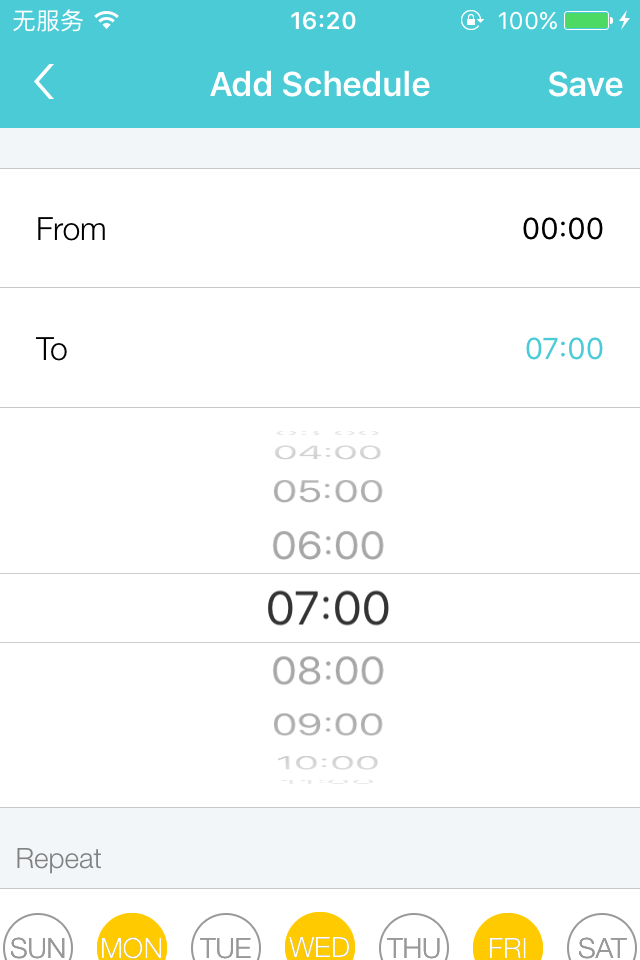Doesn’t work
Doesn’t find my 1000 or 1200 powerline devices. I have an older version on my MacBook which does find the powerline stuff. Not convenient using the laptop especially when the powerline device is in a loft & im trying to commission or troubleshoot it.