It’s bad
The UI is horrible, it doesn’t have a lot of functionality and it’s bad overall. Don’t waste your money on this.

No, Verto Studio 3D is not free (it costs 7.90), and it also contains in-app purchases.
🤔 The Verto Studio 3D app's quality is mixed. Some users are satisfied, while others report issues. Consider reading individual reviews for more context.
Verto Studio 3D costs 7.90 to download (and they also have additional in-app purchases).
To get estimated revenue of Verto Studio 3D app and other AppStore insights you can sign up to AppTail Mobile Analytics Platform.

3 out of 5
2 ratings in Israel

The UI is horrible, it doesn’t have a lot of functionality and it’s bad overall. Don’t waste your money on this.
Still experimenting..but at 14$ price tag, I need a method to upload my designs websites such as 3d exporter !
It’s a real shame that there is no usable hard surface modeling on the iPad. This all can technically do it but it’s painful to use. The navigation is not built for touch at all.
I spent $6.00 on a app, but can’t build anything. The edit mode is so confusing. MAKE IT EASIER, PLEASE. Otherwise, it’s a waste of MONEY!
It’s a great 3D modeling software. GLSL shading is flexible and fairly easy to use. However, the UI needs some work, and shader editing and pipeline editing isn’t very intuitive and takes a while to get the hang of. The biggest thing lacking is real time shadows. It would be great to add non-destructive modifiers and make lights still visible when set to Directional mode. **UPDATE** Grouping objects is also missing, meaning I have to re-select all the objects I want to move and move them; sometimes missing a couple, and sometimes selecting objects I didn’t intend to.
Unless the app has a major feature overhaul it by far a waste of time and money. You can’t build anything. Only able to edit face and vertex but not edges and can’t add any new points to build onto. Also has no modifiers.
There is no way to actually build specific dimensions. It also crashes more than I think it should. I am very bummed out I had to pay for the app to find that out it won’t work for me.
I found everything I needed to complete my project with this app. Great features meet excellent ease of use. Exporting a transparent render was the cherry on the top.
This 3D app CAN import my Lightwave models (files)! Fantastic! It has very nice tools and adjustments, and can place textures (skins) on to your models. Only wish it had Transparent map capability, and also casting shadows from the lights. But other than that, a wonderful app. Well done!
The ability to create 3D models both on the iPad and in VR on the Oculus Rift is awesome!


|
Chart
|
Category
|
Rank
|
|---|---|---|
|
Top Paid
|

|
306
|
| Name | Downloads (30d) | Monthly Revenue | Reviews | Ratings | Recent release | |
|---|---|---|---|---|---|---|
|
3D Model Importer PBR Edition
Import & visualize 3D models
|
Unlock
|
Unlock
|
0
|
|
2 years ago | |
|
We3D
AR & 3D for everyone
|
Unlock
|
Unlock
|
0
|
|
2 years ago | |
|
FTL Paint
Pixel Art On the Go
|
Unlock
|
Unlock
|
0
|
|
3 years ago | |
|
Perspectiva: Calendars, Charts
Calendar graphics,charts,logs
|
Unlock
|
Unlock
|
0
|
|
9 months ago | |
|
objManager
OBJ 3D model viewer & explorer
|
Unlock
|
Unlock
|
0
|
|
1 year ago | |
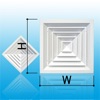
AirDiffuser
|
Unlock
|
Unlock
|
0
|
|
8 years ago | |
|
Finger3D
Smart 3D modeler
|
Unlock
|
Unlock
|
0
|
|
1 year ago | |
|
Animatoon Pro
Easy Voxel Animation
|
Unlock
|
Unlock
|
0
|
|
1 month ago | |
|
Modeler 3D
Programmatic 3D CAD Design
|
Unlock
|
Unlock
|
0
|
|
2 years ago | |
|
Finger3D HD
|
Unlock
|
Unlock
|
0
|
|
2 years ago |