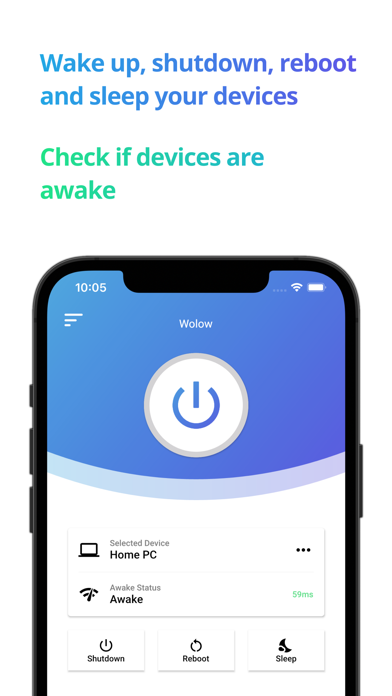Because Walking Across the Room is Overrated
If you’re like me and don’t feel like walking across the living room to turn on your PC, this app is a lifesaver. It’s super easy to set up, and with just a tap on my phone, my PC is ready to go for movies or gaming. No more getting up or fumbling around—it works every time and saves me the hassle. Perfect for anyone who wants convenience without the extra effort. #Godbless