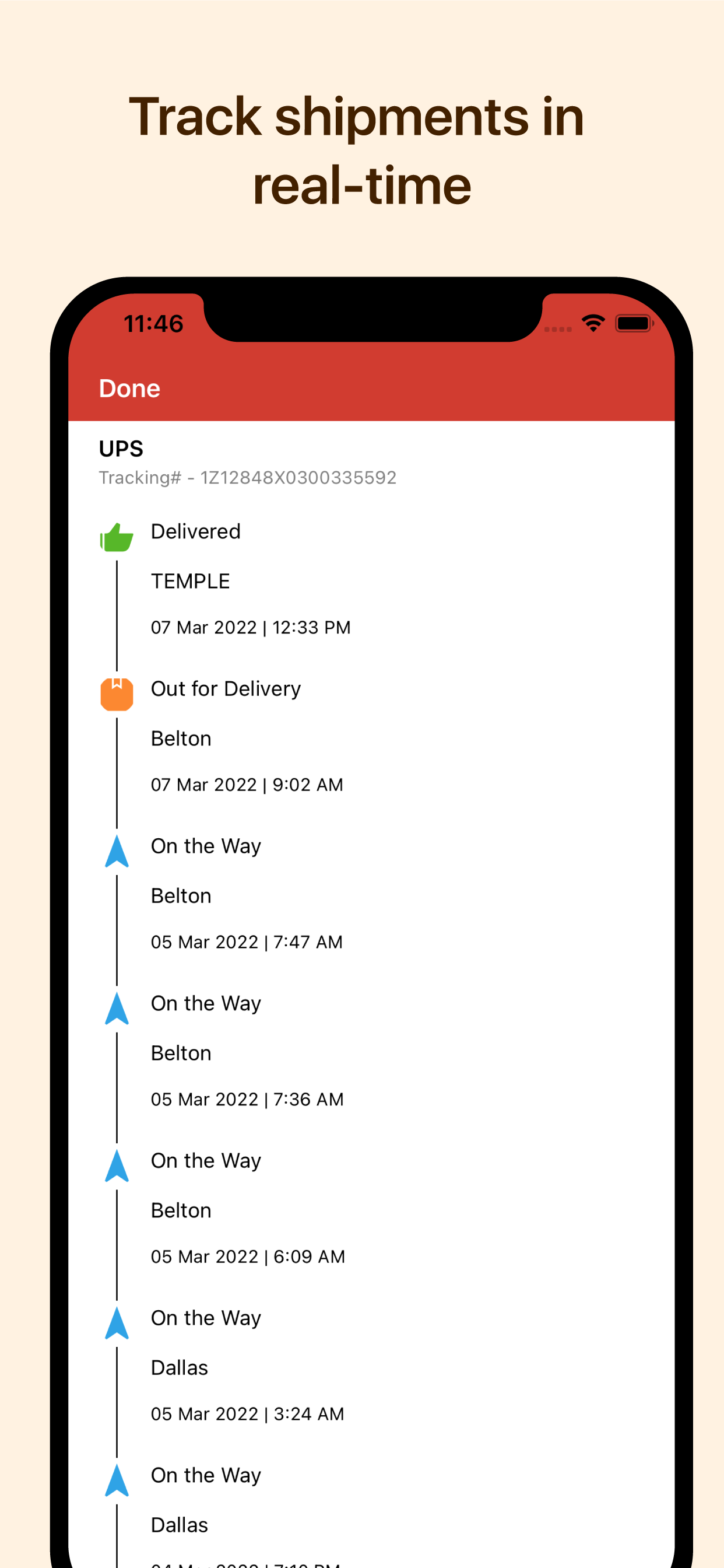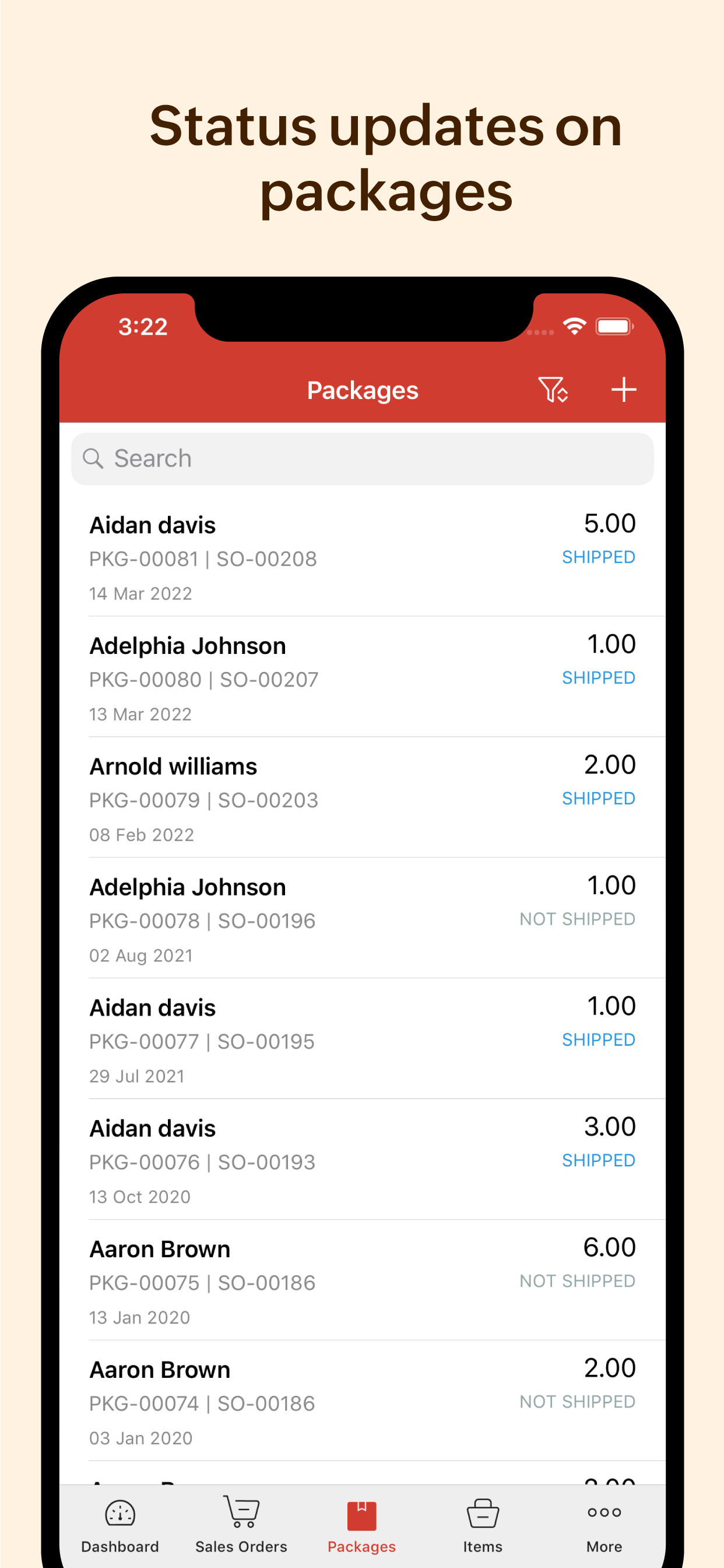Zoho Inventory is a powerful, online inventory management app designed to simplify order management, stock tracking, and warehouse operations for businesses of all sizes. Whether you manage retail, wholesale, or ecommerce, Zoho Inventory helps you stay in control of your inventory and sales anytime, anywhere—on your iPhone, iPad, or Apple Watch.
Here's how Zoho Inventory makes inventory operations simple and effective.
Dashboard - Monitor your complete inventory cycle, from sales orders to current stock, through a real-time dashboard.
Inventory management - Add and manage items, group them into categories, and track your kits and assembly items right from the app.
Barcode scanning - Simplify your order processing using the built-in barcode scanning option. Use your iPhone or iPad to scan barcodes and streamline your orders.
Order management - Generate and manage sales and purchase orders with just a few taps. Add contacts and select items effortlessly.
Picklists and packages - Pick items from your warehouses using your mobile phone. You can scan SKUs and serial and batch numbers during the picking process. Generate package slips on the go, too.
Real-time shipping - Generate labels from shipping carriers, track orders, and send real-time shipment updates to your customers.
Inventory tracking - Stay on top of your inventory using serial numbers and batch tracking to track item movement and expiration dates.
Warehouses - Add multiple warehouse or store locations, and track stock by location. Transfer stock between warehouses based on stock requirements.
Bin locations - Organize and manage stock within warehouses using bin locations. Sort your items into bins and manage them effortlessly. Conduct periodic stock counts for more accuracy.
Multi-channel sales - Selling online? Orders from your ecommerce platforms automatically sync into the app, and your inventory updates across all your sales channels.
Online payments - Keep tabs on invoices, record bill payments, and share invoice links via iMessage for quicker settlements.
Reports - From sales to stock movement, get reports that help you make smarter business decisions.
Got a question or a suggestion? We’d love to hear from you! Just drop us an email at
[email protected].
Zoho’s Privacy Policy and Terms & Conditions:
- https://www.zoho.com/privacy.html
- https://www.zoho.com/terms.html