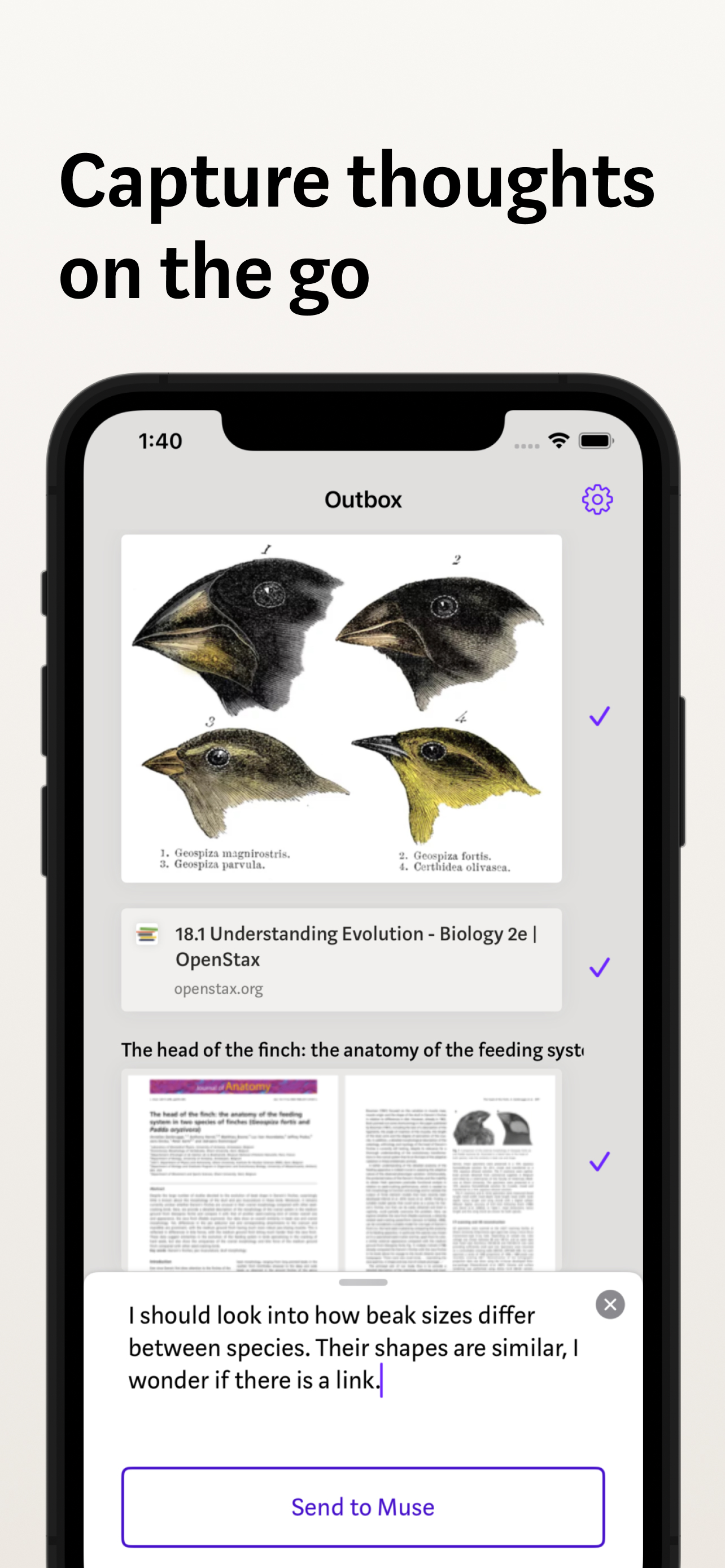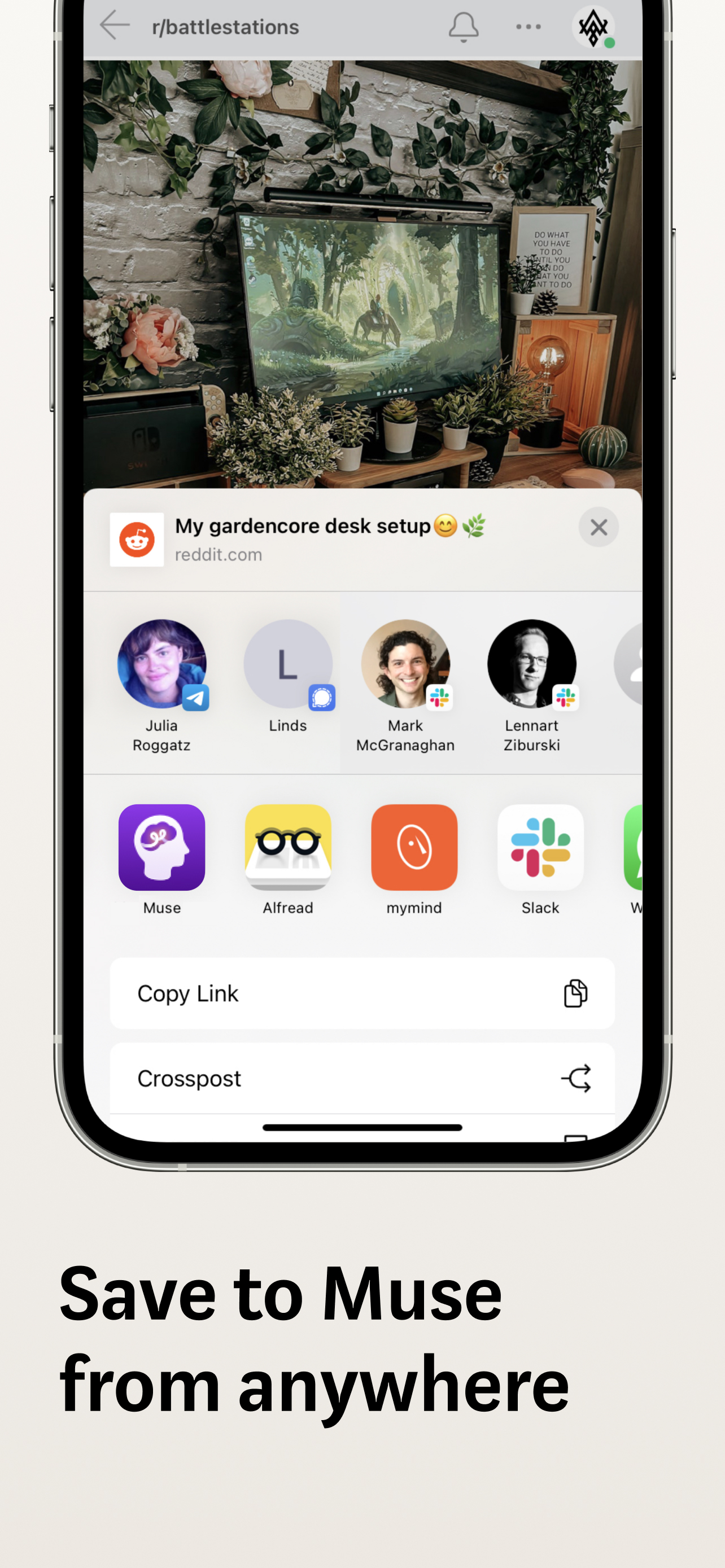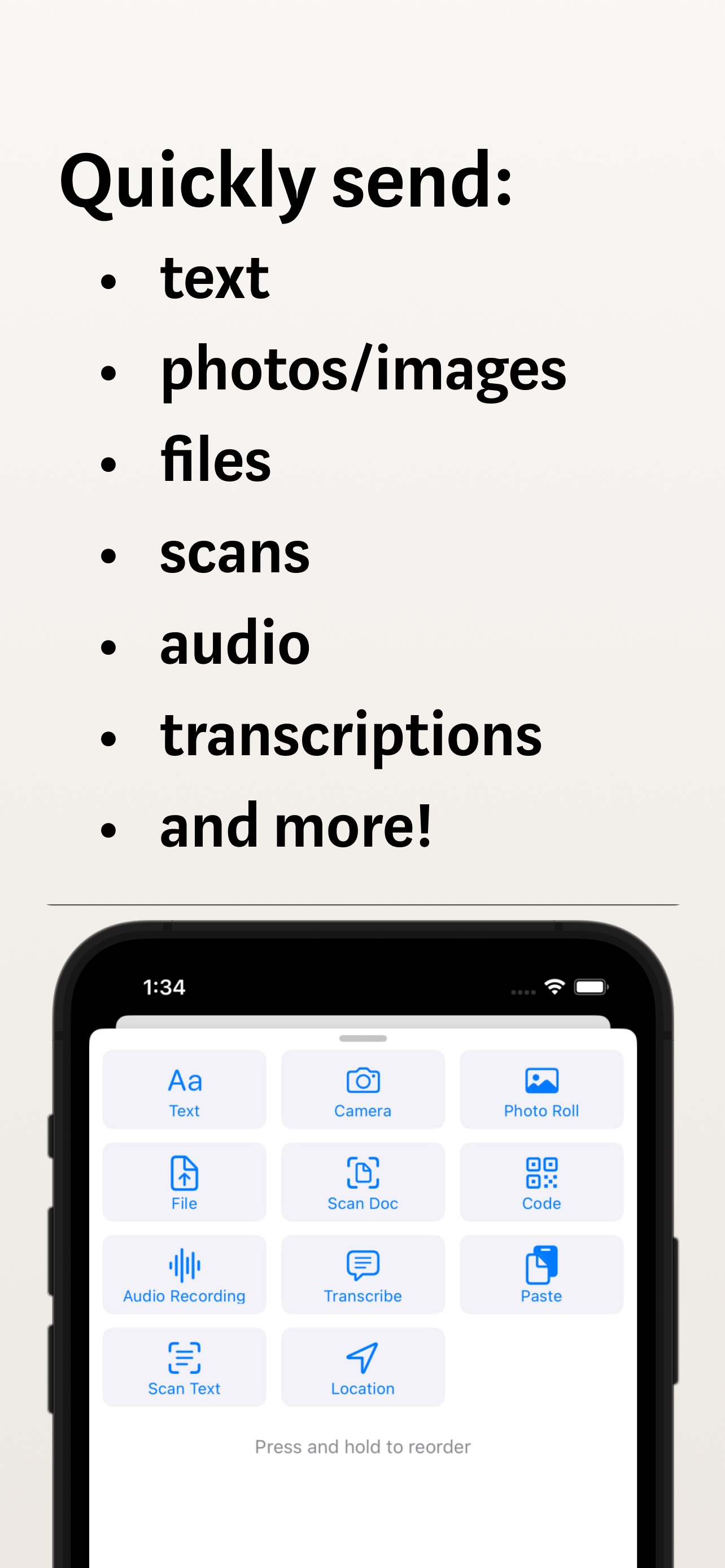Best white-boarding/scrapbooking app.
I love this app and use it every day for recording progress with my hobby - bonsai. I started with the free version, which gave me everything I needed to start. If you don’t love the app, or have limited need, no need to subscribe to the full version. The lite version is great too! Now, I keep all my bonsai progress in one place, with photos and scribbles (with the iPad pencil or in text format). I can easily move boards, link them, or export them for sending or filing elsewhere. Updates to the app have never stopped me from using it for more than 10 seconds, and the one time I did have a problem, the support team were responsive and helpful and I was notified when the issue was resolved. Seriously, if you are looking for a white-boarding or scrapbooking app, try Muse!