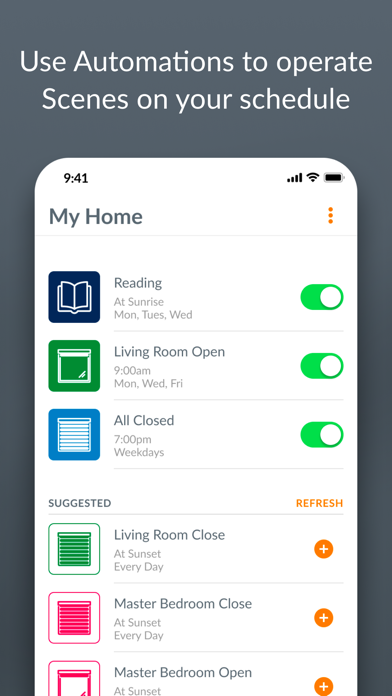Control your home's window coverings from the convenience of your iPad, iPhone or iPod touch. The PowerView® App provides intelligent operation of popular Hunter Douglas window coverings. Adjust your window coverings to manage incoming light and energy usage throughout your home with the tap of a button or through automated operation. The PowerView® App merges seamlessly with your connected lifestyle, providing a level of convenience and ease that is the crowning touch for your Hunter Douglas window coverings.
Features:
• Control Hunter Douglas motorised window coverings, individually or in groups, throughout your entire home.
• Quickly and easily navigate the app using built-in tabs: Dashboard, Rooms, Scenes, and Schedules.
• Add favourite Scenes, Blinds, and Automations to your Dashboard, so they appear first whenever you open the app.
• Create customised blind position settings called "Scenes" for convenience, or to manage your natural lighting and privacy needs throughout the day.
• Put your Scenes in motion using Schedules. Easily program your Scenes to activate automatically at different times of day to deliver the look and comfort you want, without you having to press a button. Configure Schedules to occur at a specific time, or based on unique Sunrise and Sunset times in your specific location.
• Easily enable or disable Schedules, so that your blinds take the day off when you do.
• Manage your Home from anywhere with RemoteConnect™. This requires a PowerView® Gateway, an Internet connection, and initial in-home setup.
If you need help or have a question, email us at
[email protected] or call +1-844-PWR-VIEW (US), 1-800-265-8000 (Canada).