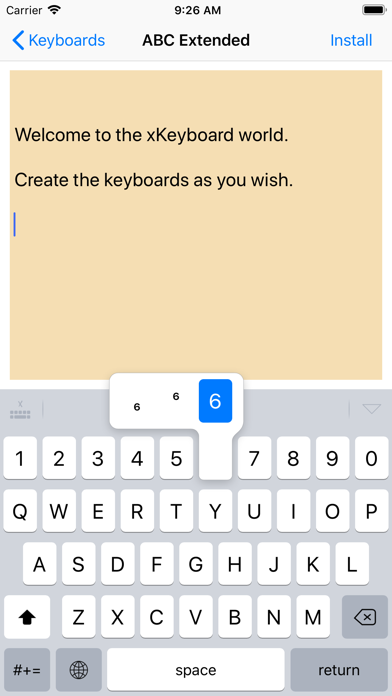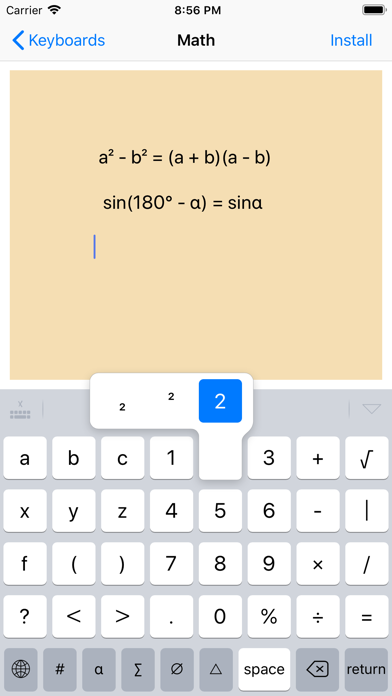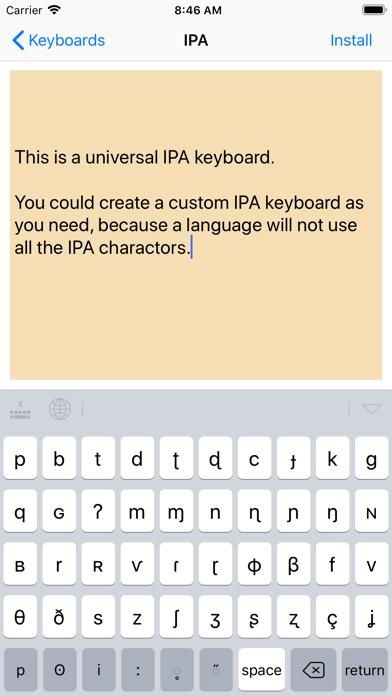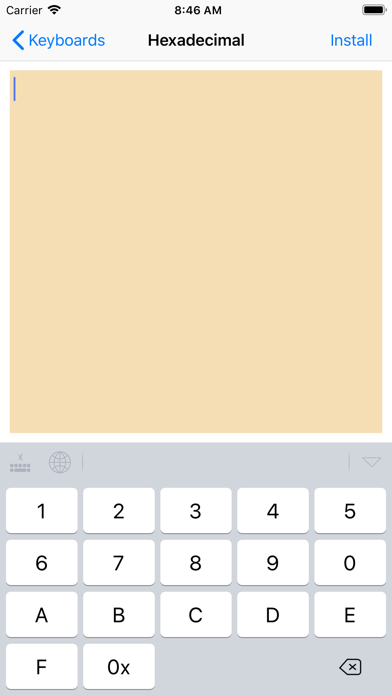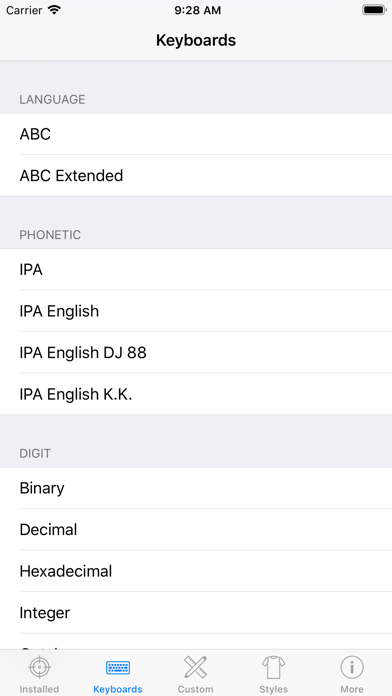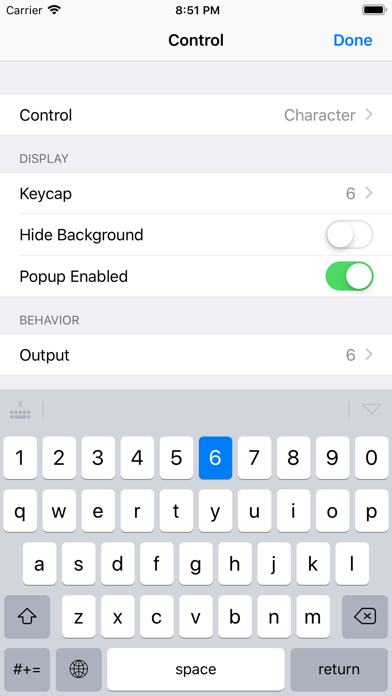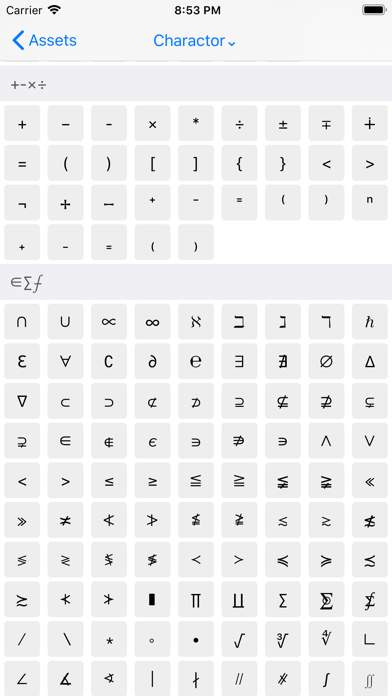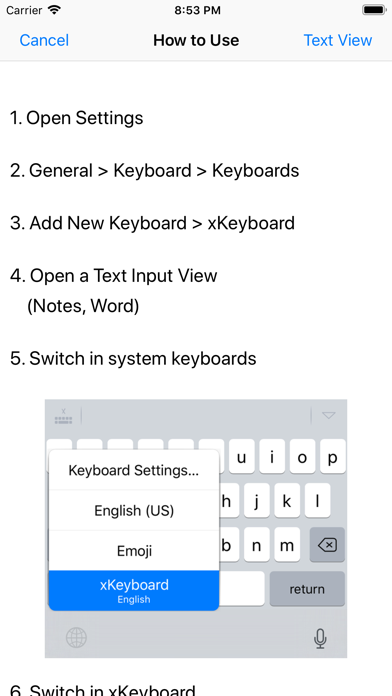Downloads
Umsatz
Beschreibung
Using xKeyboard, you can create a custom keyboard that includes layout, keys, symbols, and Unicode. The created custom keyboard can be used in text editing software on iPhone and iPad, such as Word, PPT, Excel, notes, and can also be used in text editing boxes.
Templates:
- ABC Keyboard
- ASCII Keyboard
- Digits Keyboard : Binary,Integer,Decimal,Octonary,Hexadecimal
- Collection Keyboard : Symbols, Words, Sentences
- Language Keyboard : English, French, German, Spanish...
- IPA (International Phonetic Alphabet) Keyboard : IPA English ( DJ, K.K. )
- Math keyboard with lots of math symbols
With the templates, you could build the custom keyboard easier and quicker. And you could use these templates as your keyboard directly if they meet your needs.
----------
Privacy :
We DO NOT COLLECT ANY INFORMATION THAT YOU TYPE using this app.
xKeyboard does not require network access, and Allow Full Access is not necessary.
If users Allow Full Access, the following functions will be enabled:
- Copy, Paste, Cut : these functions will call UIPasteboard APIs.
----------
Tips:
1. If the xKeyboard is not visible in Settings > Keyboards, then reboot the device and reinstall
2. If you could not find xKeyboard when tap globe key : Remove xKeyboard in the system settings, re-add it.
----------
Charging method:
Most of the features of this software are paid for, but before purchasing, we hope that users can know if the software has the desired features and if it is possible to customize a keyboard that the user wants. Therefore, the software can be downloaded for free and allows users to try creating a keyboard before paying.
Terms of Use : https://www.jianshu.com/p/b2a855c32ffe
Privacy Policy : https://www.jianshu.com/p/46e225ffbc59
Ausblenden
Mehr anzeigen...
Templates:
- ABC Keyboard
- ASCII Keyboard
- Digits Keyboard : Binary,Integer,Decimal,Octonary,Hexadecimal
- Collection Keyboard : Symbols, Words, Sentences
- Language Keyboard : English, French, German, Spanish...
- IPA (International Phonetic Alphabet) Keyboard : IPA English ( DJ, K.K. )
- Math keyboard with lots of math symbols
With the templates, you could build the custom keyboard easier and quicker. And you could use these templates as your keyboard directly if they meet your needs.
----------
Privacy :
We DO NOT COLLECT ANY INFORMATION THAT YOU TYPE using this app.
xKeyboard does not require network access, and Allow Full Access is not necessary.
If users Allow Full Access, the following functions will be enabled:
- Copy, Paste, Cut : these functions will call UIPasteboard APIs.
----------
Tips:
1. If the xKeyboard is not visible in Settings > Keyboards, then reboot the device and reinstall
2. If you could not find xKeyboard when tap globe key : Remove xKeyboard in the system settings, re-add it.
----------
Charging method:
Most of the features of this software are paid for, but before purchasing, we hope that users can know if the software has the desired features and if it is possible to customize a keyboard that the user wants. Therefore, the software can be downloaded for free and allows users to try creating a keyboard before paying.
Terms of Use : https://www.jianshu.com/p/b2a855c32ffe
Privacy Policy : https://www.jianshu.com/p/46e225ffbc59
In-App-Käufe
- Unlimited
- USD 4.99
Screenshots
XKeyboard Häufige Fragen
-
Ist XKeyboard kostenlos?
Ja, XKeyboard ist kostenlos herunterzuladen, enthält jedoch In-App-Käufe oder Abonnements.
-
Ist XKeyboard seriös?
Nicht genügend Bewertungen, um eine zuverlässige Einschätzung vorzunehmen. Die App benötigt mehr Nutzerfeedback.
Danke für die Stimme -
Wie viel kostet XKeyboard?
XKeyboard bietet mehrere In-App-Käufe/Abonnements, der durchschnittliche In-App-Preis beträgt USD 4.99.
-
Wie hoch ist der Umsatz von XKeyboard?
Um geschätzte Einnahmen der XKeyboard-App und weitere AppStore-Einblicke zu erhalten, können Sie sich bei der AppTail Mobile Analytics Platform anmelden.

Benutzerbewertung
Die App ist in Dominikanische Republik noch nicht bewertet.

Bewertungsverlauf
XKeyboard Bewertungen
Keine Bewertungen in Dominikanische Republik
Die App hat noch keine Bewertungen in Dominikanische Republik.
Store-Rankings

Ranking-Verlauf
App-Ranking-Verlauf noch nicht verfügbar

Kategorien-Rankings
App ist noch nicht gerankt
Schlüsselwörter
XKeyboard Konkurrenten
| Name | Downloads (30d) | Monatlicher Umsatz | Rezensionen | Bewertungen | Letzte Veröffentlichung | |
|---|---|---|---|---|---|---|
|
Slyder
Keyboard
|
Freischalten
|
Freischalten
|
0
|
|
vor 4 Wochen | |
|
Typewise Custom Keyboard
Teclado grande, Fuentes, Temas
|
Freischalten
|
Freischalten
|
0
|
|
vor 1 Monat | |
|
Fleksy- GIF, Web & Yelp Search
Fastest private & fun keyboard
|
Freischalten
|
Freischalten
|
0
|
|
vor 11 Monaten | |
|
Swipe Keyboard
|
Freischalten
|
Freischalten
|
0
|
|
vor 7 Monaten | |
|
Virtual KeyPad & NumPad
for Apple Mac, MacBook and PC
|
Freischalten
|
Freischalten
|
0
|
|
vor 1 Monat | |
|
Make Your Own Keyboard
Easy. Using plain text.
|
Freischalten
|
Freischalten
|
0
|
|
vor 10 Monaten | |
|
MyKeyboard - Teclado
Temas y emojis personalizados
|
Freischalten
|
Freischalten
|
0
|
|
vor 3 Monaten | |
|
Viskey
|
Freischalten
|
Freischalten
|
0
|
|
vor 3 Jahren | |
|
iKeywi
Customizable 5 Row Keyboard
|
Freischalten
|
Freischalten
|
0
|
|
vor 3 Jahren | |
|
IPA Phonetic Keyboard
Simple & convenient IPA input
|
Freischalten
|
Freischalten
|
0
|
|
vor 11 Monaten |
XKeyboard Installationen
Letzte 30 TageXKeyboard Umsatz
Letzte 30 TageXKeyboard Einnahmen und Downloads
Gewinnen Sie wertvolle Einblicke in die Leistung von XKeyboard mit unserer Analytik.
Melden Sie sich jetzt an, um Zugriff auf Downloads, Einnahmen und mehr zu erhalten.
Melden Sie sich jetzt an, um Zugriff auf Downloads, Einnahmen und mehr zu erhalten.
App-Informationen
- Kategorie
- Utilities
- Herausgeber
-
煦 张
- Sprachen
- Czech, Dutch, English, French, German, Italian, Japanese, Portuguese, Chinese, Spanish, Chinese, Turkish
- Letzte Veröffentlichung
- 2.9 (vor 2 Monaten )
- Veröffentlicht am
- Dec 11, 2019 (vor 5 Jahren )
- Auch verfügbar in
- Vereinigte Staaten , Vereinigtes Königreich , Kanada , Russland , Deutschland , Ukraine , Niederlande , Italien , Thailand , Indien , Australien , Spanien , Malaysia , Finnland , Polen , Frankreich , Litauen , Sonderverwaltungsregion Hongkong , Philippinen , Saudi-Arabien , Singapur , Israel , Nigeria , Irland , Japan , Kasachstan , Libanon , Südafrika , Schweden , Taiwan , Vietnam , Ungarn , Chile , Belarus , Dänemark , Bulgarien , Belgien , Ägypten , Kroatien , Argentinien , Österreich , Aserbaidschan , Türkei , Slowakei , Armenien , Indonesien , Brunei Darussalam , Brasilien , Rumänien , Portugal , Vereinigte Arabische Emirate , Schweiz , Pakistan , Peru , Neuseeland , Norwegen , Kolumbien , Tschechien , Mexiko , Dominikanische Republik , Sri Lanka , Algerien , Ecuador , Kuwait , Südkorea , Griechenland , Island
- Zuletzt aktualisiert
- vor 1 Monat
This page includes copyrighted content from third parties, shared solely for commentary and research in accordance with fair use under applicable copyright laws. All trademarks, including product, service, and company names or logos, remain the property of their respective owners. Their use here falls under nominative fair use as outlined by trademark laws and does not suggest any affiliation with or endorsement by the trademark holders.
- © 2025 AppTail.
- Unterstützung
- Privacy
- Terms
- All Apps