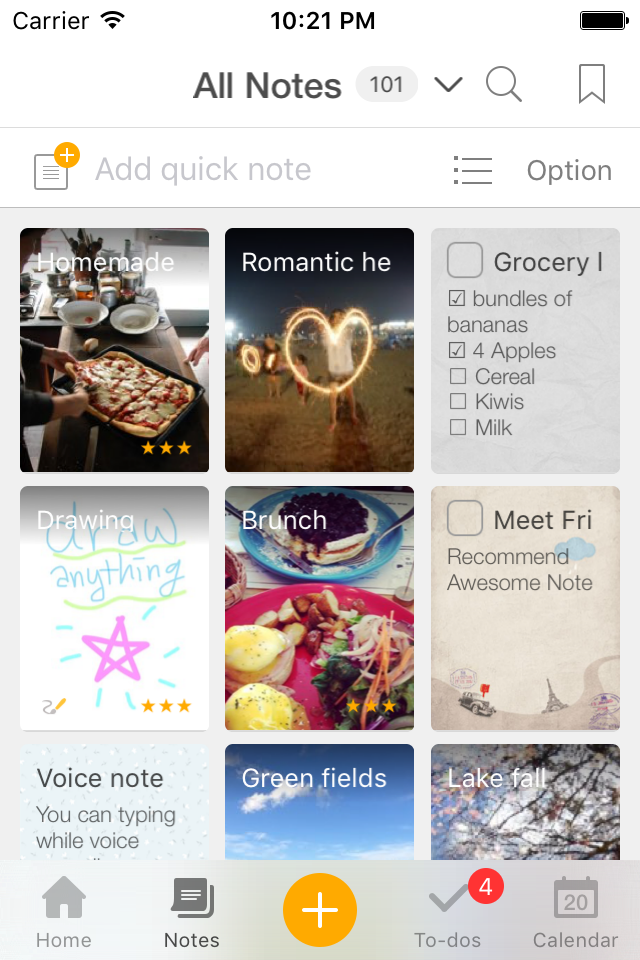Description
The new All-in-one Organizer, Awesome Note 2 is integrated with note and schedule management.
And now it’s available!!
WONDERFUL WRITING FEATURES
· It can be used not only for simple notes, but also rich and wonderful writing tool.
· Make notes even more powerful to add photos, voice recording and drawings.
· Easily create diary notes to display feeling, weather or road map information.
SIMPLE, FLEXIBLE, AND FRIENDLY
· Broadly use as diary to record everyday life, travel notes to write anywhere, photo albums, shopping lists, and record for work or study in any theme.
NOTE AND SCHEDULING AS ONE
· Manage your iOS Calendar and Reminders in one.
· Check todo lists and manage all schedules with calendar
· Receive notifications for important events and easily manage anniversaries such as birthdays.
NEAT AND STYLISH DESIGN
· Create your own style with tastefully designed icons, folders and various note backgrounds.
Capture all the memorable moments, stories, and everything in you.
[General]
- Note management by folder
- Various type of list view (thumbnail, list, detail, diary, photo view)
- Various type of note (regular, to-do, diary, anniversary note)
- App and folder lock (Passcode and Touch-ID support)
- A variety of folder colors and icons
- Set your own photos as a home background
- Notes and calendar search
- Support landscape mode
- Not required login/network connection while using the app
[Note]
- Note editing feature to add various attachments
- Rich text formatting
- Photo, Drawing, Voice recording, Map attachment
- Import current weather information
- Checklist in a note
- Various note backgrounds and fonts
- Tags, Bookmarks
[Schedule Management]
- Calendar View (with major holidays)
- To-do management view
- Natural language processing support
(Creating events with certain statements such as “3:00 meeting”)
- Important notes notification support
- Anniversary management
- D-day management
- Changing list orders
[Share/Sync]
- iCloud sync
- Evernote sync/export
- Sync with iOS default Calendar and Reminders
- Sharing notes through Airdrop
We welcome your suggestions, improvement requests or other inquires.
Please send it to 1:1 customer support in Awesome Note Settings.
Thanks for helping us to make Awesome Note 2 better.
Hide
Show More...
And now it’s available!!
WONDERFUL WRITING FEATURES
· It can be used not only for simple notes, but also rich and wonderful writing tool.
· Make notes even more powerful to add photos, voice recording and drawings.
· Easily create diary notes to display feeling, weather or road map information.
SIMPLE, FLEXIBLE, AND FRIENDLY
· Broadly use as diary to record everyday life, travel notes to write anywhere, photo albums, shopping lists, and record for work or study in any theme.
NOTE AND SCHEDULING AS ONE
· Manage your iOS Calendar and Reminders in one.
· Check todo lists and manage all schedules with calendar
· Receive notifications for important events and easily manage anniversaries such as birthdays.
NEAT AND STYLISH DESIGN
· Create your own style with tastefully designed icons, folders and various note backgrounds.
Capture all the memorable moments, stories, and everything in you.
[General]
- Note management by folder
- Various type of list view (thumbnail, list, detail, diary, photo view)
- Various type of note (regular, to-do, diary, anniversary note)
- App and folder lock (Passcode and Touch-ID support)
- A variety of folder colors and icons
- Set your own photos as a home background
- Notes and calendar search
- Support landscape mode
- Not required login/network connection while using the app
[Note]
- Note editing feature to add various attachments
- Rich text formatting
- Photo, Drawing, Voice recording, Map attachment
- Import current weather information
- Checklist in a note
- Various note backgrounds and fonts
- Tags, Bookmarks
[Schedule Management]
- Calendar View (with major holidays)
- To-do management view
- Natural language processing support
(Creating events with certain statements such as “3:00 meeting”)
- Important notes notification support
- Anniversary management
- D-day management
- Changing list orders
[Share/Sync]
- iCloud sync
- Evernote sync/export
- Sync with iOS default Calendar and Reminders
- Sharing notes through Airdrop
We welcome your suggestions, improvement requests or other inquires.
Please send it to 1:1 customer support in Awesome Note Settings.
Thanks for helping us to make Awesome Note 2 better.
Screenshots
Awesome Note 2 FAQ
-
Is Awesome Note 2 free?
Yes, Awesome Note 2 is completely free and it doesn't have any in-app purchases or subscriptions.
-
Is Awesome Note 2 legit?
Not enough reviews to make a reliable assessment. The app needs more user feedback.
Thanks for the vote -
How much does Awesome Note 2 cost?
Awesome Note 2 is free.
-
What is Awesome Note 2 revenue?
To get estimated revenue of Awesome Note 2 app and other AppStore insights you can sign up to AppTail Mobile Analytics Platform.

User Rating
5 out of 5
2 ratings in Chile
5 star
2
4 star
0
3 star
0
2 star
0
1 star
0

Ratings History
Awesome Note 2 Reviews
Store Rankings

Ranking History
App Ranking History not available yet

Category Rankings
|
Chart
|
Category
|
Rank
|
|---|---|---|
|
Top Free
|

|
439
|
Awesome Note 2 Competitors
| Name | Downloads (30d) | Monthly Revenue | Reviews | Ratings | Recent release | |
|---|---|---|---|---|---|---|
|
abcNotes - Sticky Note Madness
Shopping and Grocery List App
|
View
|
View
|
15
|
|
1 month ago | |
|
aTimeLogger Time Tracker
Track Time and Log Tasks Daily
|
View
|
View
|
2
|
|
3 months ago | |
|
Awesome Calendar 2
aplicación de recordatorios
|
View
|
View
|
0
|
|
1 year ago | |
|
Itemido: inventario de la casa
Organizar, rastrear, encontrar
|
View
|
View
|
0
|
|
7 months ago | |
|
Super ToDo's
|
View
|
View
|
0
|
|
3 months ago | |
|
Calendario Awesome
Organiza tu vida atareada
|
View
|
View
|
0
|
|
2 years ago | |
|
Calendario Awesome(Lite)
Organiza tu vida atareada
|
View
|
View
|
7
|
|
5 months ago | |
|
bProgress - Manage Daily Tasks
Getting All Things Done!
|
View
|
View
|
0
|
|
2 years ago | |
|
Tiny Planner - Daily Organizer
Planner and Journal. Reminder
|
View
|
View
|
0
|
|
1 year ago | |
|
Creativit: Moodboard & visión
Tablero de visión, de sueños
|
View
|
View
|
0
|
|
3 weeks ago |
Awesome Note 2 Installs
Last 30 daysAwesome Note 2 Revenue
Last 30 daysAwesome Note 2 Revenue and Downloads
Gain valuable insights into Awesome Note 2 performance with our analytics.
Sign up now to access downloads, revenue, and more.
Sign up now to access downloads, revenue, and more.
App Info
- Category
- Productivity
- Publisher
- BRID
- Languages
- Dutch, English, French, German, Italian, Japanese, Korean, Russian, Chinese, Spanish, Swedish, Chinese
- Recent release
- 8.9.12 (6 years ago )
- Released on
- Jul 6, 2009 (15 years ago )
- Also available in
- United States, South Korea, China, Japan, Russia, Taiwan, Canada, Hong Kong SAR China, France, Germany, Spain, United Kingdom, Australia, Italy, Singapore, Türkiye, Thailand, Mexico, Brazil, Netherlands, Philippines, Switzerland, Sweden, Ukraine, Malaysia, Indonesia, New Zealand, Vietnam, United Arab Emirates, Saudi Arabia, Poland, Austria, Norway, Colombia, Denmark, India, Portugal, Belgium, Greece, Israel, Ireland, Argentina, Egypt, Kuwait, Hungary, South Africa, Latvia, Czechia, Kazakhstan, Luxembourg, Lithuania, Chile, Belarus, Dominican Republic, Bulgaria, Croatia, Finland, Romania, Cyprus, Tunisia, Ecuador, Uzbekistan, Pakistan, Peru, Lebanon, Azerbaijan, Nigeria, Armenia, Estonia, Slovakia, Slovenia, Algeria, Malta, Nepal, Madagascar
- Last Updated
- 2 days ago
This page includes copyrighted content from third parties, shared solely for commentary and research in accordance with fair use under applicable copyright laws. All trademarks, including product, service, and company names or logos, remain the property of their respective owners. Their use here falls under nominative fair use as outlined by trademark laws and does not suggest any affiliation with or endorsement by the trademark holders.