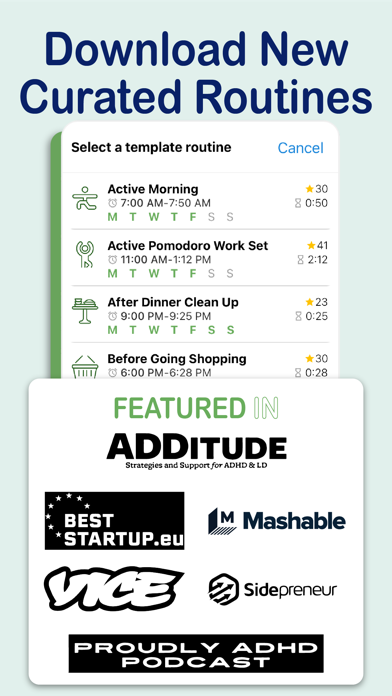Brili Routines is a visual planner and timekeeper that helps manage and gamify your tasks, designed to be the perfect organizer for the ADHD / ADD community.
Brili is based on the latest ADHD research and incorporates best practices from Cognitive Behavioral Therapy. Build well-designed routines that fit your unique way of living with ADHD to set out on your next adventure.
Create, schedule, manage, and complete your routines with Brili in an gamified and structured way that allows for the flexibility and fun you need to move through your daily tasks with ease.
With Brili, routines are brought to life as well-paced playlists. Consistent notifications nudge you to stay on track with your timed and scheduled routines. The calendar allows you to view your day and week, and customizable awards motivate you to grow over time. The Brili technique helps you manage your ADHD symptoms, avoid procrastination, keep your concentration and stick to a daily plan.
The app helps with the visualization of time to keep you on the quest at hand and up to date with your schedule. Brili’s unique visual clock automatically calculates the time left to complete all of your tasks, so you can better concentrate on what you are working on now.
Many individuals with ADHD have seen incredible benefits from Brili beyond just health and structure. Benefits may include improved mood, less compulsive behavior and a better ability to concentrate with fewer distractions.
Build and schedule these into your day:
- Morning routines
- Work routines
- Self-care routines
- Pomodoro routines
- Bedtime routines
- Mindfulness routines
- Exercise routines
- Cleaning routines
- Calming routines
- Study routines
- Meal planning routines
Maximize on these features in Brili:
- On-demand routines
- Routine creator
- Dynamic timekeeper
- Visual clock
- Info Boost
- Focused task cards
- Task notes
- Notifications
- Acoustic / visual notifications
- Calendar view
- Achievements
- Customizable rewards
- Routine history
- Weekly calendar
Upgrade in these areas with Brili:
- ADHD symptom management
- Reducing anxiety
- Sticking to a schedule
- Building and tracking healthy habits
- Maintaining attention
- Interpersonal relationships
- Personal hygiene
- Personal nutrition
- Self motivation
- Overall focus and concentration
- Goal setting and achieving
- Task transitioning
- Time blindness
- Organization
Start strong with our pre-made templates, curated by ADHD and routine experts.
Structure takes time to get right, but when you can plan and execute it with ease, it helps you stay focused and remain in the moment. Distractions are a huge challenge, so having a helpful companion with a simple yet flexible design just might save you from losing interest in that next habit, hobby, business idea or art project.
Brili exists because of the ADHD community's incredible support, so we built the app for you, based on your recommendations and suggestions. If you had been living undiagnosed for a long time, we know you are on the search for tools to help in your quest for better time management. For those of you who have been living with a diagnosis since early on, you may feel like you have exhausted every option, but Brili might just change that as a powerful tool in your toolbox.
Trial and Subscription
• Try the fully-featured Brili app free for 10 days*
• Then, you can choose from three plans: 1 month for $7.99, 6 months for $34.99, 1 year for $49.99*
* Pricing in other countries may vary and actual charges may be converted to local currency.
Get in touch with us
Email:
[email protected]
Instagram: https://www.instagram.com/briliroutines/
Twitter: https://twitter.com/BriliRoutines
Facebook: https://www.facebook.com/briliroutines/
Terms and conditions: https://brili.com/terms-of-service
Privacy Policy: https://brili.com/privacy