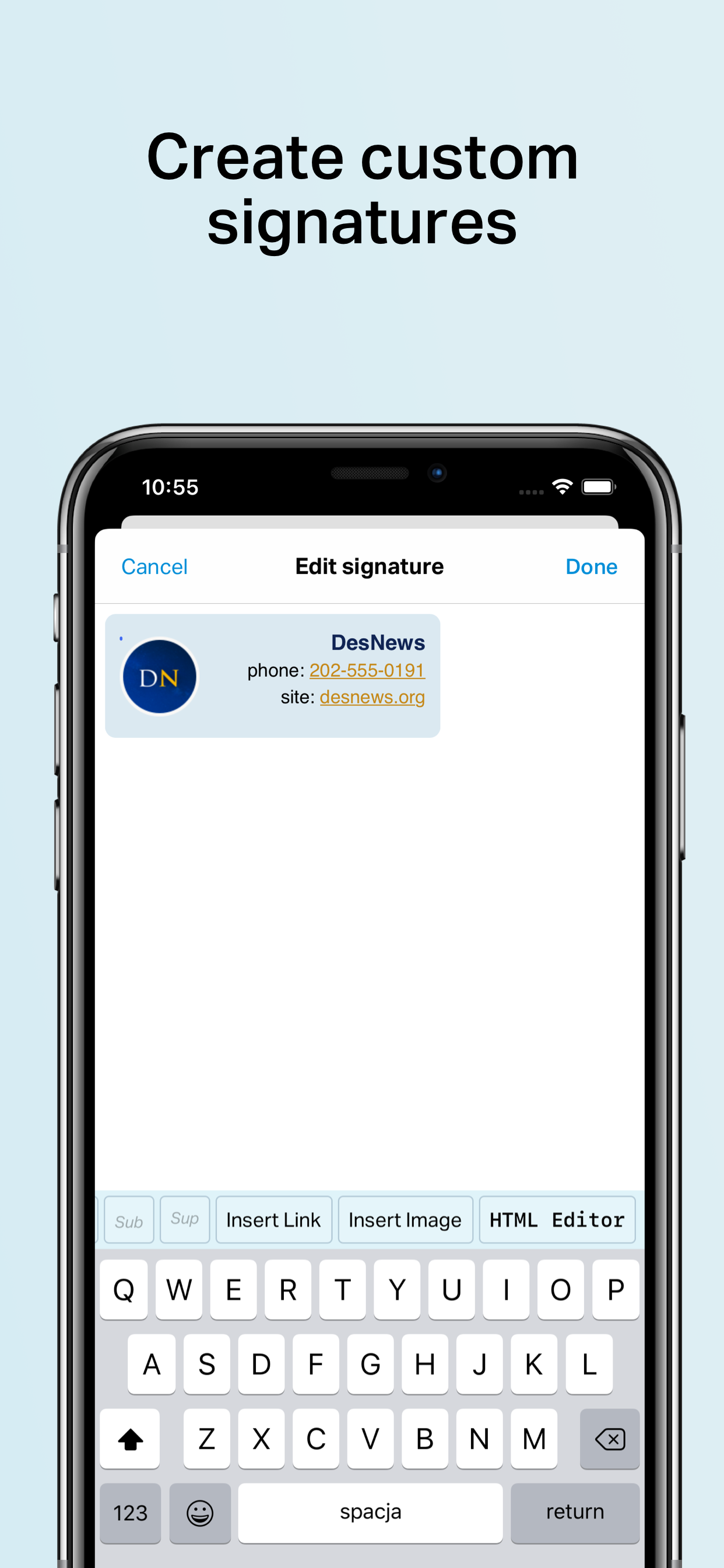Chuck is the fastest way to quickly clean up your inbox. Delete, archive and sort batches of emails in just one tap. Plus, unsubscribe from unwanted email.
See all of your inboxes at once. Works with Gmail, Exchange IMAP, Yahoo, Hotmail/Outlook, iCloud, AOL, Google Apps, Microsoft 365, Fastmail, and all standard IMAP accounts.
***** Featured on the App Store *****
FAST
• Swipe left or right to delete or archive big chunks of email
• See more of your email at once
• Process hundreds of messages at once with a single tap!
SAFE & SECURE
• Runs on your phone, not in the cloud
MULTIPLE EMAIL SERVICES
• Works with Gmail, Outlook, Yahoo!, iCloud, AOL, Office, Microsoft 365 & IMAP
• Use one account with Chuck; multiple-accounts unified inbox with Chuck Pro
• Use Chuck with your favorite tools, including Apple Mail
FILTER
• Group by Sender, Subject (Thread), or Time
• Filter messages by contact, attachments, starred and more!
• Find messages by search
ONE TAP ACTIONS
• Unsubscribe from mailing lists
• Mark as Spam
• Snooze messages for reading at a later date
• Move messages to folders/labels
• Star/Unstar and Mark as Read/Unread
• Use Haptic Touch or long press to quickly inspect and remove items
• Supports Home Screen Quick Actions
ENHANCED CHUCK PRO FEATURES: (subscription option, billed monthly or yearly)
• No limit on number of accounts
• AI Select: Chuck suggests messages you can remove without reading, based on your behavior (trained privately on your device)
• Advanced filters & dynamic cleanup suggestions
• Viewing folders other than Inbox by Sender, Subject and Time
• Custom signature for each account
• Smart Notifications
If you’re enjoying the app, please leave a review! It really helps. A big thank you to all of you who have left a five star review :)
About Subscription billing:
• If you choose to upgrade (optional), your iTunes account will be charged as soon as you confirm the purchase. Chuck Pro subscription is billed monthly or yearly.
• Your subscription will automatically renew after 1 month or 1 year, unless auto-renew is turned off at least 24-hours before the end of the current subscription period.
• You can manage your subscription and turn-off auto-renewal by going to your Apple ID Account Settings any time after purchase.
• Any unused portion of a free trial period, if offered, will be forfeited when you purchase a subscription.
Help/Questions? Email us at
[email protected]
Privacy Policy: https://chuck.email/privacy
Terms of Use: https://chuck.email/terms