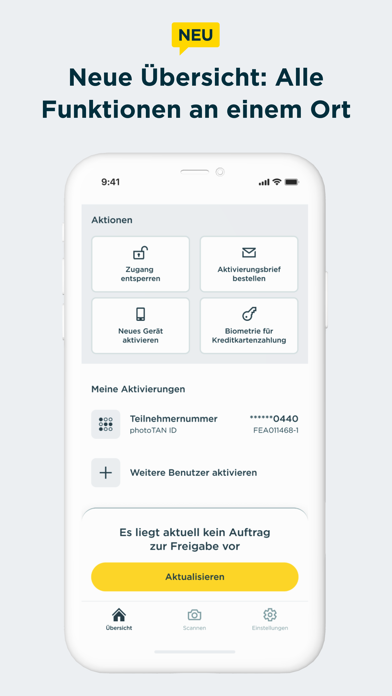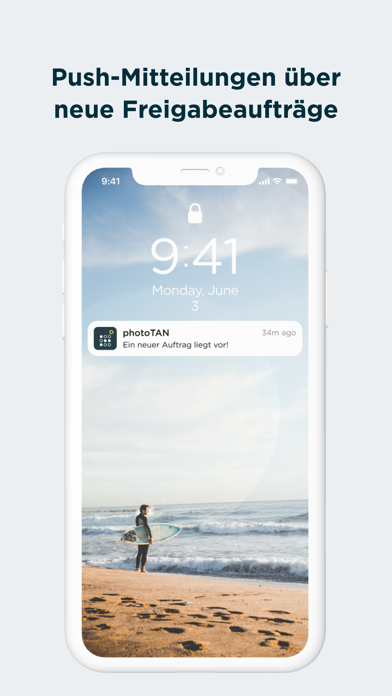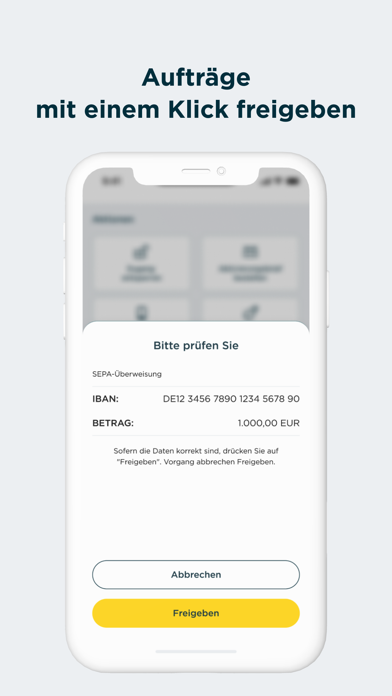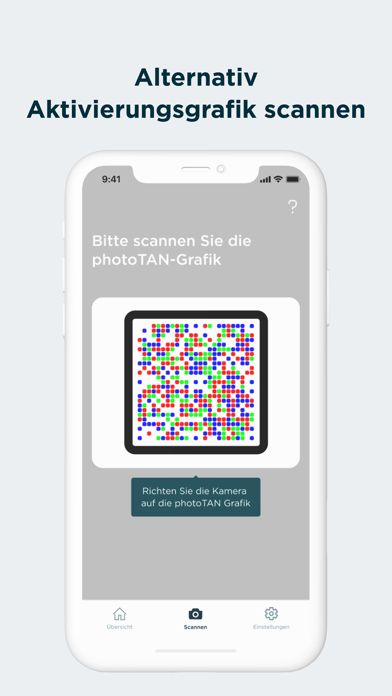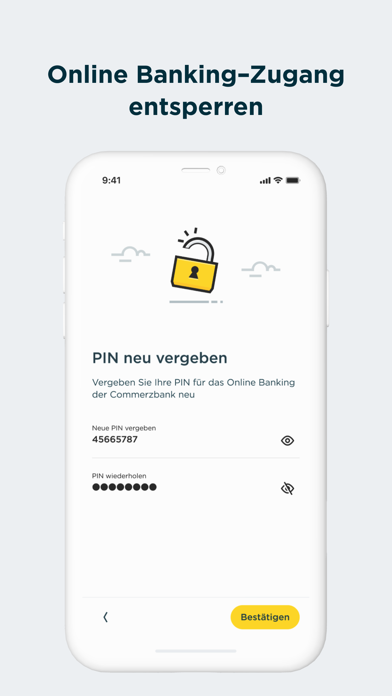I hate everything about this app
It doesn’t let me in on any device. There is zero information about the problem online on the official website. The call support that says “English only” is in German?! It’s honestly easier for me to create a bank then to f with this one…