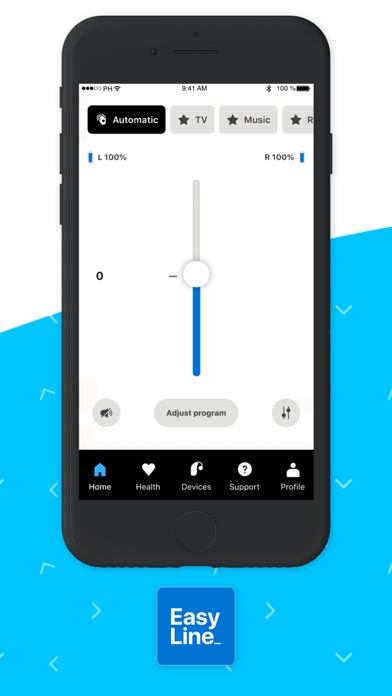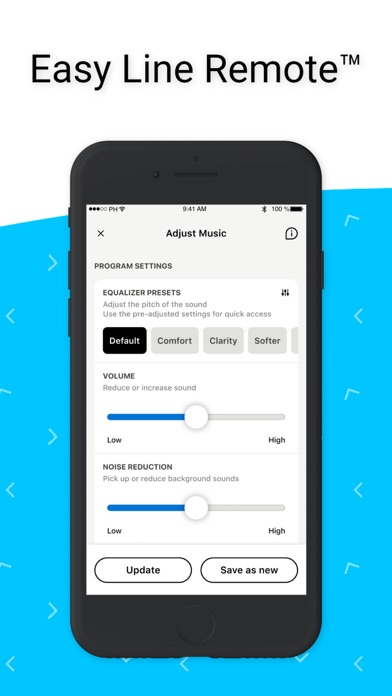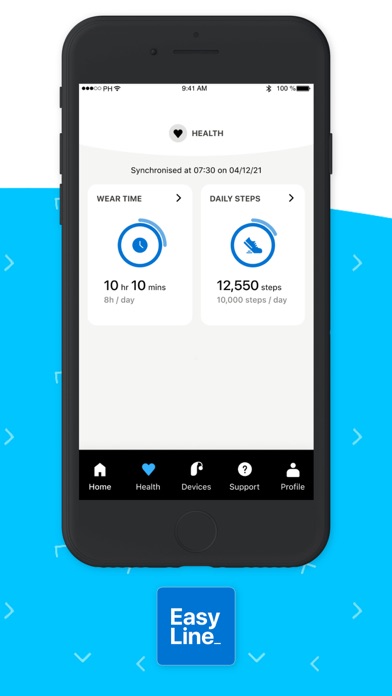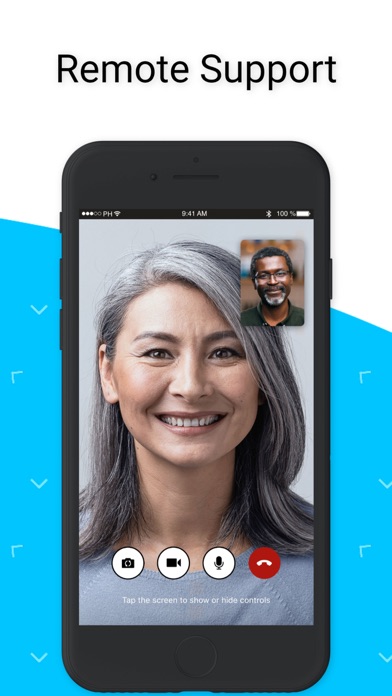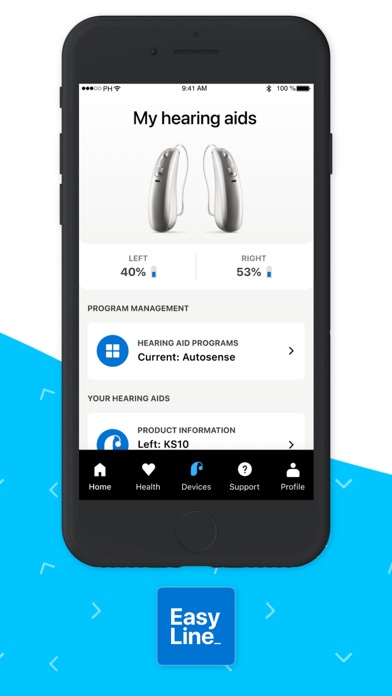Update
Been using this app for a while with no problems. Now can not connect them to my iPhone. I have tried everything. Not happy. Used this all the time. What did you do? It finds my aids and pairs them. Then when it good to connect it keeps telling me there is no internet connection. Which there is. Same on my iPhone and iPad.