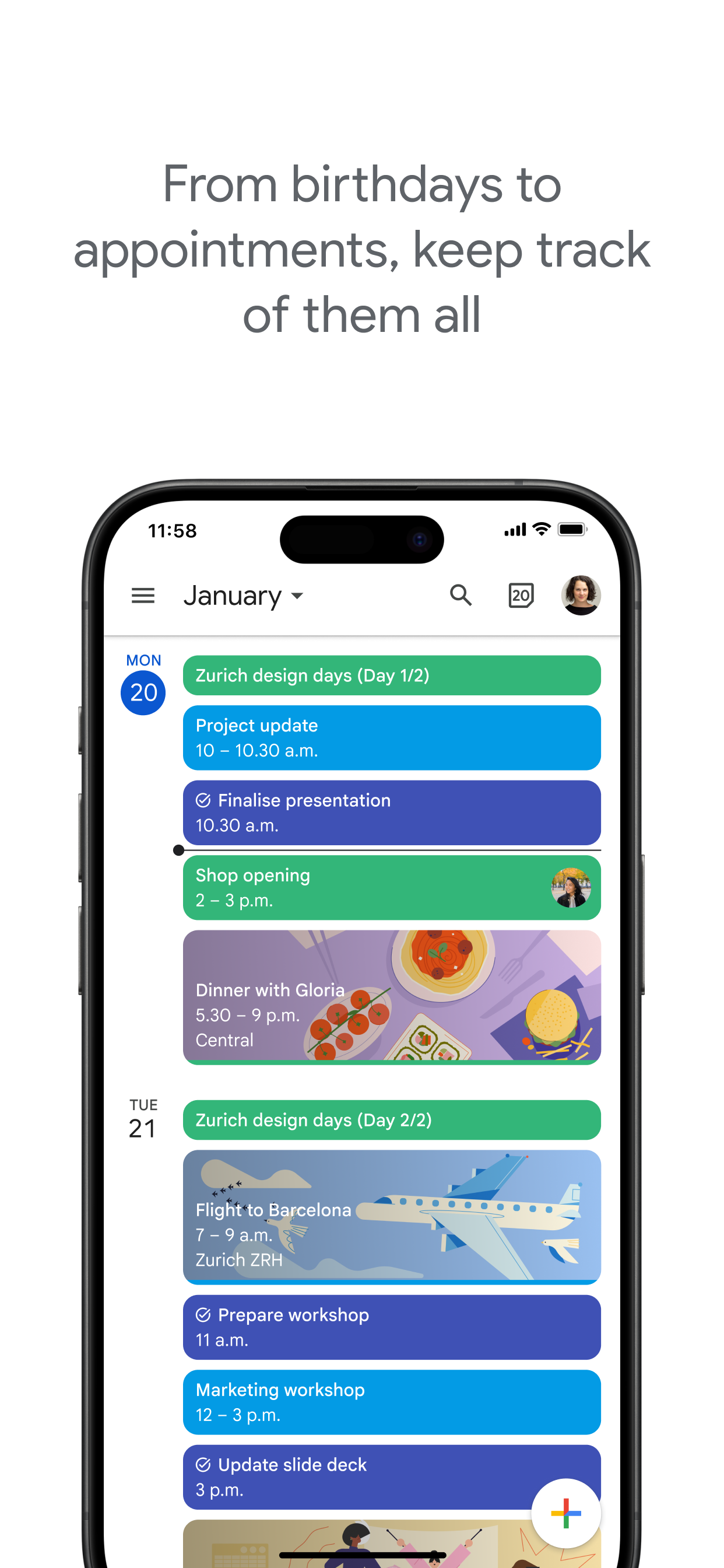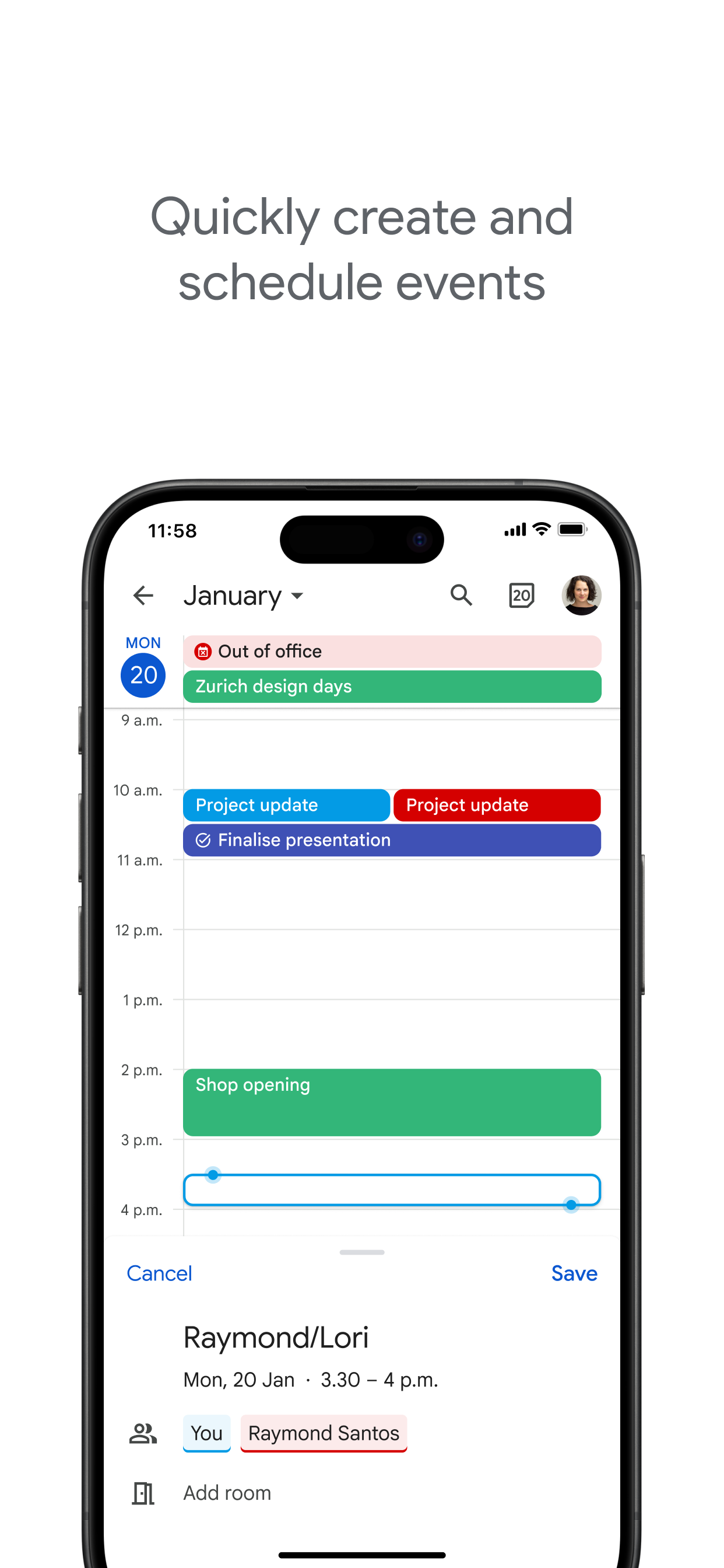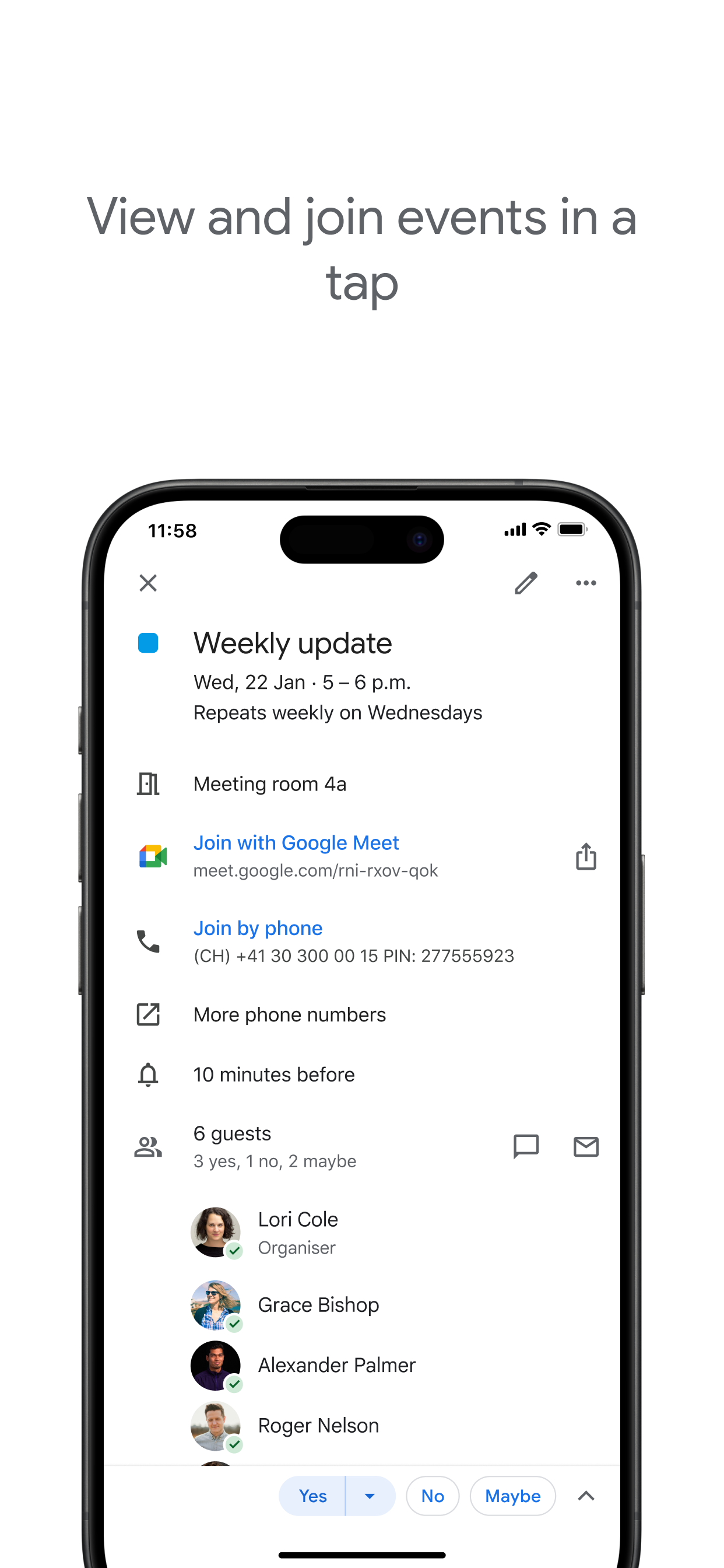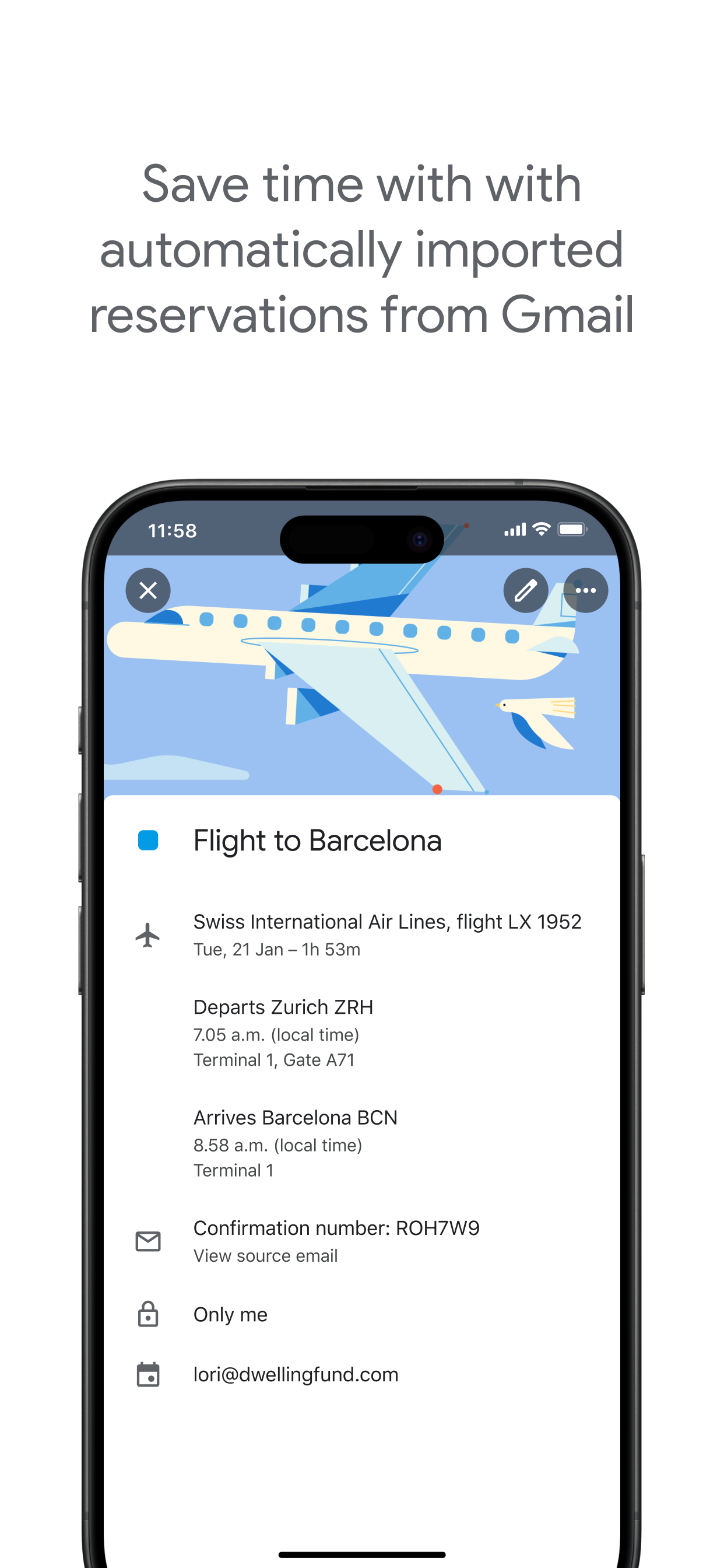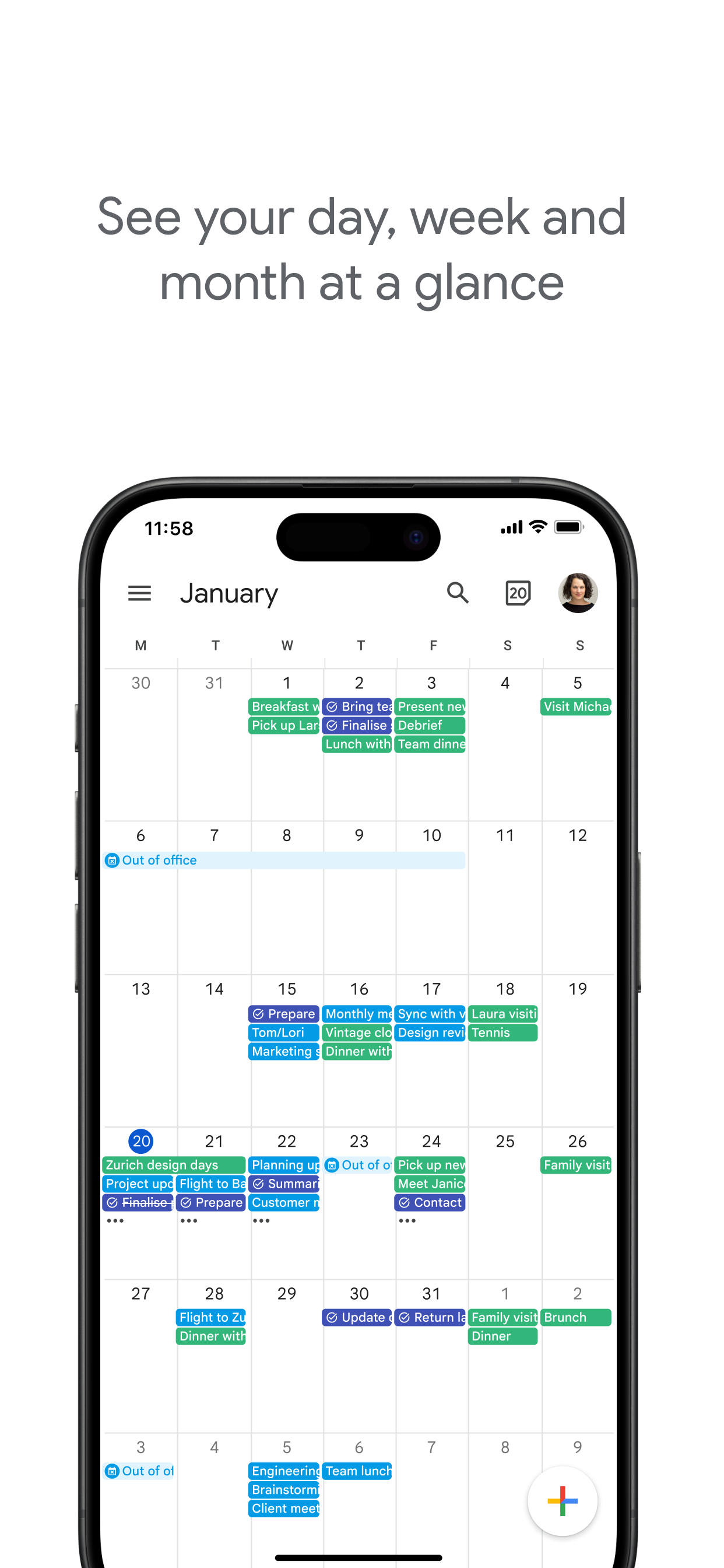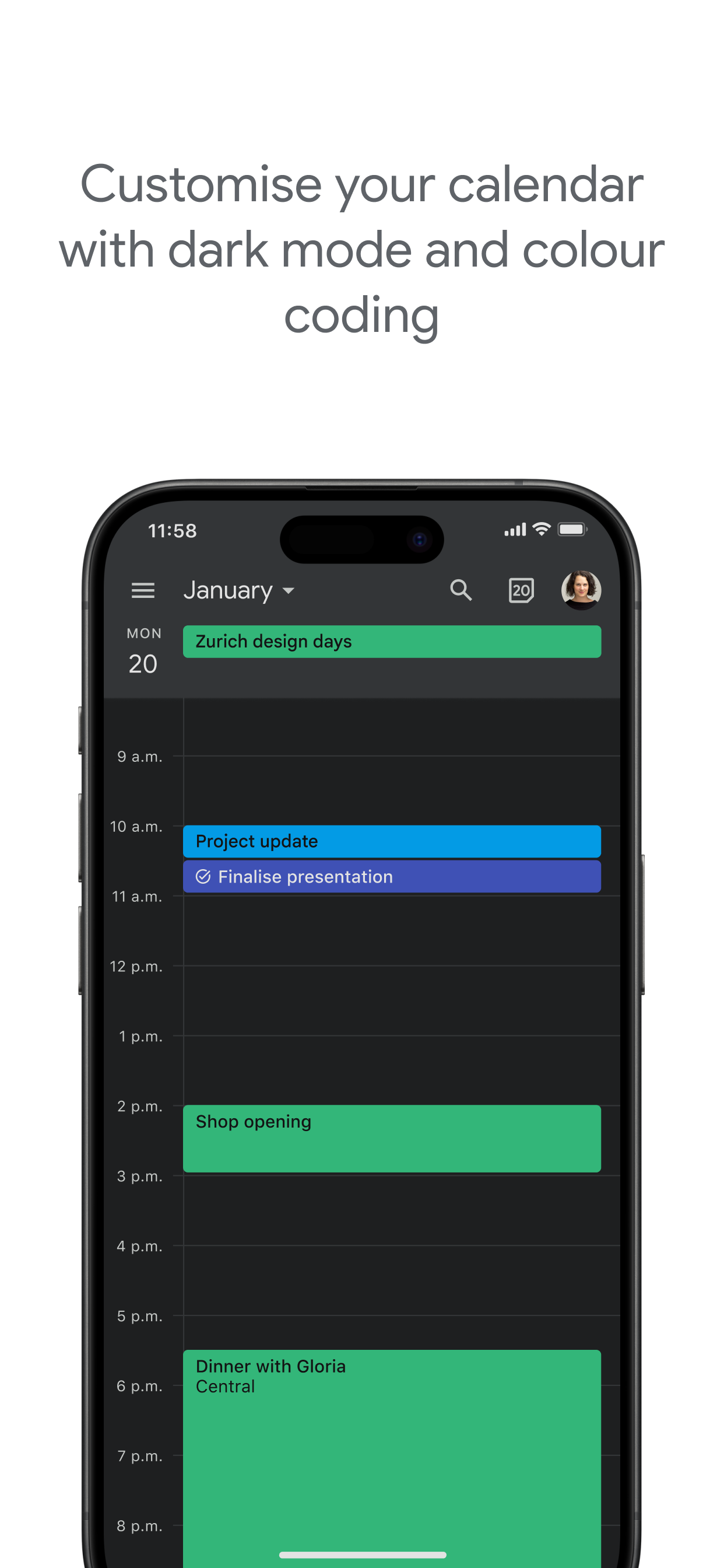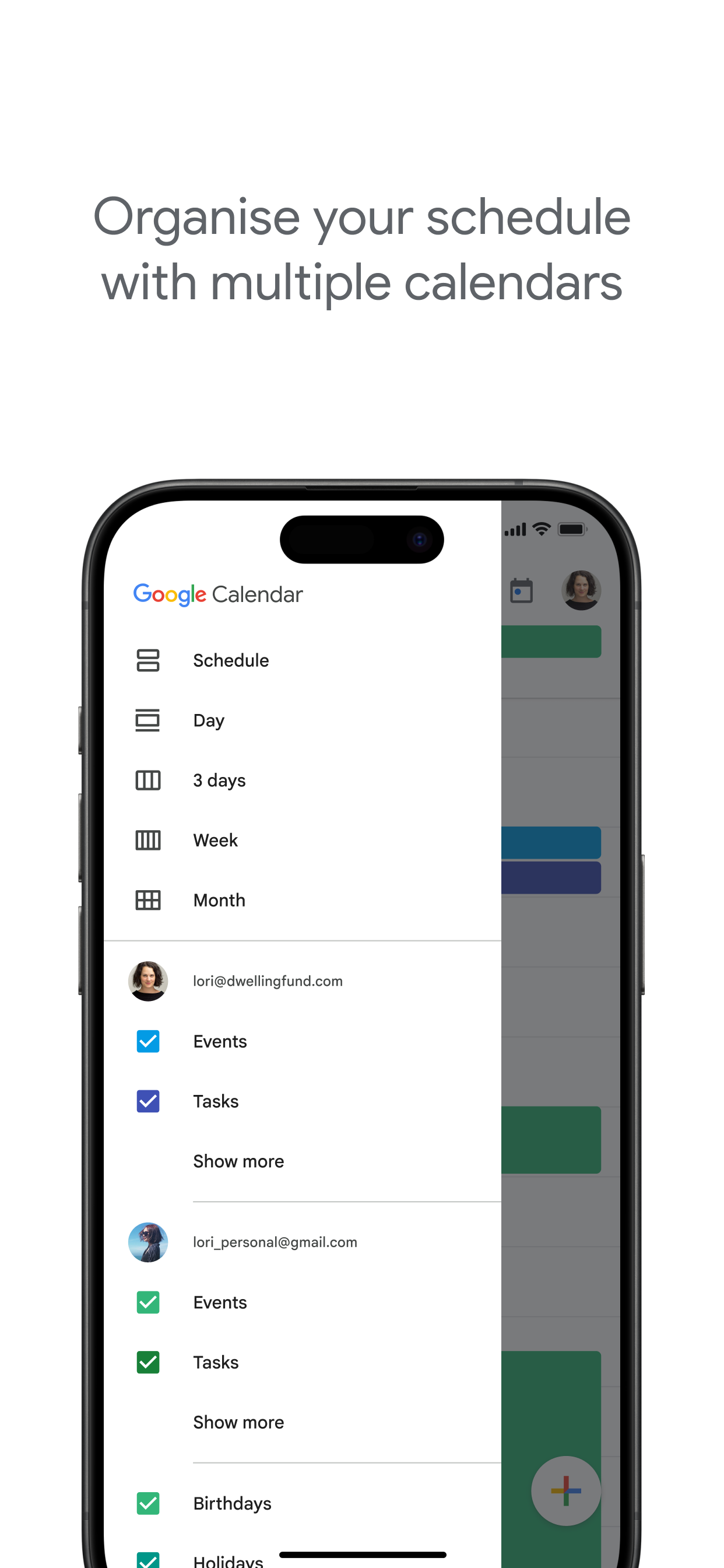Description
The official Google Calendar app helps you stay organised and plan your day with easy event creation, multiple calendars, customisable views, widgets and tasks.
With Google Calendar, you can:
• Get events automatically added to your calendar from Gmail, including flight, hotel, concert and restaurant reservations.
• Go from using Calendar on your iPhone, iPad or Apple Watch to your computer without missing a beat when you're logged in to the same Google Account.
• Consolidate and view Google Calendar events side by side with other calendars on your device, including Exchange and iCloud.
• Keep family, friends and colleagues in the loop with shared calendars, so that they can view, add or modify events.
• Quickly switch between month, week and day views.
• Stay on top of to-dos by creating and managing tasks alongside your events in Calendar.
• Personalise your Google Calendar with light or dark mode or by colour-coding your events
• Always know what's next while on the go with Google Calendar on Apple Watch. Customise your watch face with Calendar complications or add widgets.
Google Calendar is part of Google Workspace, allowing you and your team to easily connect, create and collaborate across all your favourite Google tools. You can:
• Collaborate in a hybrid work environment by adding a Google Meet video call to a calendar event
• Get access to professional booking pages to easily book clients and customers*.
• Schedule meetings with teammates by checking their availability or layering their calendars in a single view
• Add your working location to your calendar to make it easier for your teammates to schedule meetings with you*.
• Keep everyone on track for a meeting by attaching meeting notes, pre-read materials and other documents directly to a calendar event.
• Use Google Calendar with confidence, knowing it's supported by Google's enterprise-level privacy, user safety and data security.
* Requires a Google Workspace or Google One AI Premium subscription
Hide
Show More...