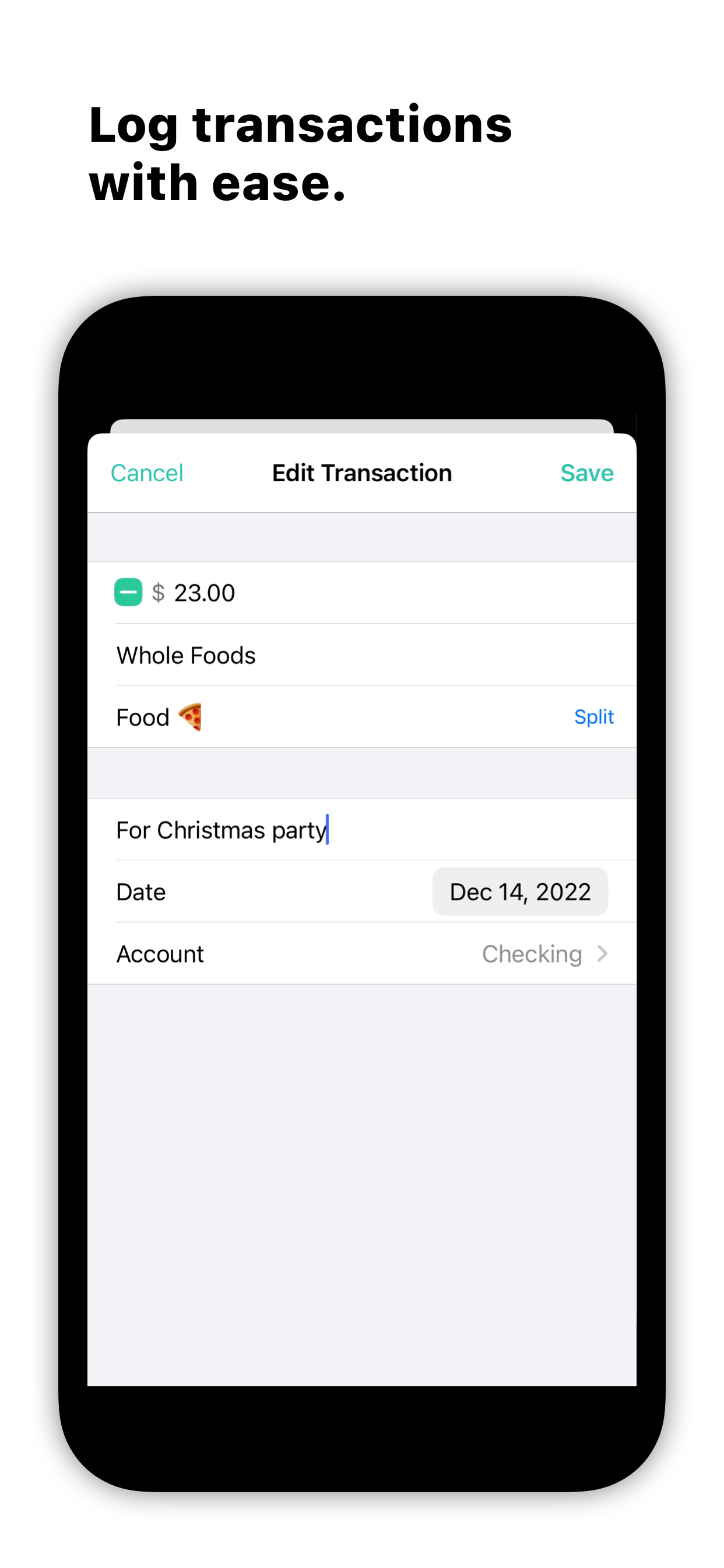Are you tired of personal finance apps that are overloaded with features you don't need? GreenBooks isn't like that. It is powerful enough to do all the money management tasks you need, but with none of the complexity you don't.
• All your accounts, in one place
GreenBooks makes it easy to keep track of all of your accounts in one place. It makes tasks you do everyday such as entering transactions super easy and fast.
• Privacy focused. No advertisements.
GreenBooks keeps our users’ best interests in mind. It does not collect data and does not sell user information to third-party platforms. Maintaining privacy and delivering optimal user experience is our highest priority.
• Define your own spending categories
The key to money management is to put your transactions into categories, that way you can see where your money goes. GreenBooks lets you easily create your own categories.
• View the breakdown of your spending by category
The Breakdown chart shows you where your money is going, by breaking down your expenses and incomes by categories. Now you can answer the question, "where did all my money go?"
• Keep track of bills and subscriptions
Scheduled transactions let you keep track of all of your recurring bills. Set reminders so you never forget to pay them, and when your bills are due, log the payment with a tap.
• Reconcile your accounts easily
It's easy to reconcile accounts in GreenBooks with your bank. New transactions are marked as pending with a yellow flag, just tap the flag to clear it. You see both the ledger and cleared balance of your accounts at any time.
• Split transactions
If you spent money in a store but they don’t all belong to the same category, simply split the transaction into multiple categories.
• Passcode protection
Easily protect your data with a PIN.
• Connect to banks or enter manually. It’s your choice.
GreenBooks has the ability to connect directly to the bank (via the Mac app), however, it is not necessary. You can enforce good spending habits by entering transactions manually.
• Use GreenBooks for Mac for even more power.
GreenBooks for Mac has advanced features such as connecting to banks, editing multiple transactions at once, creating long-term budgets, viewing your net worth and spending trends over time. Data is automatically synchronized with the iPhone app via iCloud.
• More Useful Features
Multi-currency support, Dark Mode, data export, and other fantastic features…
TESTIMONIALS
“I guess I have tried them all, but this is without a doubt the easiest one I have ever used. It is self-explanatory in every way.” - @Silver Reed
“GreenBooks is the best checking account register of the many I've tried. It's straightforward, and easy to use, and I can customize the categories to my household. “ - @Flo Stock
“Excellent for keeping track of day-to-day income and expenditure. It is straightforward and easy to use and a great help for domestic budgeting. I wouldn't want to be without it.” - @dave6376
“Most of the other money apps were too cumbersome and complicated for my needs. This one is simple and easy to use, and looks beautiful.” - @ AgnePalamarc
Take control of your money. Try GreenBooks today!
Got questions? Email
[email protected] anytime.
For more information, visit our website https://greenbooks.app