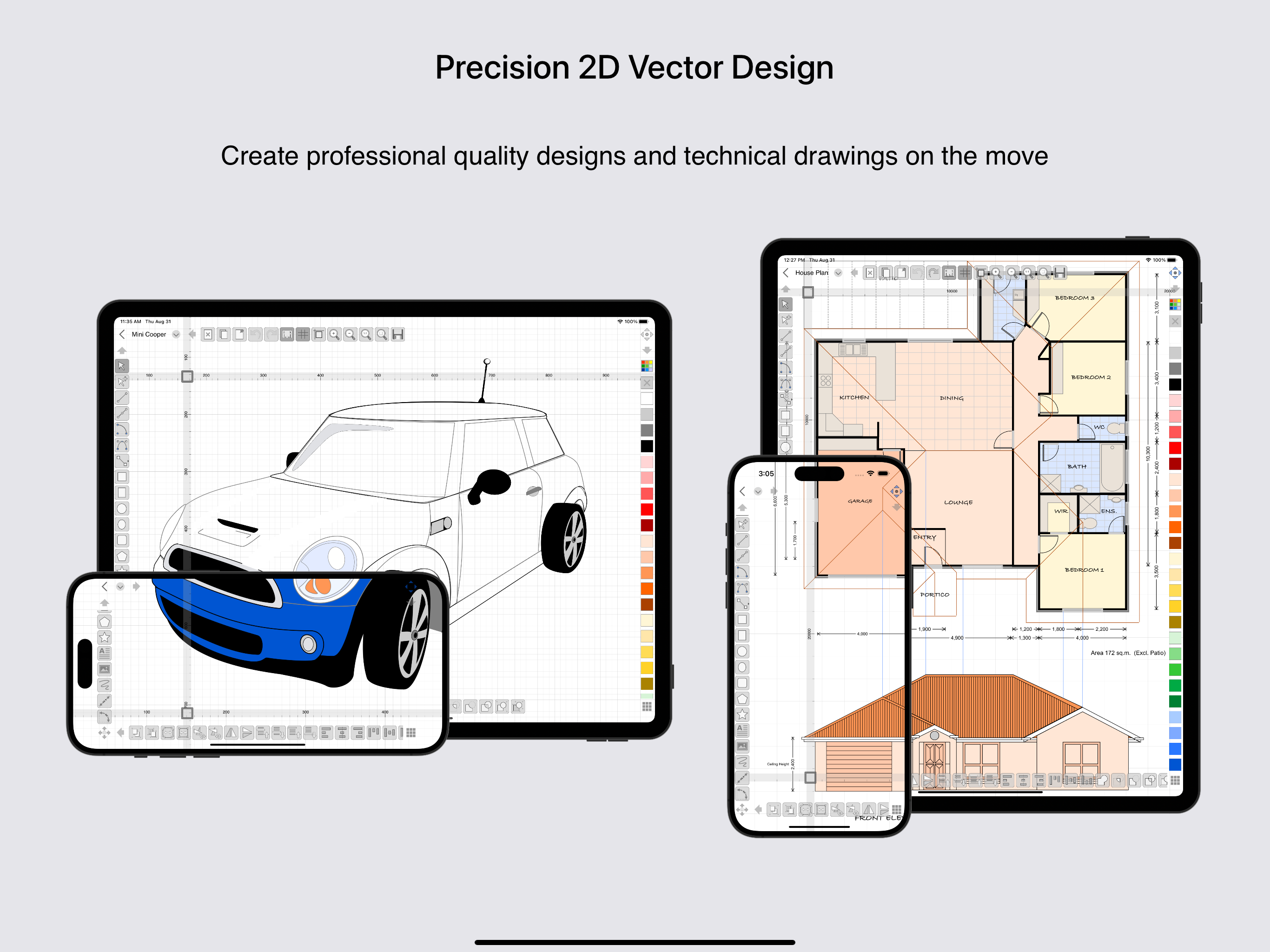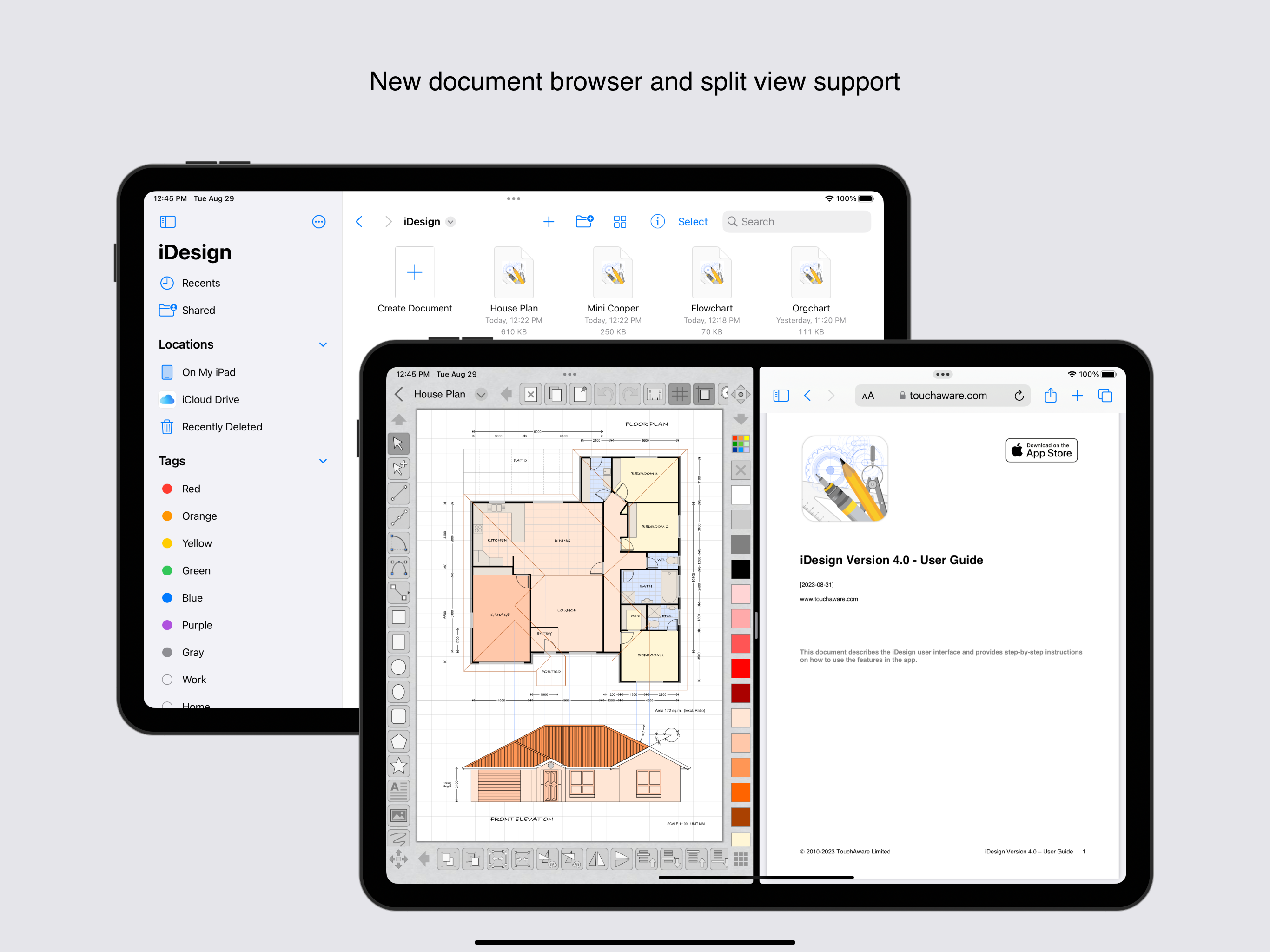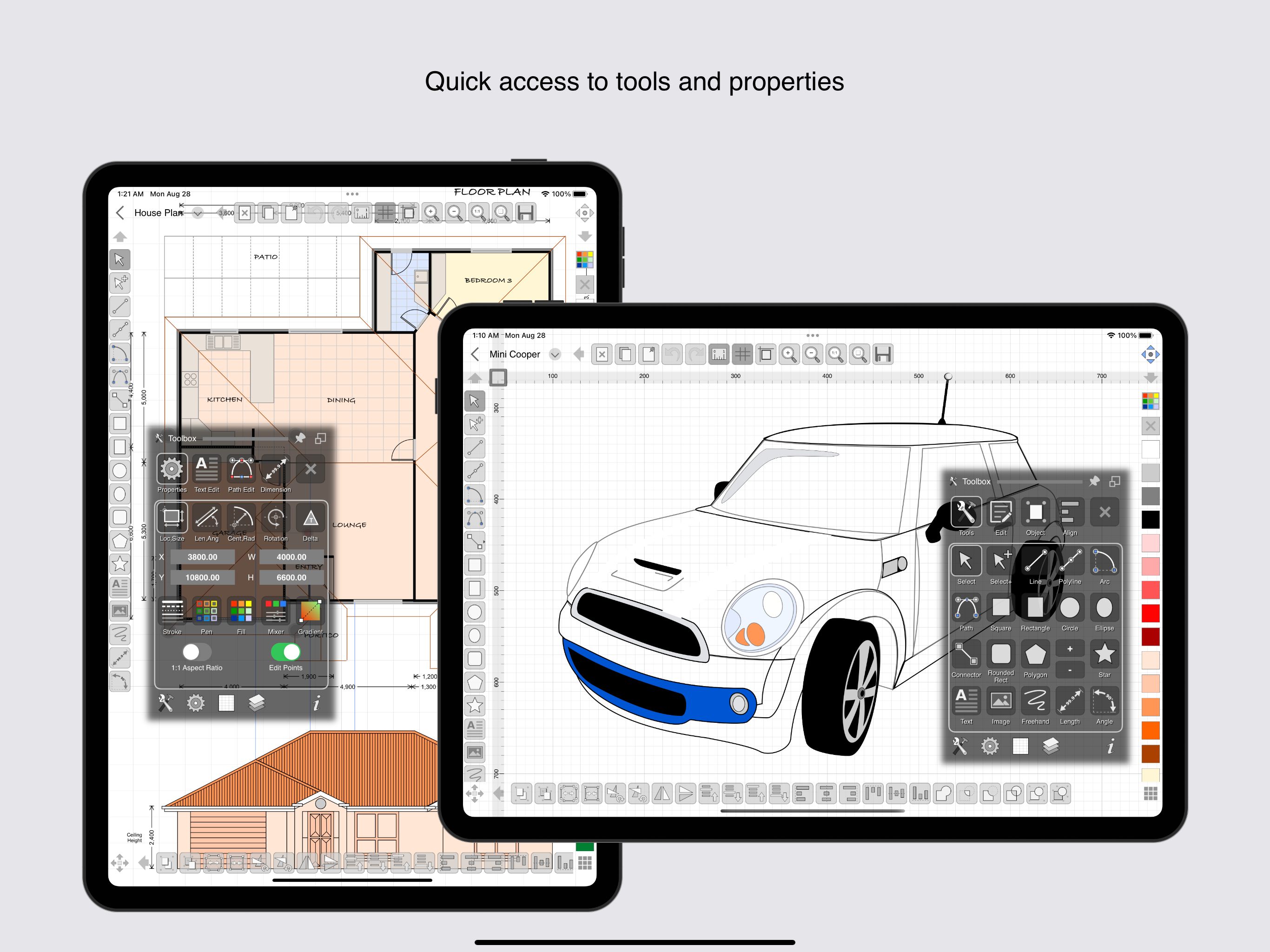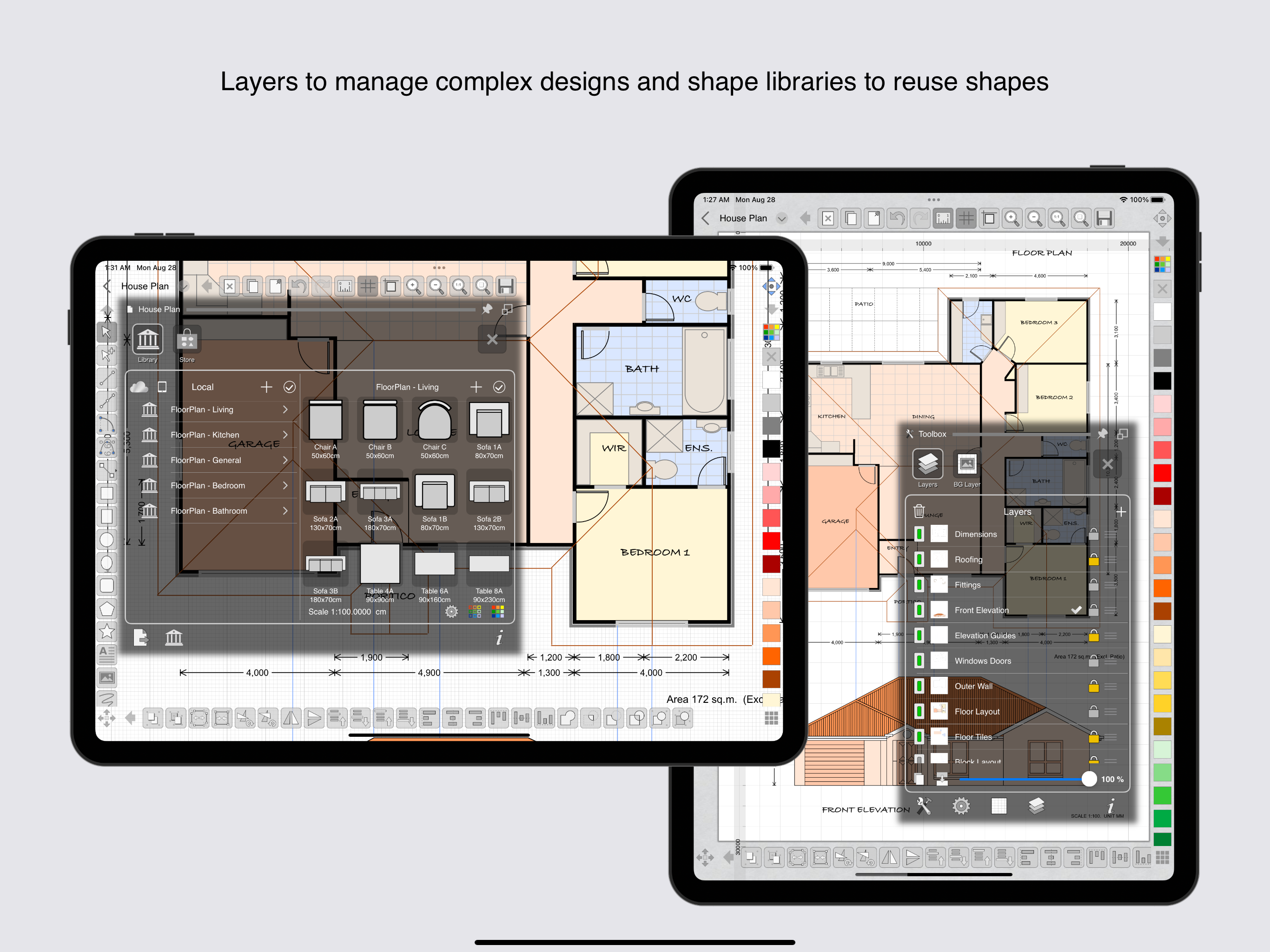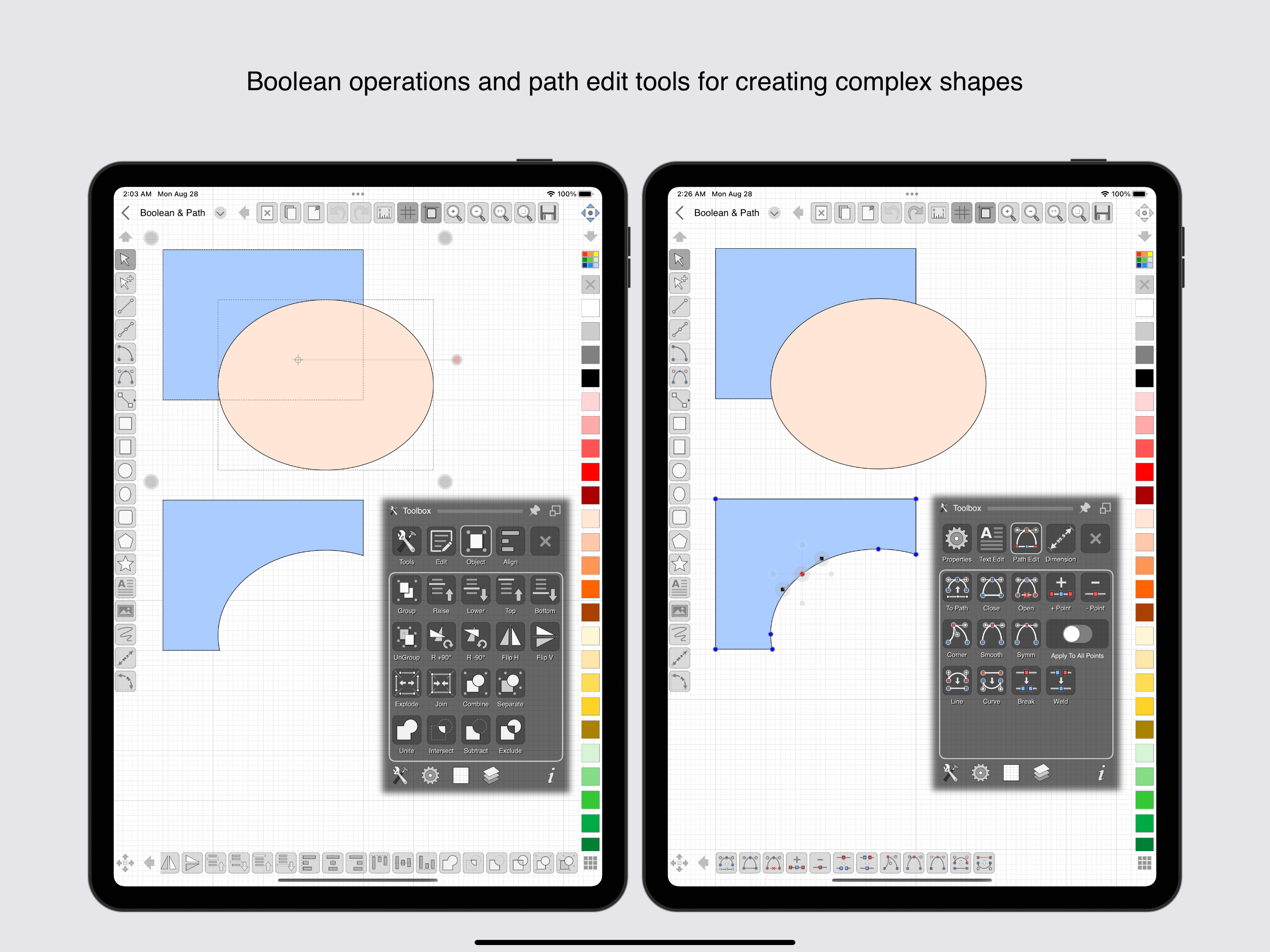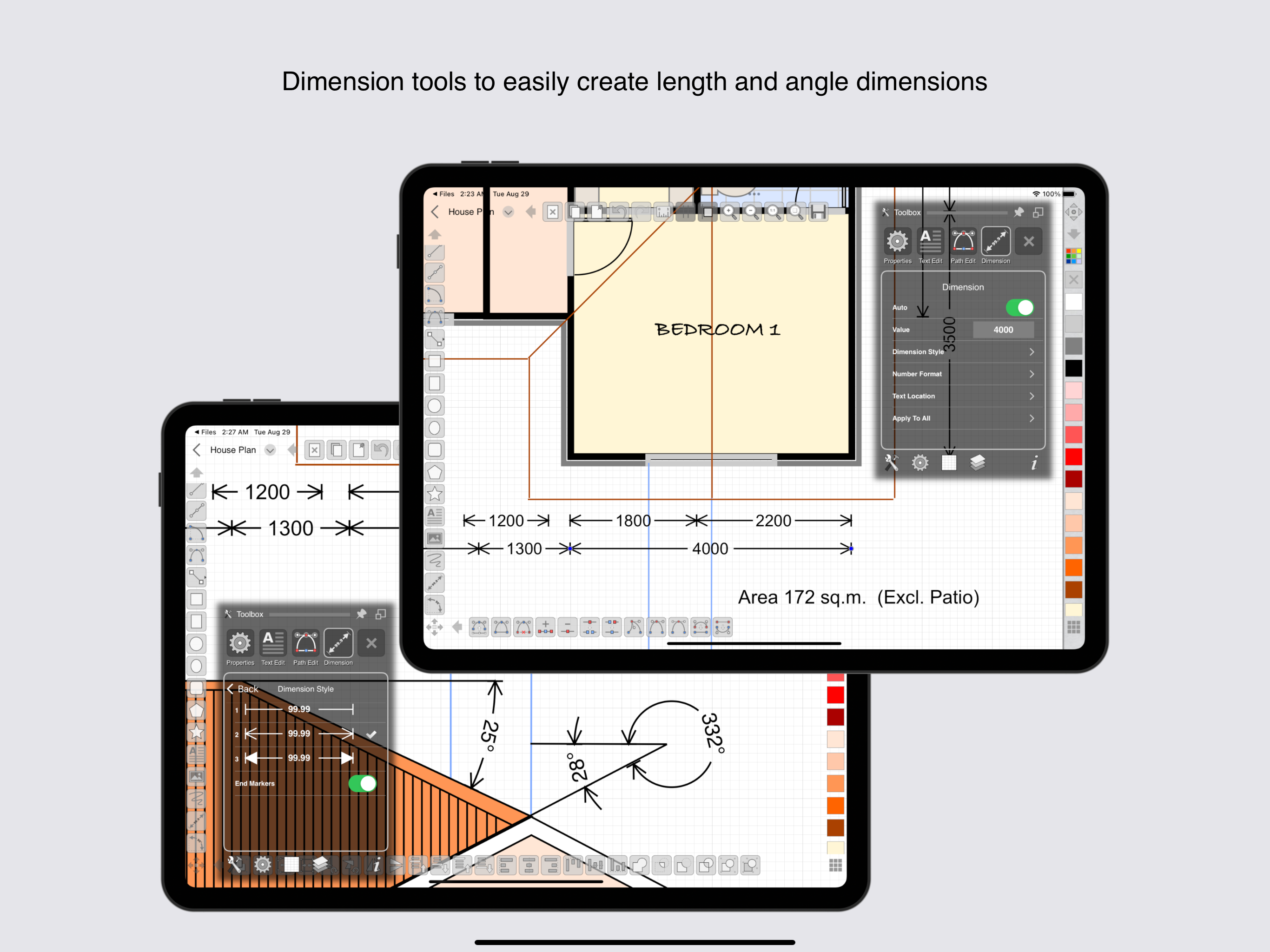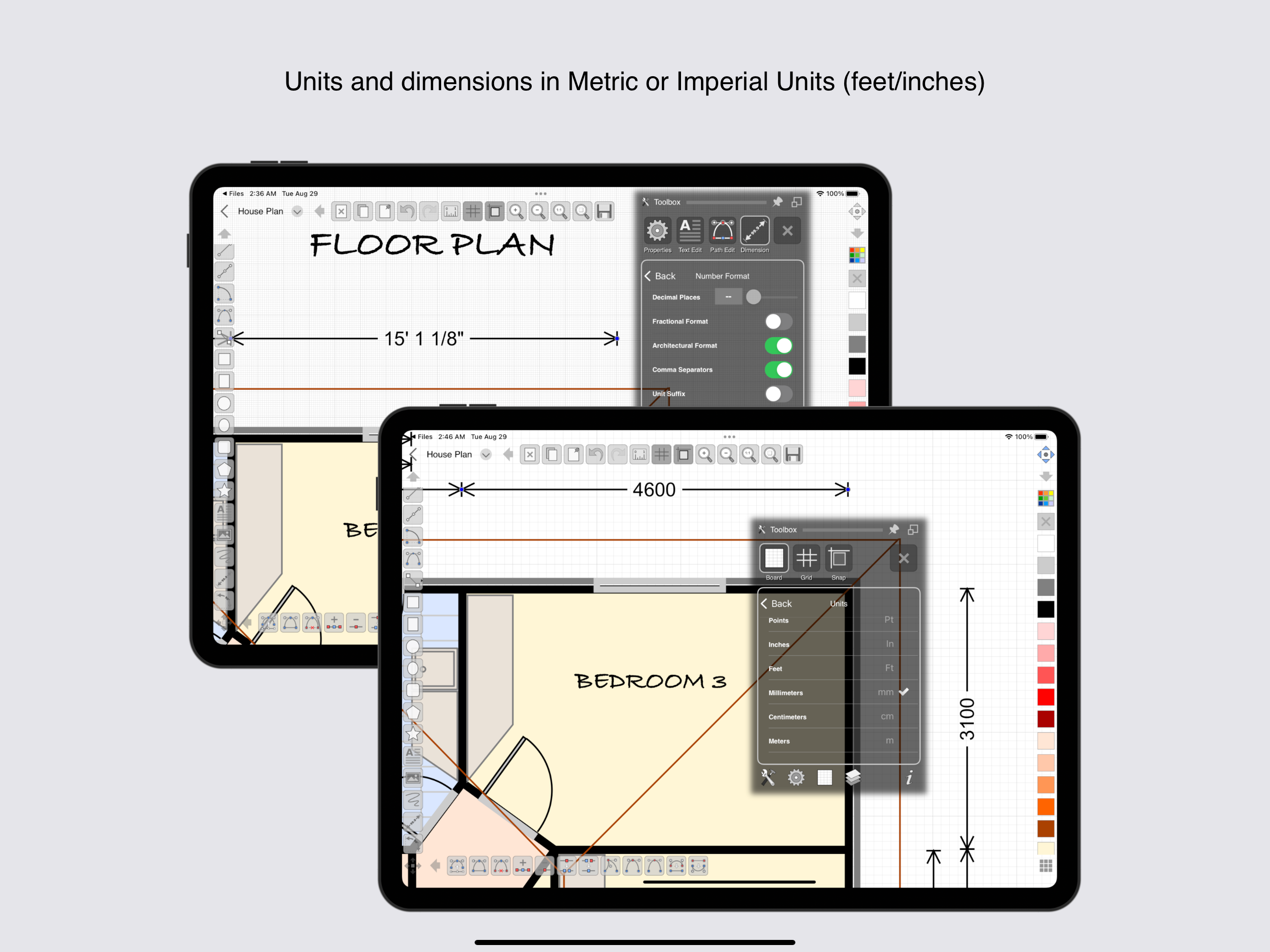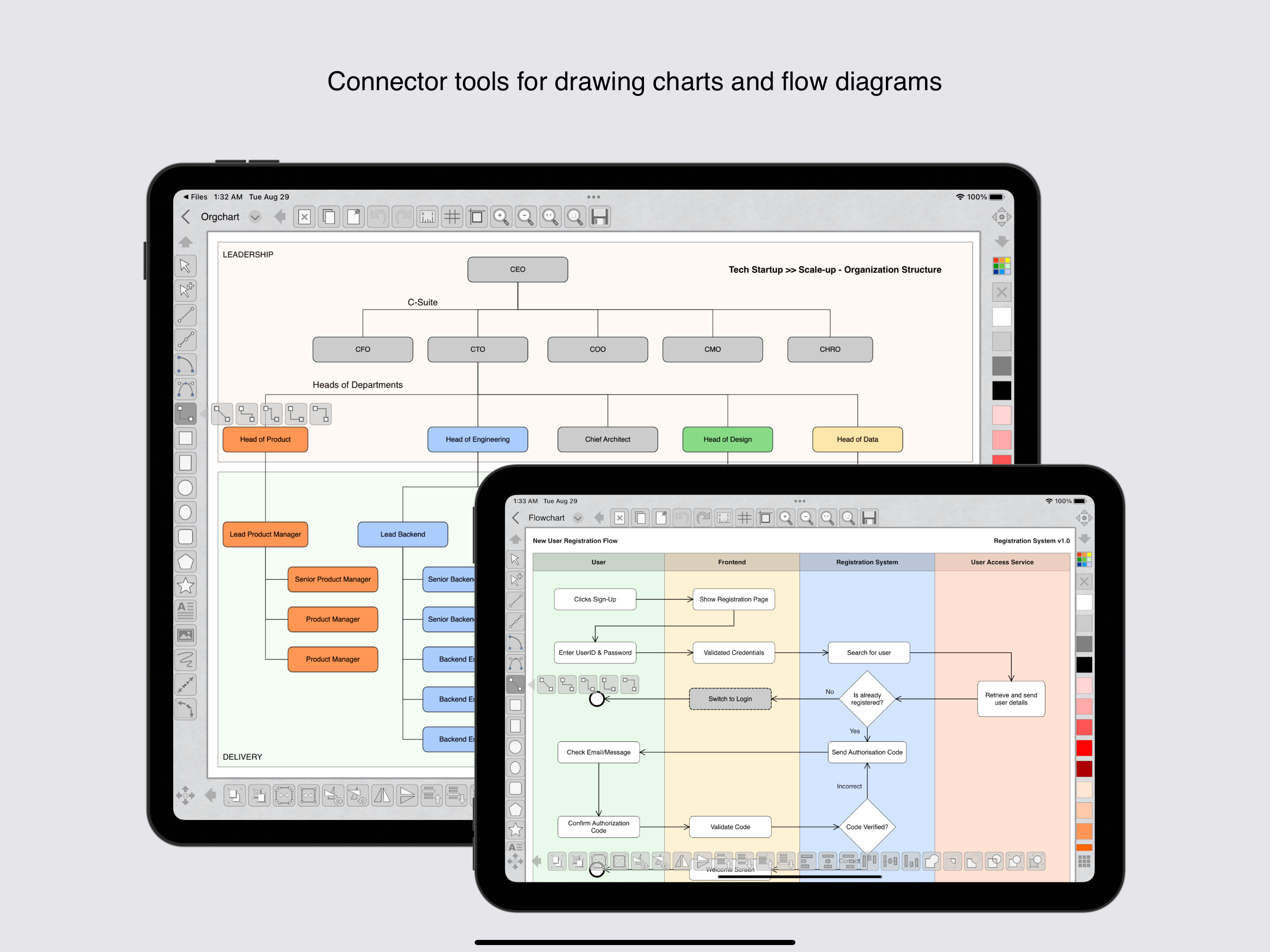Fine vector drawing app
Response to developer's response: As the criticism below has been heard and remains here in the App Store, I've changed the rating to 4 stars as not to deter potential future users (not 5 stars, as I have not thoroughly tested the app). Yes, the introduction of the subscription model was clearly stated in the update notes (praise to the developers for this!). However, I suspect many have automatic updates enabled or tap "update" by reflex. Naturally, a one-time-purchase model can hardly support continued development of an app with a limited user base and a very low price tag. A subscription model, while not particularly my cup of tea, is, of course, perfectly reasonable. And about EUR 50 per year might very well seem a fair price. My criticism is in principle: I presume anyone buying an app expects this to work in the future (disregarding solar flares roasting electronic equipment, the user accidentally dropping their device in lava and the like). The proper solution, in my view, would be to offer previous users the choice of (1) keeping existing functionality or (2) to take out a subscription and gain access to new functions. As seen elsewhere, this could be implemented by the introduction of a secondary app or by keeping new functionality behind a subscription paywall. ——————————— Previous review: Bought app cannot be used following update The program itself is good. The one star is given as a criticism of the fact that if the bought, fully functional app is updated to version 4.0 (launched 2023-09-04), the app cannot be used unless one takes out one of the newly introduced subscriptions. Introducing a subscription model for new users could be fine; e.g. as a separate app or by exempting previous users. But to sell a commodity at a certain price and then introducing forced subscription is disingenuous. ——— Købt app kan ikke bruges efter opdatering Programmet er glimrende. Den ene stjerne er givet som kritik af, at opdateres den købte, fuldt funktionsdygtige app til version 4.0 (lanceret 4.9.2023), kan appen ikke bruges før der tegnes et af de nyindførte abonnementer. En abonnementordning kunne fint være indført for nye brugere; fx som separat app eller ved at fritage tidligere brugere. Men at først sælge en vare til en given pris for så at indføre en abonnementsordning er ikke hæderligt.