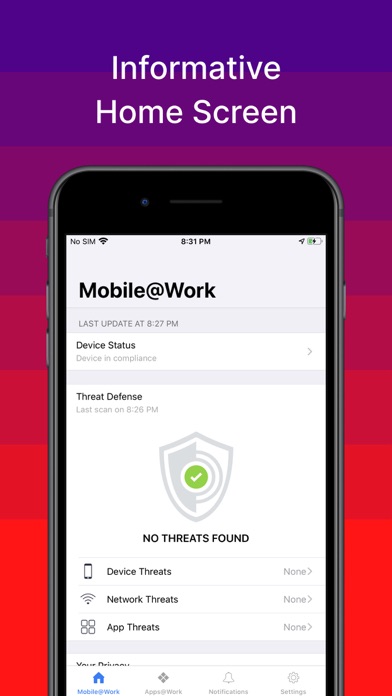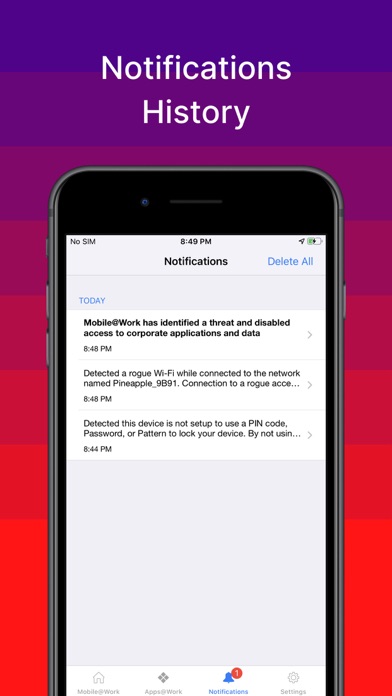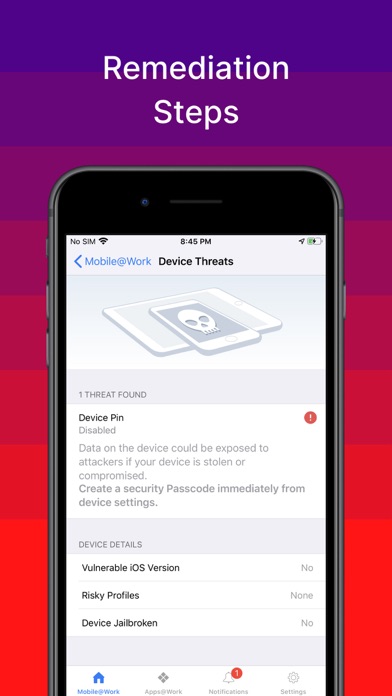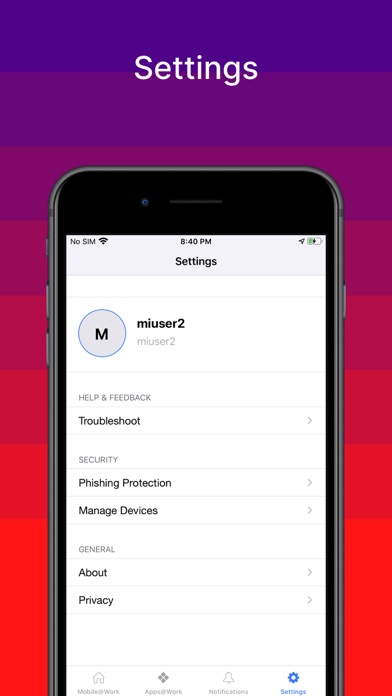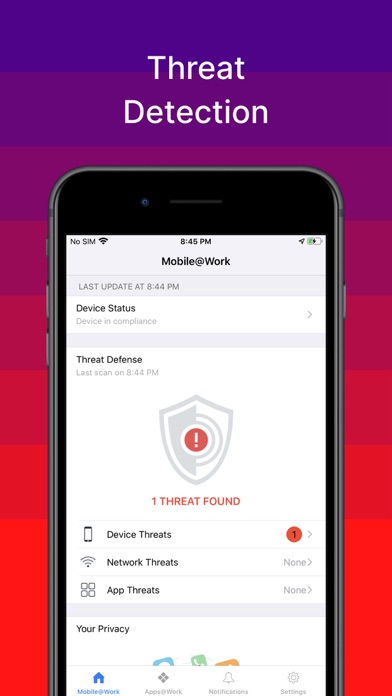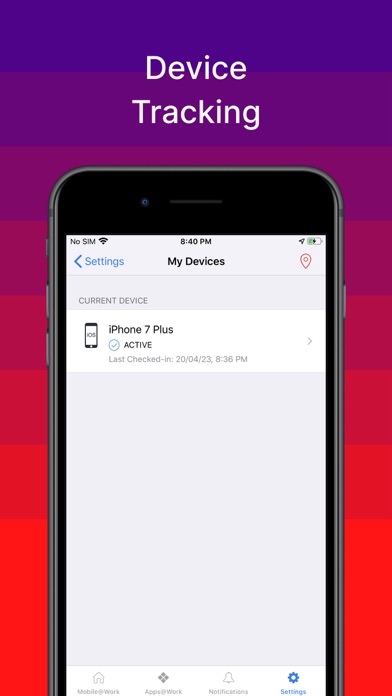Need to fix your logging
Making the option to send the encrypted logs via the containerised email program is amazingly shortsighted; if the core functionality of the app isn’t working you can’t send the logs! It should be integrated into the main app itself to avoid a dependency; like say if the email isn’t working properly you cannot send the logs for that. Otherwise add a live log viewer to let the user tail the logs, so they can try to relay any glitches to their service desk support teams.