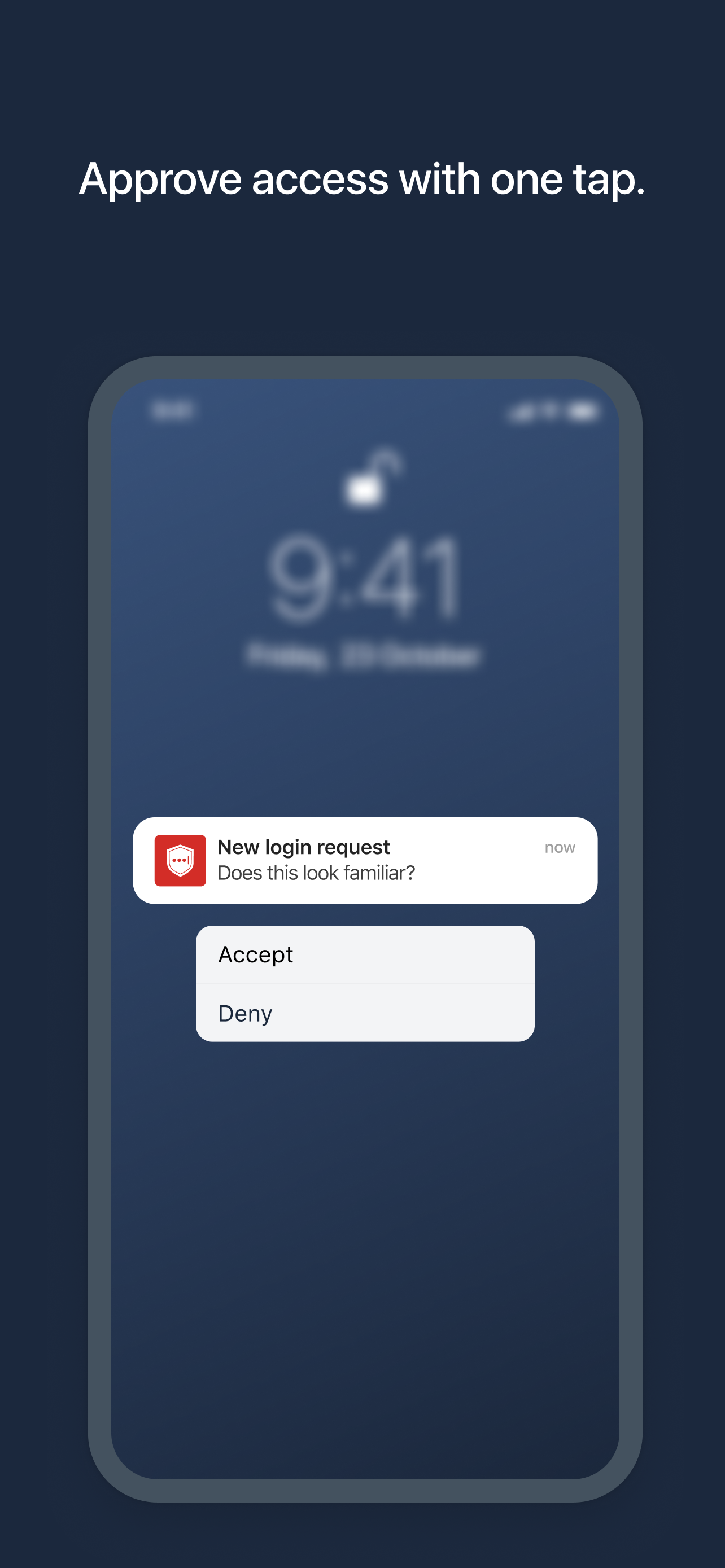Simple and easy to use, but hard to find if you have many accounts
[UPDATED] Search function was implemented! This app is simple and easy to use. But when I have about 20 accounts, I need to scroll with my eyes wide open to search for account. Please add search function and group management function!