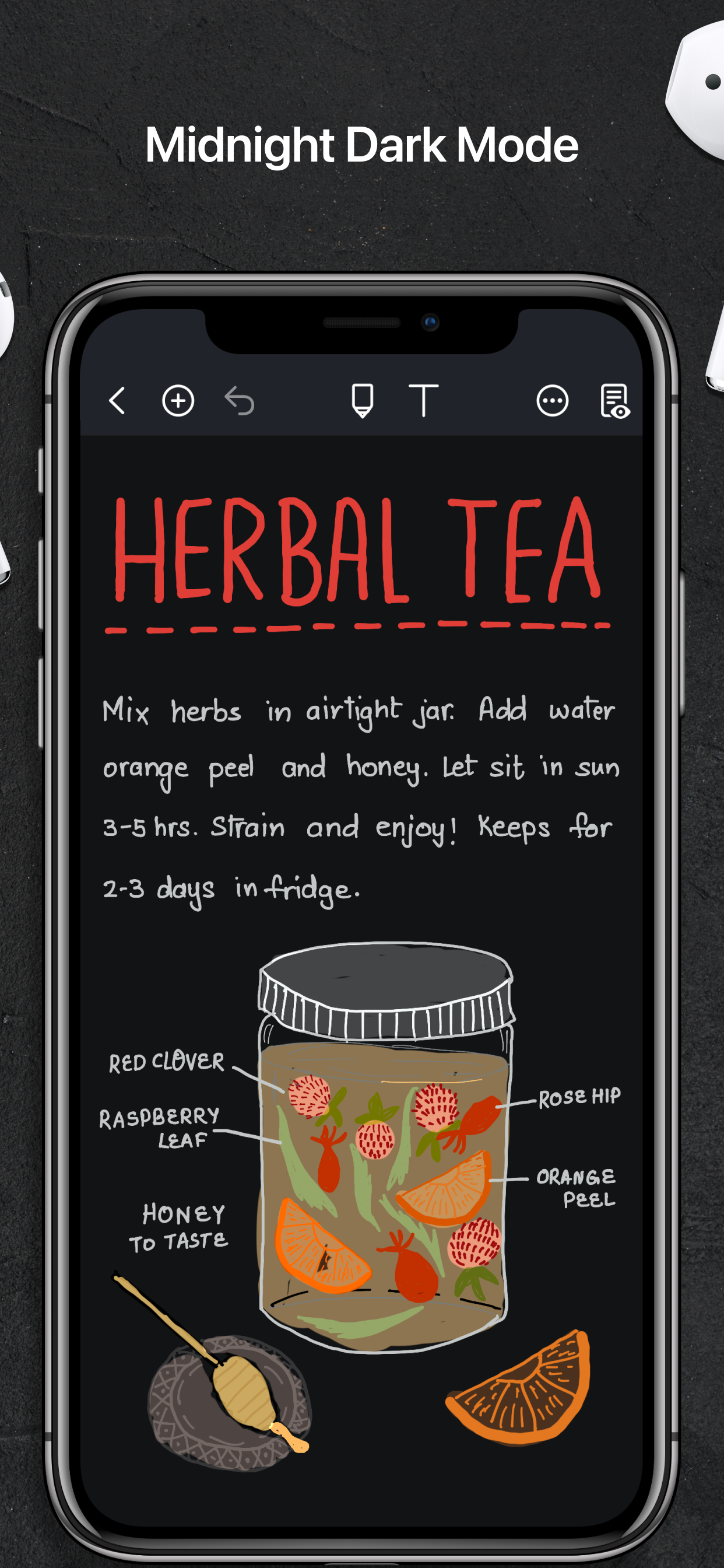Description
A new version of Noteshelf is available on the App Store as a free download. Search for "Noteshelf 3" on the AppStore to find it. We’ll continue to support “Noteshelf 2" (this app). However, if you are a new user, we recommend "Noteshelf 3". It has the latest features to enhance your note-taking experience.
Digital note-taking, simplified! Student, working professional, or bullet journalist, Noteshelf is a perfect note-taking app for you. Take beautiful notes in your natural handwriting just as you would on a notepad, but only better. You can type, annotate PDFs & record audio.
You can also personalize your notes with beautiful covers and organize them the way you want. What's more - you can sync and share them with your colleagues, friends, and family!
FLUID HANDWRITING
Experience natural writing in Noteshelf—as smooth and fluid as writing on a notepad. Choose from a range of pens, pencils, and highlighters; a wider range of colors and sizes to suit your needs. Our fountain pen makes your handwriting look gorgeous!
SEARCH/ CONVERT HANDWRITTEN NOTES/ OCR
You can search through the notes taken on your own handwriting and even convert handwriting to text. We provide handwriting recognition in 65 different languages.
MARKUP DOCUMENTS & IMAGES
Import PDFs, MS Office documents or images; or add them to your existing notebooks. Highlight, underline or write notes on your documents/images.
TYPE TEXT, CREATE OUTLINES & CHECKLISTS
Noteshelf brings you the convenience of typing too. You can choose from many styles and formatting options like bulleted/ numbered lists, and checkboxes.
RECORD AUDIO NOTES
Record audio as you take notes so you never miss anything important at school or work. Add as many recordings as you want and play them back anytime, even as you take handwritten notes. Loved by students while taking lecture notes!
MULTI-TASK LIKE A PRO
Open up multiple windows of Noteshelf and work simultaneously with ease. This multi screen workflow of using 2 notes side by side will work only on iPads running on the iPad OS.
GO HANDS-FREE WITH APPLE WATCH
Create voice notes with Noteshelf for the Apple Watch. You needn’t have your iPhone or iPad nearby. Auto-save all your recordings to the iPhone and use iCloud to sync them across devices. Take notes later as you listen to those recordings.
DO MORE THAN JUST BOOKMARK
Sometimes notebooks might run into hundreds of pages. So, bookmark important pages, name and color them to search with ease.
EVERNOTE AUTO-PUBLISH
Auto-publish your notes one-way into Evernote and access them on Evernote, from just about anywhere.
NOTESHELF CLUB
100s of beautifully crafted paper templates and notebook covers to go with your good notes. Get them for free when you signup for the Noteshelf Club!
Find paper templates for student notes, meetings memos, to-do lists, shopping lists, personal health trackers, journals, and many more!
SOME MORE FEATURES
iPhone and iPad support. Mac app coming soon!
Squares, circles or triangles, use auto-shapes to draw perfect geometrical shapes with ease.
Auto-backup to Dropbox & OneDrive.
Share your notes with colleagues, friends, and family. We support - Dropbox, Evernote, Google Drive, and OneDrive.
Secure your notes with passcodes. We also support Face ID and Touch ID to lock and unlock your notebooks.
Ask Siri to create a new notebook, search for an existing notebook, or open a notebook in a snap!
Create multiple folders and subfolders to keep your notes organised.
Keep your personal and business notes separate. Drag and drop notebooks into groups or categories easily on the iPad OS.
We now support a dark color scheme - as beautiful as the system-wide dark mode. (Only on iOS 13 for iPhones and iPad OS for iPads).
Noteshelf is on the way to delight it’s users with amazing features which makes it your go-to app for note-taking.
Got a suggestion? We'd love to hear from you—write to us at noteshelf(at)fluidtouch.biz!
Happy note-taking!
Hide
Show More...