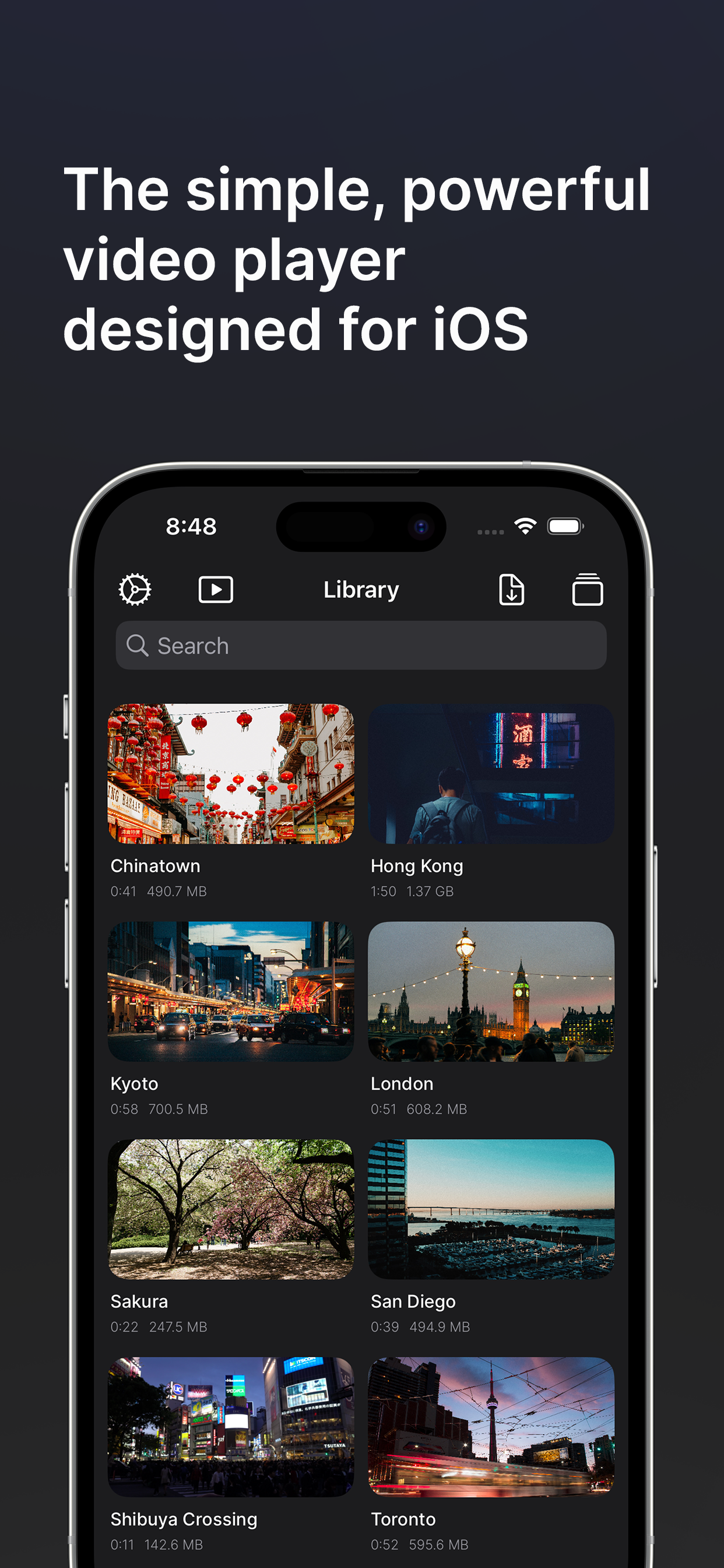Does all nicely
The player app is simple and straightforward, playing files smoothly and provide enough of all basic functions needed like file loops, scrub through forward rewind etc. And here my main criticisms on its short comings. It took me a while to figure out it’s the HDR messing up video colours, because my 11 inch iPad Pro are just lcd screen. The HDR enabled by default for sdr screen is a mistake imo, boosting contrast way too much, causing dark scene getting clipped blacks. I have to disable to get it work in SDR screen . I do wish there’s some manual video filter to adjust gamma or saturation, that’d be perfect. Maybe even more tone mapping options like Reinhard Mobius, or Hable. Bought premium for more subtitle customisation, but it’s very limited, only font, size and borders, no colour or transparency options. I don’t see much different on gpu enhanced upscaling tho, I bought for the acceleration, which is nice. Overall is a good purchase, hopefully more advance features coming.