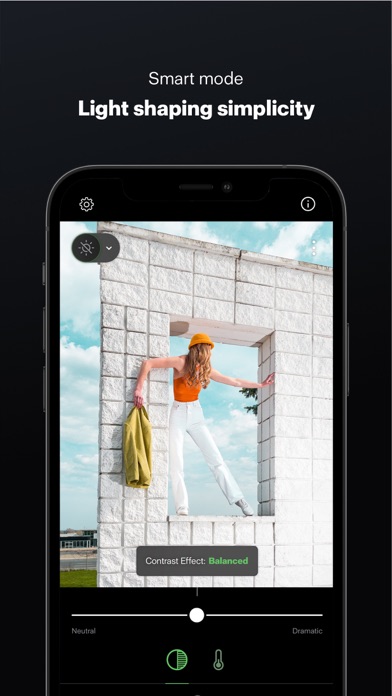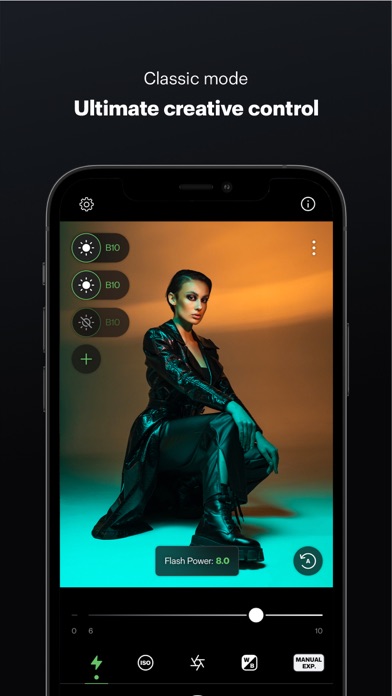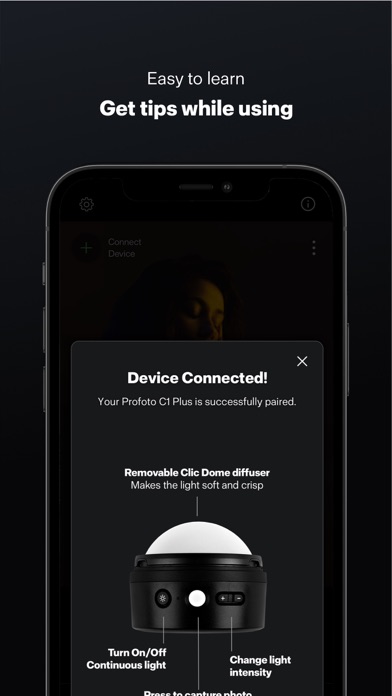We developed the Profoto Camera for ambitious image creators who want to create amazing images using iPhone and Profoto lights.
Key features*:
Profoto Camera has two different modes, each one optimised for different needs. That way it will work better for you in different situations.
SMART MODE: INNOVATIVE EASE OF USE
Helps you create professional images with two innovative controls, powered by computational photography:
- Go between natural and dramatic flash effect with “Contrast” control.
- Control the mood of your photos with “Warmth” control.
CLASSIC MODE: UNLEASH YOUR CREATIVITY
Profoto Camera app gives you also full manual control over all features, such as flash power, color temperature, and camera settings.
It also supports using multiple flash units simultaneously.
Ultimately, Profoto Camera lets you be as creative as you can be.
The world of smartphone photography just got bigger.
LOOKING FOR PROFOTO CONTROL APP?
Looking for remote control functionality when shooting with your traditional camera?
Search App Store for “Profoto Control” and start using it!
Please send your feedback and feature ideas to
[email protected]!
Love,
Profoto team.
* Supported Profoto products:
Profoto C1
Profoto C1 Plus
Profoto A10
Profoto B10-series lights
Profoto Pro-11