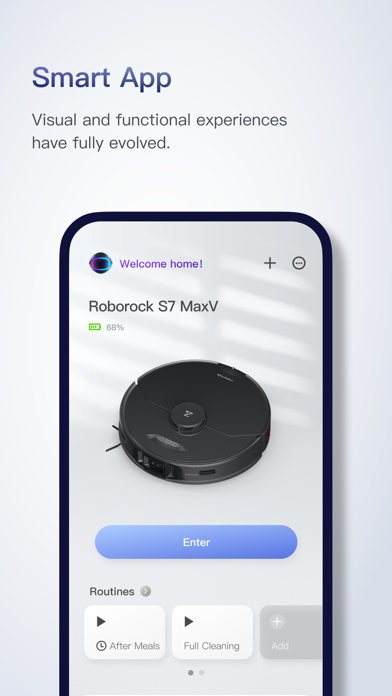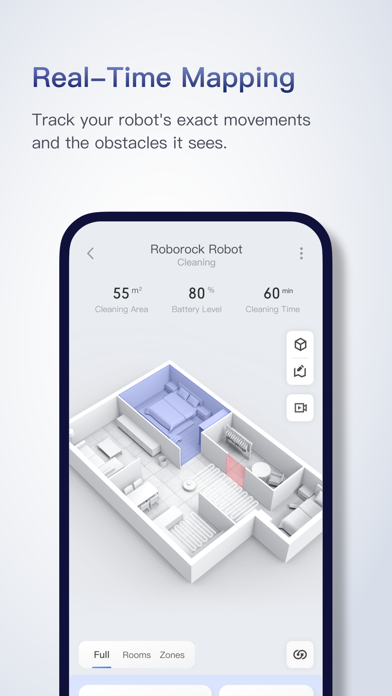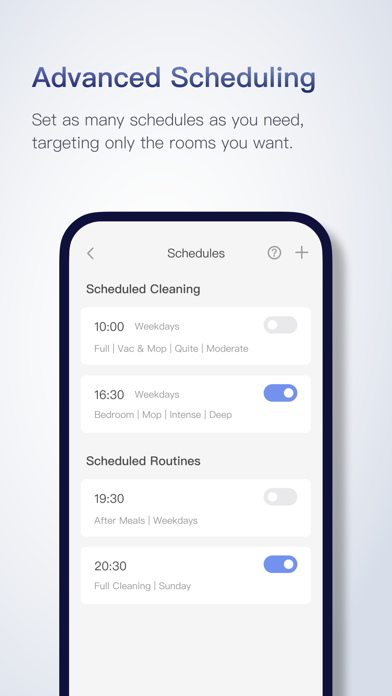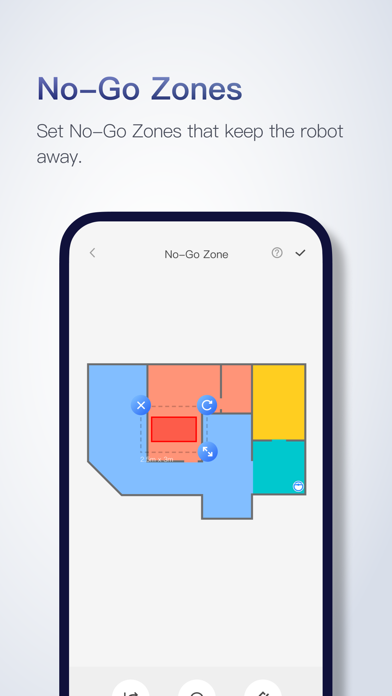*Feature support varies by product
Cutting-Edge Software and Hardware:
- PreciSense: Precision LIDAR navigation for efficient home cleaning.
- Sensient: A sensor matrix for safer movement around the home.
- OpticEye: Highly accurate vision-based motion control and navigation
- ReactiveAI: Artificial intelligence for recognizing and avoiding common home objects.
The Roborock app has been designed to give you total control over your Roborock robot, from home layout to cleaning schedules, cleaning strength, and more. Once you've set it up the way you want it, you can leave your robot to work.
---- Feature Highlights ----
SERIOUSLY SMART MAPPING
After it's first run around your home, your Roborock robot will show you your floorplan and automatically divide your rooms, unlocking a world of customizations.
ADVANCED SCHEDULING
Set multiple schedules from hourly to daily to weekly, hitting different rooms with each one. You can clean the kitchen after breakfast and even the whole house when everyone's gone out.
CUSTOMIZABLE CLEANING
Tailor cleaning to the demands of each room. Crank up suction for the nursery, use more water on tiled kitchens, and lower suction when you need things quiet. The control is yours.
ZONE CLEANING
Draw up to five zones, and clean each zone up to three times, for when you want to tackle more stubborn dirt or just don't need entire rooms cleaned.
NO-GO ZONES
Use up to 10 No-Go Zones and 10 Invisible Walls to avoid thick carpets, keep robots away from delicate art, and more—all without a single hardware add-on.
MULTI-LEVEL MAPPING
Save up to four maps in your home and tailor cleaning to match each floor. Your robot will recognize the floor it's on automatically, so you can simply watch it work.
REAL-TIME VIEWING
Watch your robot move through your home, seeing the exact route it's taken and any obstacles it has avoided along the way.
Feature Compatibility:
-Multi-Level Mapping is available on [TBC] only
-Obstacle avoidance is available on S6 MaxV only
-Room specific suction scheduling is available on [TBC] only
-Room specific mopping is available on S6 MaxV and S5 Max only.
Contact Us
Customer Service Phone: 400-900-1755 (Chinese Mainland), 855-960-4321 (USA), 1800-413-621 (Australia), 1566-5534 (South Korea), 0120-992-878 (Japan)
E-mail:
[email protected] (Chinese Mainland),
[email protected] (EU),
[email protected] (Australia),
[email protected] (South Korea),
[email protected] (Japan),
[email protected] (Other Areas)