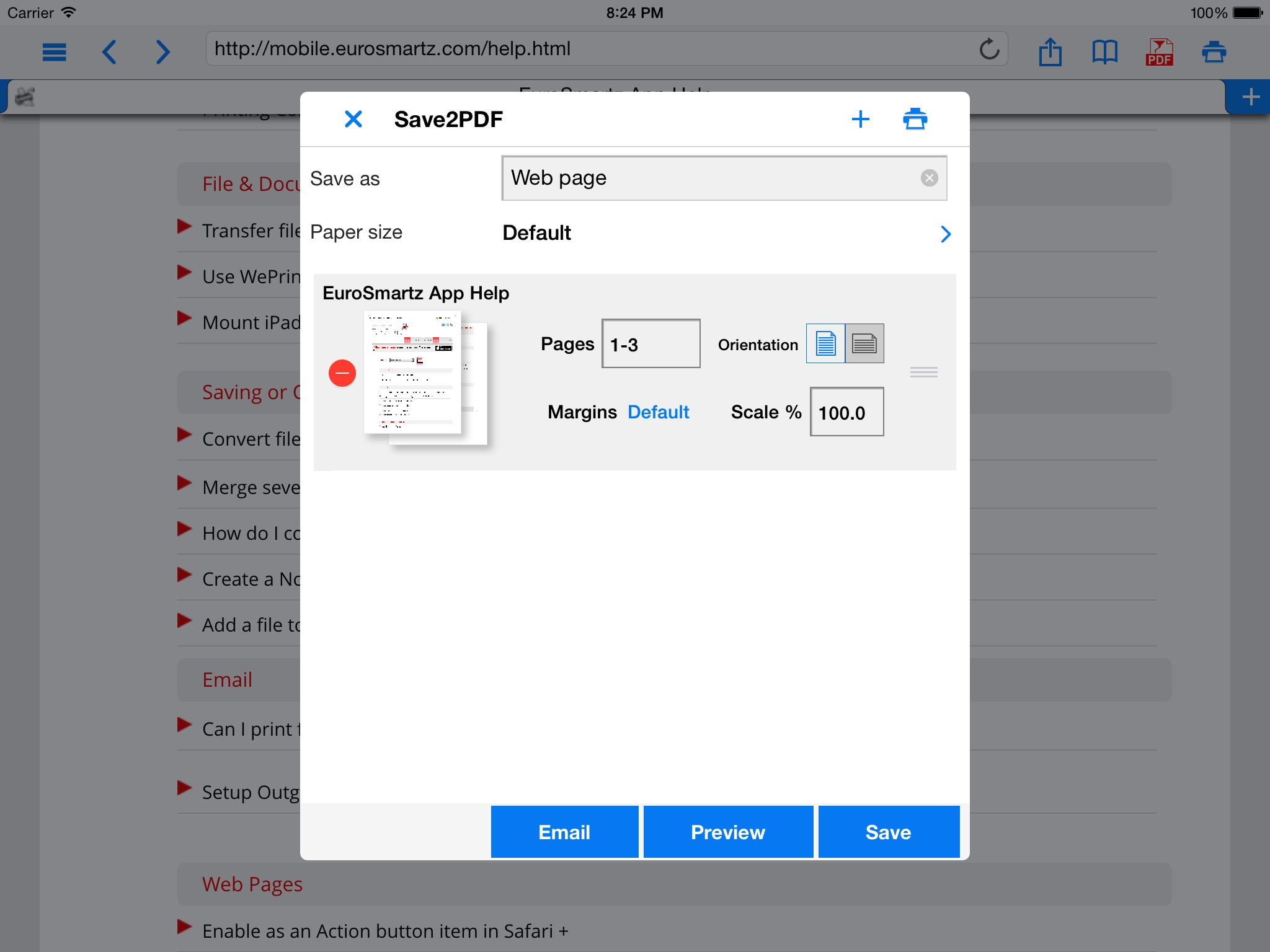The app is handy and reliable. Thank you for your thoughtful design of the many useful features.

Description
What the Press Say:
Macworld: "Save2PDF is a superb app that provides a fairly unique function"
iAppSin: "Save2PDF is a practical app dedicated to converting and merging PDF files"
iPad.net: "It is definitely a must-have app for professionals who use their iPad for business purposes"
TouchMyApps: "There’s currently nothing like it at the App Store and iDevice users who’ve always wanted to create their own PDF files should definitely check it out."
Save2PDF also enables easy merging of several documents into a single PDF, even if the files are completely different formats (i.e. create a single PDF by combining a document with a spreadsheet, or a Pages document with a Word file). It is also just as easy to merge multiple PDFs into a single PDF file.
One of the other powerful features of Save2PDF is the ability to select a few pages from a file (i.e. a document or PDF) and a few from one or multiple other files - creating a new PDF containing only the pages required from those files.
The PDF creation, arrangement and preview screen is intuitive and easy to use. Rearranging document order, selecting page ranges and adding further documents is all contained within one single area; there is no complicated file structure or hierarchy to learn!
Save2PDF can easily be used in conjunction with other apps like Pages, Numbers or Keynote, simply use Open in.....Save2PDF to transfer any file from another app and convert it into a PDF - all done in only 2 steps! Providing the other app supports Open in... file sharing, transferring documents into Save2PDF is easy.
FULL PDF CONVERTER
• Convert common file formats into a PDF right on your iPad without using a computer
• View/Convert/Merge Microsoft Office files, iWork files, Photos, PDFs, Contacts, Web Pages, Email attachments as well as many more file formats
• Create a single PDF from multiple files even if they are a different format (i.e. merge a Word file with a Pages document etc)
• Email and print finished PDF directly from within Save2PDF
MERGE or APPEND PDF FILES
• Merge multiple PDF files together
• Add a page to an existing PDF file (i.e. a cover letter or fax cover)
• Quickly and easily add further appendices to an existing PDF document
CREATE PDFs FROM OTHER APPS
• Import files from other apps using the Open in... file sharing to transfer into Save2PDF & convert into a PDF
• Works with any app that has the Open in file Sharing built in (i.e. Mail attachments, Pages, Numbers or Keynote & many more)
• Transfer documents and files from a computer into Save2PDF either via iTunes or by mounting the iPad as a disk or using the free file transfer software, WePrint
FULL CLOUD SERVICES SUPPORT
• Fully integrated with iCloud, CloudMe, Dropbox, GoogleDocs, Box.net, WebDAV
• Convert documents & files in the cloud to PDF without downloading them first
• Move or Print documents on your iPad from your Cloud account
FULLY FUNCTIONAL PRINTING
• Print to ALL printers (Network/WiFi/USB/Bluetooth) via your Mac or PC or direct to most WiFi printers without additional software. Also print to Apple AirPrint printers
• Print from Pages, Numbers or Keynote extremely quickly & easily without the need for an AirPrint printer using Open in
• USB & Bluetooth printers can be used with free print server software (Windows & Mac)
• Print remotely via 3G/4G/EDGE
WEB PAGE PRINTING
• Browse and print web pages to ALL printers
• Convert web pages to PDF documents for sharing
• Store passwords and clear history/cache
• Multiple tabs for splitting up browsing
QUICK HELP - if you need it
Screenshots
 User Rating
User Rating
4.25 out of 5
64 ratings in United States
 Ratings History
Ratings History
Reviews
Print web pages
New update. I purchased this long time ago, now they deleted this app from iPhone App Store and charge again, calling this “for iPhone” Where is Restore my previous purchase? Like the latest versions, works as advertised. Used to print right from Safari, now only when you load the web page to Save2pdf internal browser. Apparently this is Apple issue, so all other PDF printers have this same issue. Internal browser works most of the time except if the page loaded in Safari has data attached to it (such as when you make an online payment and want to save the page to PDF), loading in the internal browser does not generate the same page. I will give it 5 stars once this function is back. Organizing PDF files is really good, I also use it to download PDF files, change default name and then open in iBook.
Looks good, but . . .
Difficult to figure out how to use this app. Inadequate instructions.
Good stuff
Useful for my work
Excellent all around.
Not lacking anything I need/use.
Well worth it!
This is an excellent little App for producing PDF files from any source to print or save. Would be great to add wireless printing in addition to Apple Air.
WARNING WARNING. WARNING
This app crashes a lot. Nothing but trouble. A waste of money...
works great
does what it says - converts to pdf - works great
Love this app
I’ve used this app for years (16). Its my go to for creating and saving web pages, recipes, emails and many other documents. Give it a try, you won’t be disappointed.
Disappointed
I have a long web page I want to save, but don’t want to print 50+ pages. Went looking to see if I could get a .pdf printer to save it to a file. This one looked to be the best. It installed perfectly and immediately showed up as an option when I clicked Share on the webpage. But when I saved it and looked at it, it only saved the first 9 pages. And what was saved was NOT what was on the screen! I suspect it’s something the web page developer has done, but regardless, this app should be printing what I see, not what the web page thinks they should print. I will be asking for a refund.
Store Rankings
 Ranking History
Ranking History
Category Rankings
Keywords
Users may also like
| Name | Reviews | Recent release | |
|---|---|---|---|
|
NotesHub: Notes, Kanban Boards
Your second brain in Markdown
|
13
|
4 days ago | |
|
Outliner
Organize your thoughts
|
22
|
9 months ago | |
|
mxNotes
Notes, tasks and documents.
|
0
|
1 week ago | |
|
GoodReader Pro PDF Editor
PDF Annotator, File Manager
|
21
|
3 weeks ago | |
|
QuickNotes X Pro
Pro Note-Taking, made easy.
|
6
|
2 years ago | |
|
iEditor Pro – Text Code Editor
Best text source code editor
|
10
|
6 months ago | |
|
MailShot Pro- Group Email
Group Email done right
|
0
|
1 year ago | |
|
Air Doc Viewer Pro
|
15
|
2 years ago | |
|
Mellel
An Advanced Word Processor
|
21
|
7 months ago | |
|
EE ToolKit PRO for iPad
Electronics Engineering
|
21
|
4 months ago |
Revenue and Downloads
App Info
- Category
- Productivity
- Publisher
- EuroSmartz Ltd
- Languages
- English, French, German, Italian, Japanese, Chinese, Spanish
- Recent version
- 3.1.1 (7 months ago )
- Released on
- Nov 23, 2010 (13 years ago )
- Also available in
- United States, Germany, Australia, Italy, Canada, Netherlands, Mexico, Peru, Portugal, Russia, China, Switzerland, Brazil, India, Japan, Greece, South Korea, United Kingdom, France, Poland, Spain, Romania, Sweden, Singapore, New Zealand, Philippines, South Africa, Norway, Malaysia, Lebanon, Thailand, Turkey, Taiwan, United Arab Emirates, Finland, Colombia, Chile, Denmark, Belgium, Egypt, Hong Kong, Hungary, Austria, Indonesia, Ireland, Argentina, Dominican Republic, Ukraine, Azerbaijan, Belarus, Vietnam, Saudi Arabia, Czechia, Kuwait, Algeria, Pakistan, Ecuador, Nigeria, Israel, Kazakhstan
- Last updated
- 1 month ago