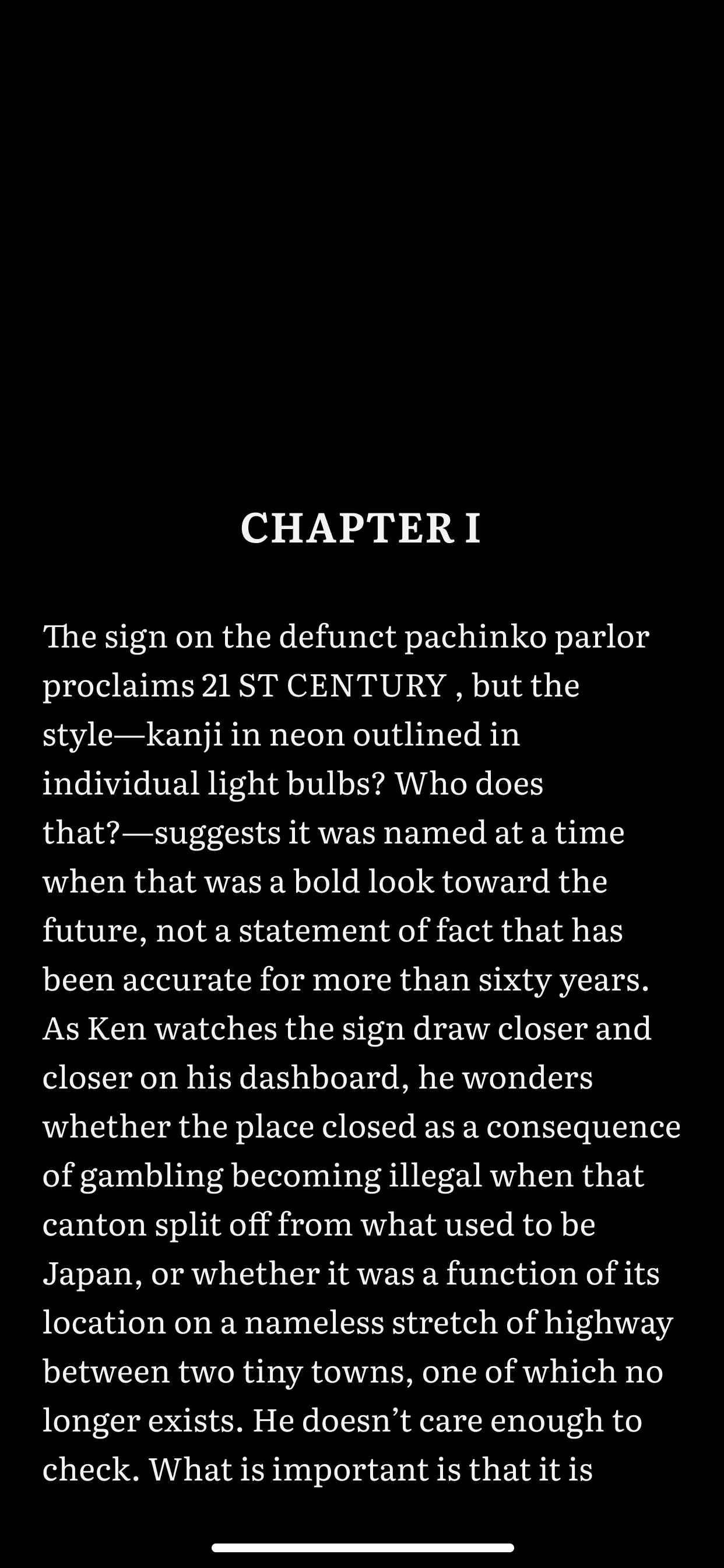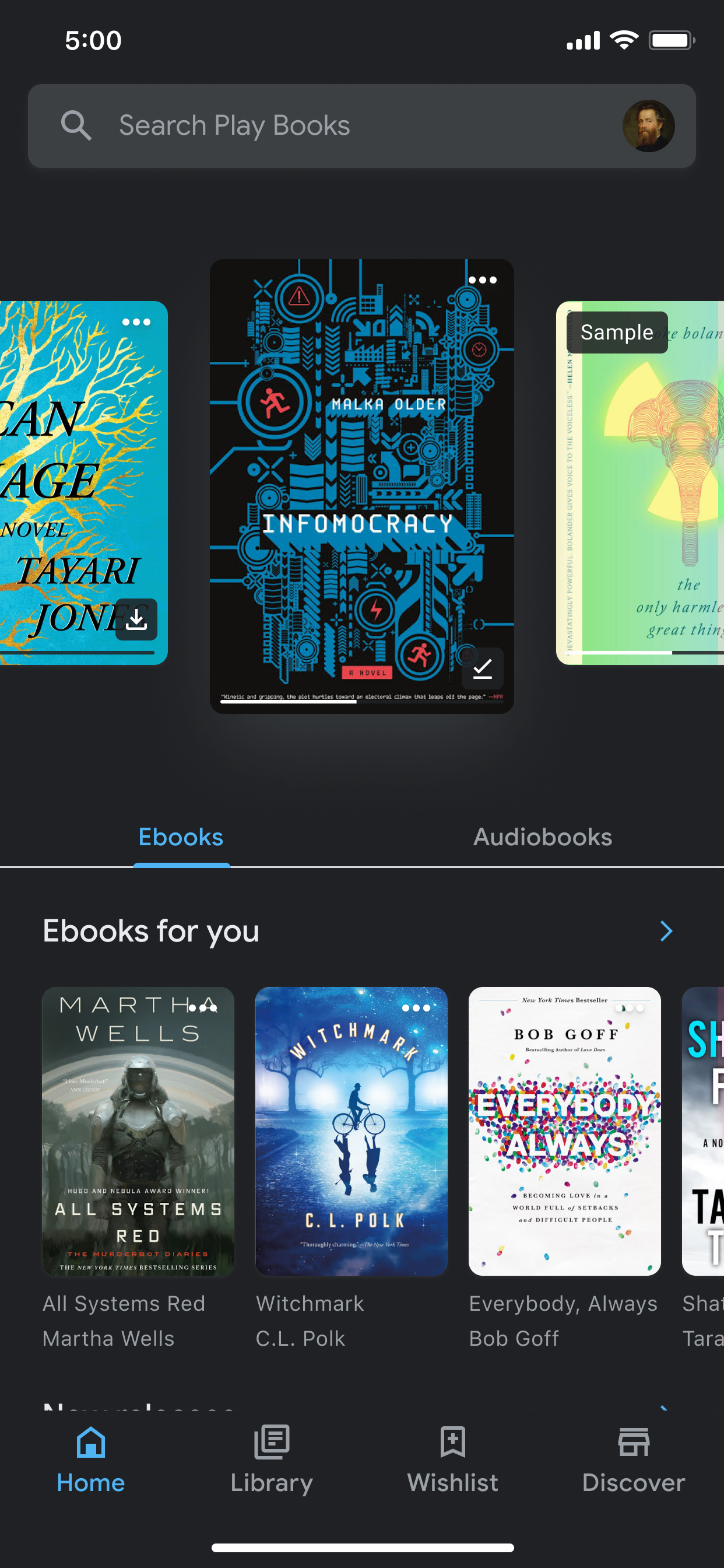Highlighting on iPad Pro trackpad does not work
The most important feature for me is highlighting text in books. When however using an iPad Pro 11” (2022) with keyboard & trackpad - highlighting with the trackpad doesn’t work. Right after selecting the text to be highlighted (using the trackpad), the highlight options disappear automatically. In other words, they cannot be clicked. This seems like a unintended bug since there are other, although more cumbersome, ways to get it working on the same device. Highlighting does work on the same iPad Pro when I: - Use my fingers directly on the iPad screen - Open Google Play Books in Safari and try highlighting with the iPad Pro trackapd there (this works just like expected!) - Start highlighting text with the iPad Pro trackpad, but then press & hold CTRL on the keyboard. This for some reason ensures that the highlight options don’t disappear automatically and can now be clicked. If you do it in any other order, the highlight options disappear again. If you adress this issue I will revise my rating as this would make the app work for me again.